Lexmark 436 User Manual
Page 154
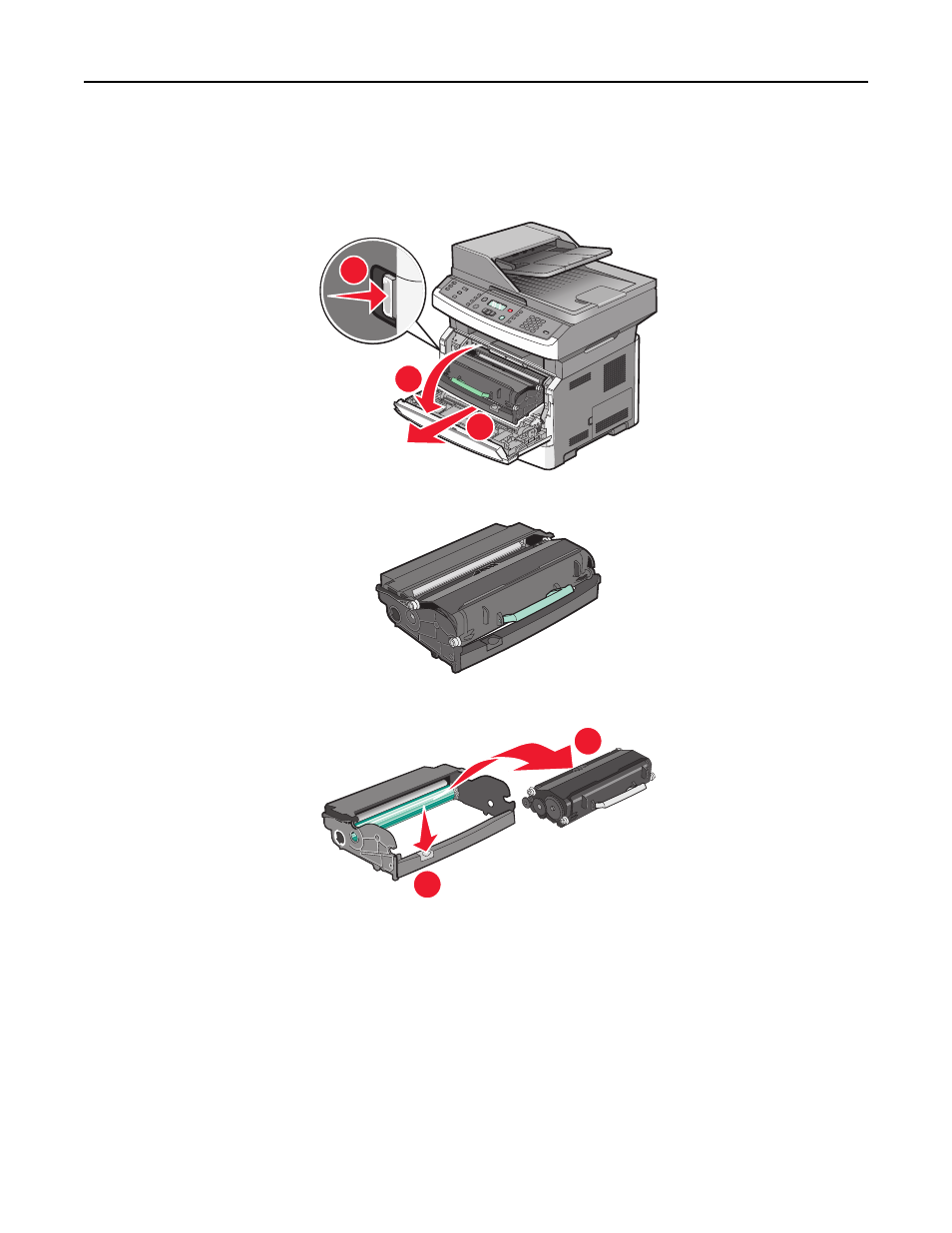
To replace the photoconductor kit:
1
Open the front door by pressing the button on the left side of the printer and lowering the front door.
2
Pull the photoconductor kit and toner cartridge out of the printer as a unit by pulling on the toner cartridge handle.
1
3
2
3
Place the unit on a flat, clean surface.
4
Press the button on the base of the photoconductor kit. Pull the toner cartridge up and out using the handle.
1
2
Maintaining the printer
154
