Custom types menu – Lexmark 436 User Manual
Page 113
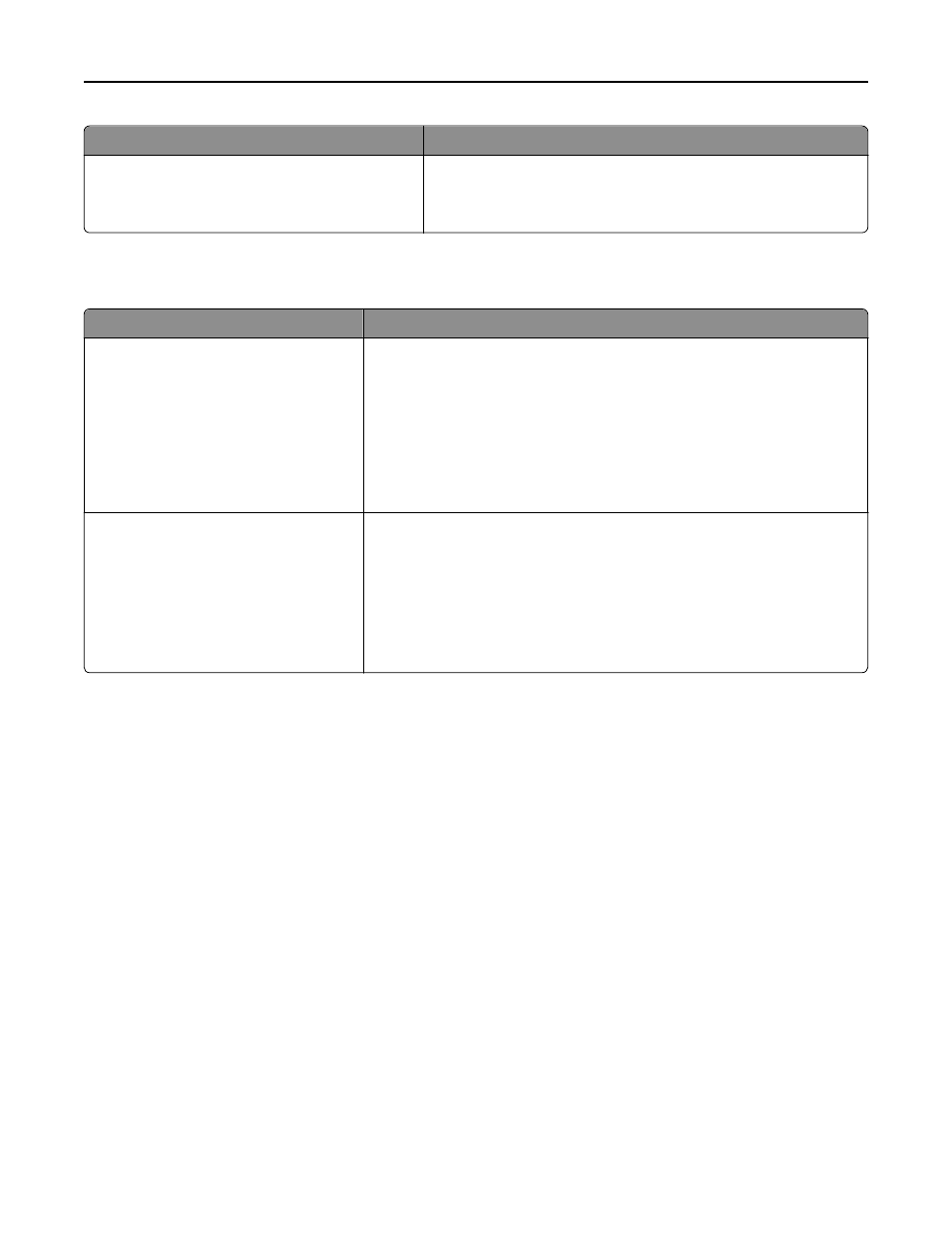
Menu item
Description
Set Loading
•
Duplex
•
Off
Specifies whether duplex (2
‑sided) printing is turned on
Note: Off is the factory default setting.
Custom Types menu
Menu item
Description
Custom Type
Paper
Card Stock
Transparency
Rough/Cotton
Labels
Envelope
Name a Custom Type
‑defined name displays instead of
Custom Type
Notes:
•
The Custom Name must be limited to 16 characters.
•
Paper is the factory default setting for the Custom Type.
•
The custom media type must be supported by the selected tray or feeder
in order for you to print from that source.
Recycled
Paper
Card Stock
Transparency
Rough/Cotton
Labels
Envelope
Assign a paper type for the Recycled paper type loaded, and it will also be the
Recycled paper type in other menus.
Notes:
•
Paper is the factory default setting.
•
The Recycled type must be supported by the selected tray or feeder in
order for you to print from that source.
Understanding printer menus
113
