290–292 adf scanning jams, 293 paper missing, 02 flatbed cover open – Lexmark 436 User Manual
Page 186: 294 adf jam, 01 scanner disabled
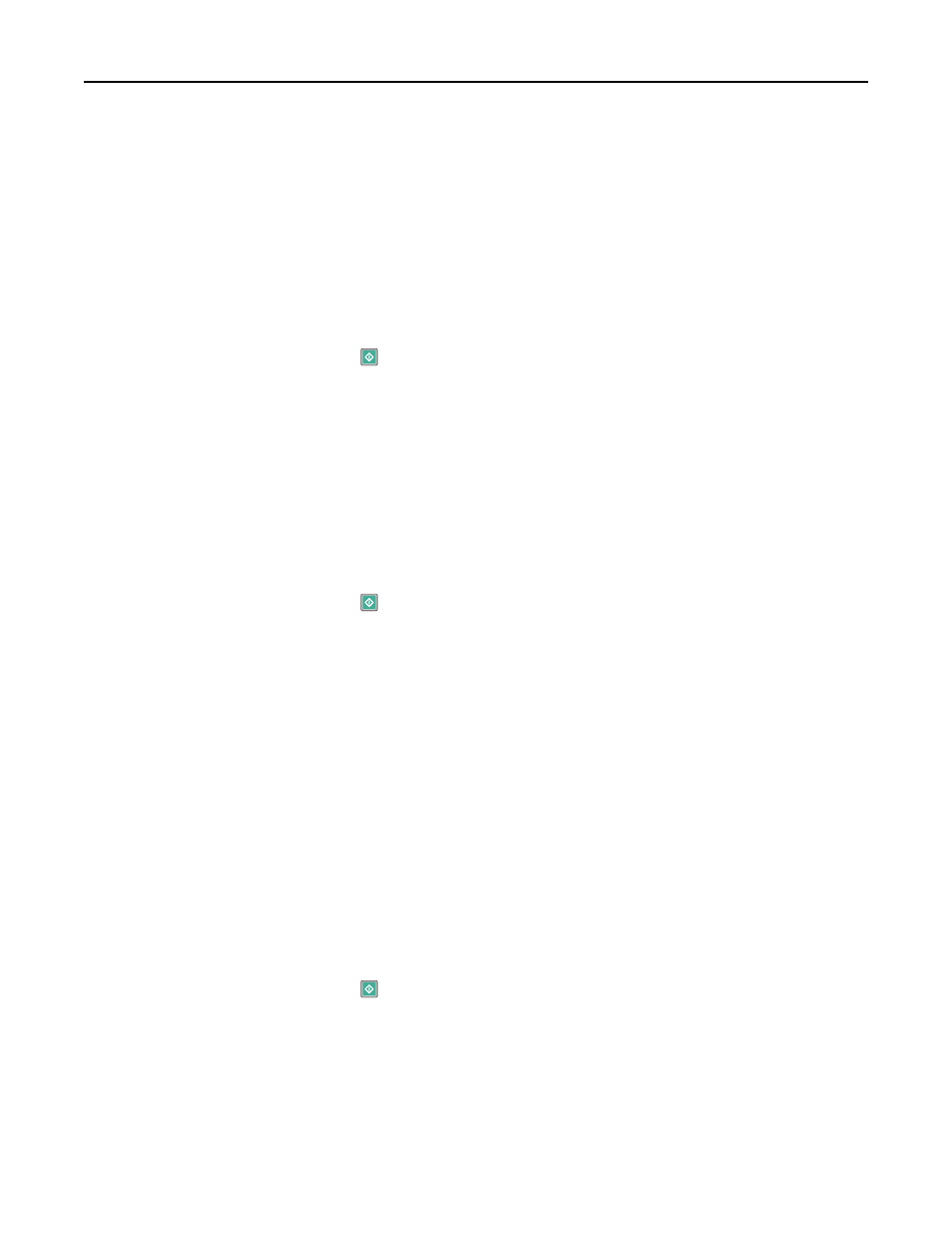
290–292 ADF Scanning Jams
The scanner failed to feed one or more pages through the ADF.
1
Remove all pages from the ADF.
Note: The message clears when the pages are removed from the ADF.
2
Flex and fan the pages.
3
Place the pages in the ADF.
4
Adjust the ADF guides.
5
From the printer control panel, press
.
293 Paper Missing
The scanner was instructed to scan using the ADF, but there is no paper in the ADF.
Note: The message clears when the pages are placed in the ADF.
1
Flex and fan the pages.
2
Place the pages in the ADF.
3
Adjust the ADF guides.
4
From the printer control panel, press
.
293.02 Flatbed Cover Open
Close the scanner cover.
294 ADF Jam
This jam location may also be identified as 294.04 Duplex Sensor Off Jam, 294.05 Scan Sensor Off
Jam
, or 294.06 ADF Backfeed Jam. To clear this jam:
1
Remove all pages from the ADF.
Note: The message clears when the pages are removed from the ADF.
2
Flex and fan the pages.
3
Place the pages in the ADF.
4
Adjust the ADF guides.
5
From the printer control panel, press
.
840.01 Scanner Disabled
This message indicates that the scanner has been disabled by the system support person.
Troubleshooting
186
