Scan was not successful, Check the cable connections, An error may have occurred in the program – Lexmark 436 User Manual
Page 193: Scanning takes too long or freezes the computer, The scan resolution may be set too high, Poor scanned image quality, Check the display for error messages, The scanner glass may be dirty, Adjust the scan resolution, Check the quality of the original document
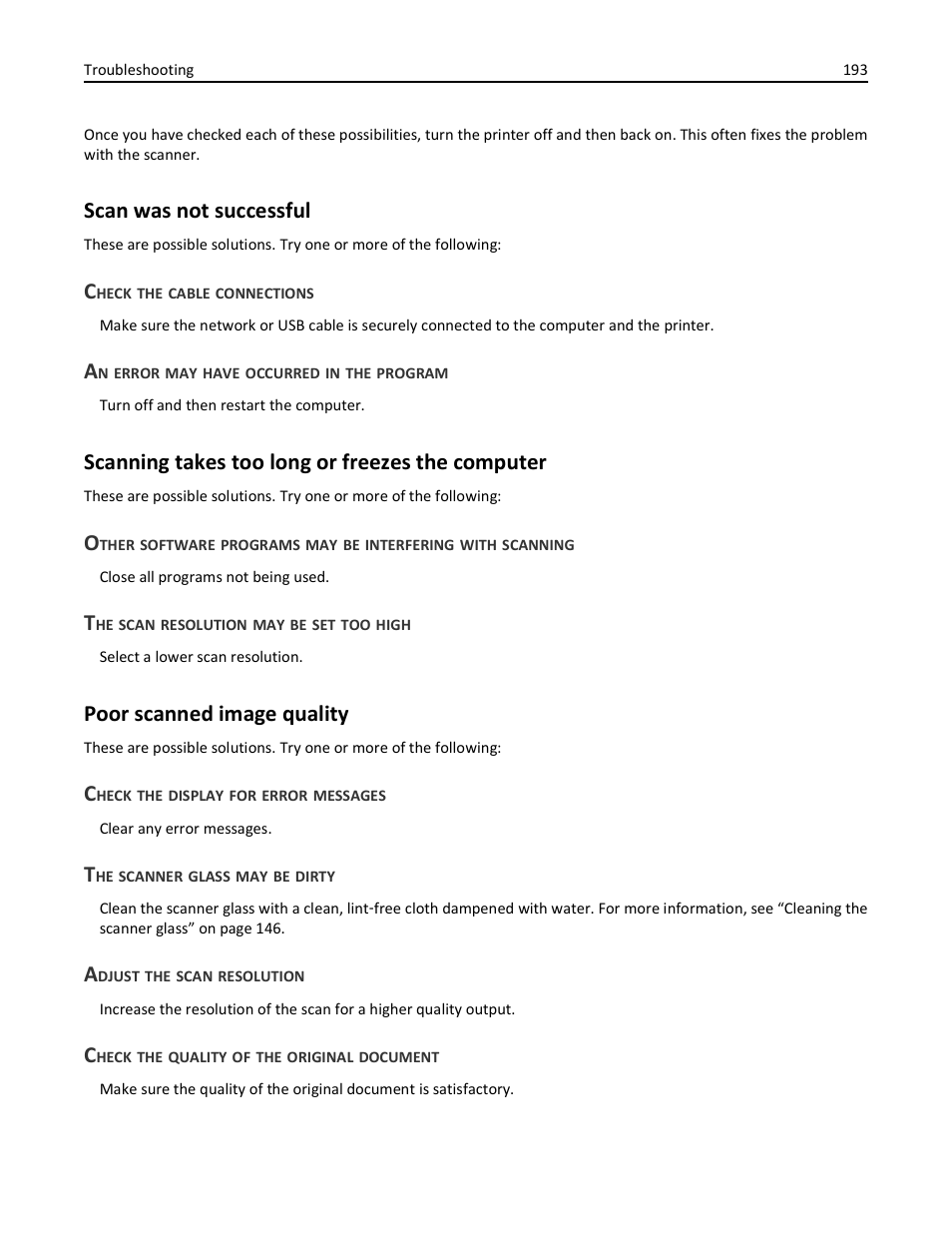 Scan was not successful, Check the cable connections, An error may have occurred in the program | Scanning takes too long or freezes the computer, The scan resolution may be set too high, Poor scanned image quality, Check the display for error messages, The scanner glass may be dirty, Adjust the scan resolution, Check the quality of the original document | Lexmark 436 User Manual | Page 193 / 235
Scan was not successful, Check the cable connections, An error may have occurred in the program | Scanning takes too long or freezes the computer, The scan resolution may be set too high, Poor scanned image quality, Check the display for error messages, The scanner glass may be dirty, Adjust the scan resolution, Check the quality of the original document | Lexmark 436 User Manual | Page 193 / 235 