Dg b, Contents inhalt, Introduction einleitung – Sharp AL-840-2 User Manual
Page 92
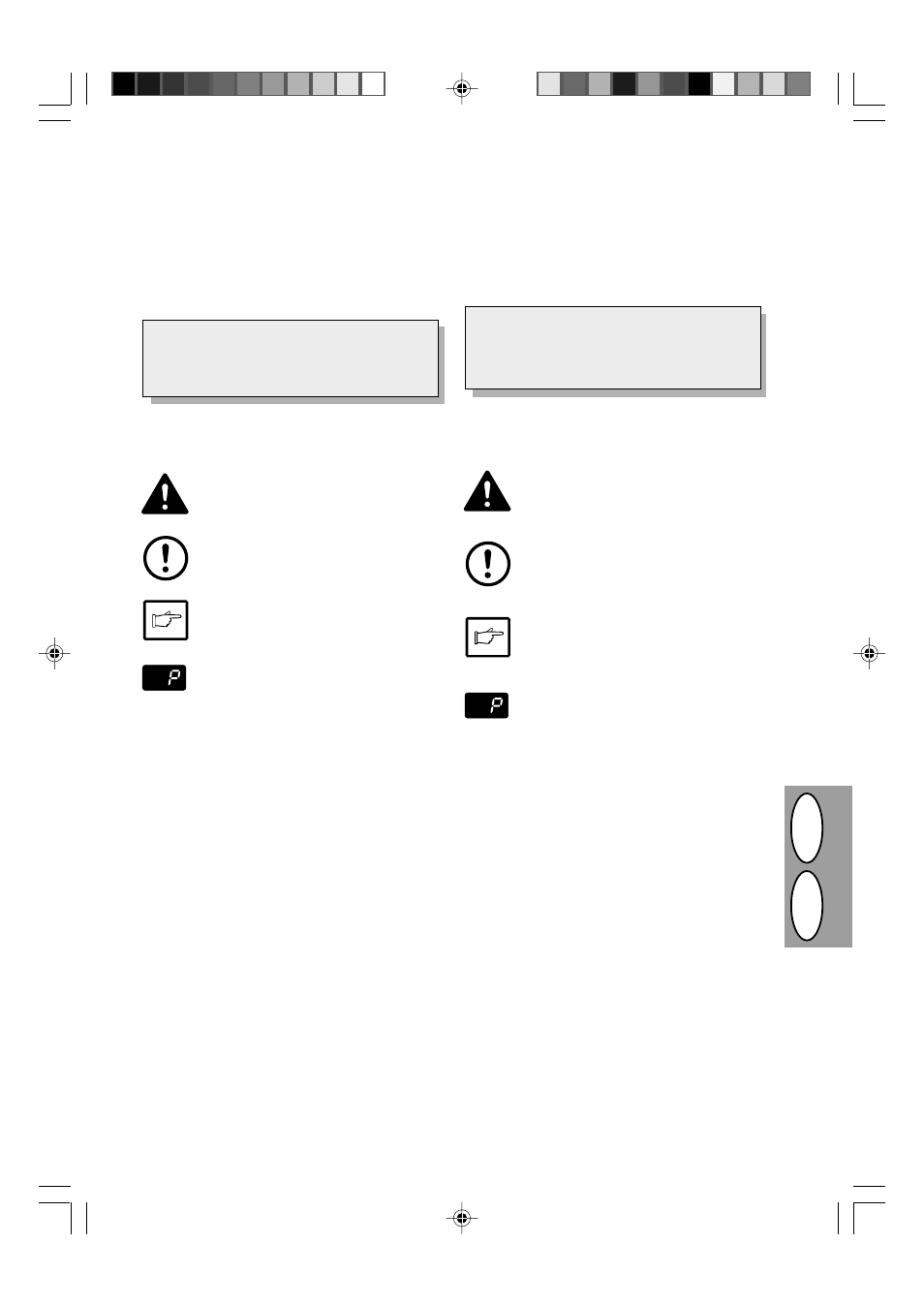
3 – 1
DG
B
CONTENTS
INHALT
Unpacking .................................................................. I
Part names .............................................................. III
Operation panel ..................................................... VII
Introduction ........................................................... 3-1
A word on copier installation ................................ 3-2
Cautions ............................................................... 3-4
Setup .................................................................... 3-7
Installing the TD cartridge .................................... 3-8
Loading copy paper .............................................. 3-9
Connecting the interface cable (AL-840 only) ... 3-10
Normal copying .................................................. 3-12
Exposure adjustment/Photo copying ................. 3-14
Automatic exposure adjustment ........................ 3-15
Reduction/Enlargement/Zoom ........................... 3-16
Two sided copying .............................................. 3-17
Descriptions of special functions ....................... 3-18
Toner save mode ................................................ 3-19
User programs .................................................... 3-20
TD cartridge replacement .................................. 3-21
Drum cartridge replacement .............................. 3-22
User maintenance .............................................. 3-24
Misfeed removal ................................................. 3-26
Copier trouble ..................................................... 3-29
Status indicators ................................................. 3-35
Specifications ..................................................... 3-36
Supply part numbers and storage ..................... 3-38
Moving instructions ............................................ 3-39
INTRODUCTION
EINLEITUNG
This copier has been designed to provide intuitive
operating ease while requiring a minimum amount of
space. To get full use of all copier features, be sure to
familiarize yourself with this manual and the copier.
For quick reference during copier use, keep this man-
ual in a handy location.
The AL-840 can be used as a copier and as a
laser printer while the AL-800 can be used only
as a copier. This manual describes only the cop-
ier features. For description of the printer fea-
tures, see a separate manual.
Conventions used in this manual
In this manual, the following icons are used to provide
the user with information pertinent to the use of the
copier.
Warns the user that injury to the user or
damage to the copier may result if the con-
tents of the warning are not properly fol-
lowed.
Cautions the user that damage to the copier
or one of its components may result if the
contents of the caution are not properly
followed.
Notes provide information relevant to the
copier regarding specifications, functions,
performance, operation and such, that may
be useful to the user.
Indicates a letter displayed in the display.
Warning
Note
Caution
Auspacken ................................................................. I
Bezeichnung der Teile ............................................ III
Bedienfeld .............................................................. VII
Einleitung .............................................................. 3-1
Richtige Installation des Kopierers ...................... 3-2
Warnhinweise ....................................................... 3-4
Aufstellen .............................................................. 3-7
Installieren der Entwicklereinheit ......................... 3-8
Kopierpapier einlegen .......................................... 3-9
Anschliessen des Schnittstellenkabels
(nur AL-840) ..................................................... 3-10
Normalkopien ..................................................... 3-12
Belichtungseinstellung/Photo-Modus ................ 3-14
Automatische Belichtungskorrektur ................... 3-15
Verkleinerung/Vergrösserung/Zoom .................. 3-16
Zweiseitiges kopieren ......................................... 3-17
Beschreibung spezieller Funktionen .................. 3-18
Tonersparmodus ................................................ 3-19
Bedienerprogramme .......................................... 3-20
Auswechseln der Entwicklereinheit ................... 3-21
Auswechseln der Trommeleinheit ...................... 3-22
Wartung .............................................................. 3-24
Papierstaubeseitigung ........................................ 3-26
Fehlersuche ........................................................ 3-32
Statusanzeigen ................................................... 3-35
Technische Daten ............................................... 3-37
Aufbewahrung und artikelnummern von
verbrauchsmaterialien ........................................ 3-38
Transportanweisungen ....................................... 3-39
Dieser Kopierer wurde so konstruiert, daß er bei einem
Minimum an Platzbedarf die intuitive, einfache Bedie-
nung ermöglicht. Um alle Kopiermöglichkeiten optimal
anwenden zu können, machen Sie sich bitte mit dieser
Anleitung und dem Kopierer vertraut.
Der AL-840 kann als Kopierer und als Laserdrucker
verwendet werden, während der AL-800 nur als
Kopierer einsetzbar ist. In dieser Bedienungsanlei-
tung wird nur die Kopierfunktion beschrieben. Die
Erläuterungen der Druckerfunktionen entnehmen
Sie bitte einer separaten Bedienungsanleitung.
Hinweise in dieser Bedienungsanleitung
In dieser Bedienungsanleitungen werden folgende
Symbole verwendet, die sachdienliche Informationen
zum Gebrauch des Kopierers hervorheben:
Werden die Angaben des Warnhinweises
nicht richtig befolgt, kann dies zu Verletzun-
gen des Anwenders oder zur Beschädigung
des Kopierers führen.
Werden die Angaben des Vorsichtshinwei-
ses nicht richtig befolgt, kann dies zu Be-
schädigungen des Kopierers oder einzel-
ner Komponenten führen.
Die Hinweise liefern wichtige Informationen
zu dem Kopierer bezüglich der technischen
Daten, der Funktionen, der Leistung und
des Betriebs sowie nützliche Informationen
für den Anwender.
Gibt einen Buchstaben an, der in der Anzei-
ge erscheint.
Warnung
Hinweis
Vorsicht
