Pl cz – Sharp AL-840-2 User Manual
Page 83
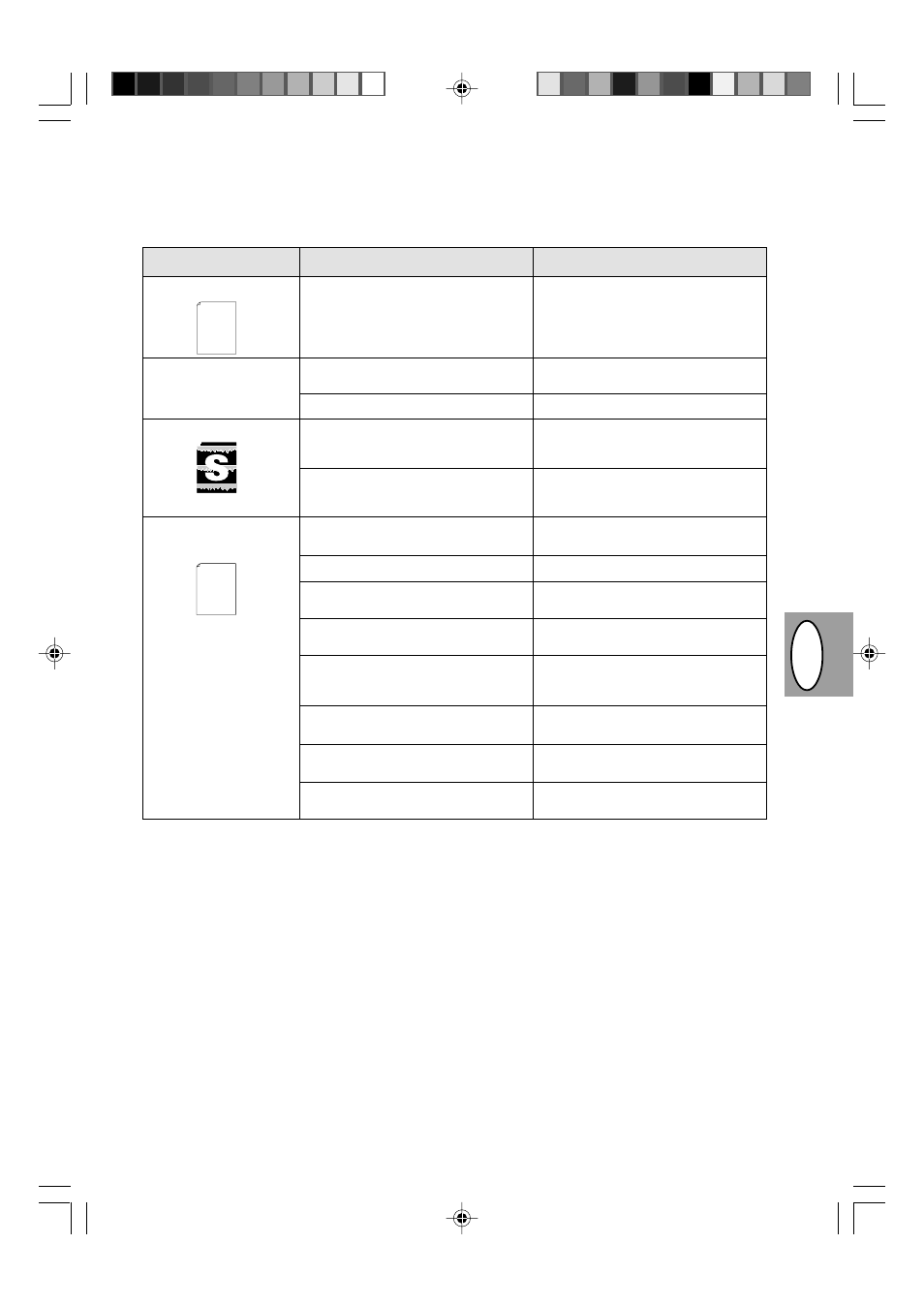
PL
CZ
2 – 31
Problém
Pravděpodobná příčina
Řešení
Chybějící obraz podél hran
papíru
Aktivovala se funkce tisku s
nízkým rozlišením. *
1
Závady při tisku grafiky
Polovina stránky je
prázdná.*
2
TD kazeta nebo kazeta válce nejsou
řádně instalovány.
Na počítači je zřejmě otevřeno příliš
mnoho aplikací.
Rozlišení je nastaveno na 600 dpi.
Toner je asi v kazetě nerovnoměrně
rozprostřen.
Málo toneru.
Obsah stránky je příliš složitý.
Rozlišení je nastaveno na 600 dpi.
Orientace stránky je asi neprávně nas-
tavená.
Na počítači je zřejmě otevřeno příliš
mnoho aplikací.
Papír v zásobníku je asi větší než papír
specifikovaný v použité aplikaci nebo v
ovladači tisku.
Kabel rozhraní je zřejmě nesprávný.
Specifikace CPU je asi nesprávná.
Počítač má zřejmě nedostatek volné
paměti RAM.
Zajistěte, aby TD kazeta a kazeta válce byly
řádně instalovány. Str.2-21, 2-22
Před tiskem ukončete všechny nepoužívané
aplikace.
Rozlišení nastavte na 300 dpi.
Vyjměte kazetu toneru a jemně ji protřepejte
ve vodorovném směru, aby se v ní toner
rovnoměrně rozprostřel. Str. 2-8
Kazetu toneru je třeba co nejdříve vyměnit.
Připravte novou kazetu toneru. Str. 2-21
Zjednodušte obsah a uspořádání stránky,
aby se snížily nároky na potřebnou pamě .
Rozlišení nastavte na 300 dpi.
Změňte orientaci stránky pomocí ovladače
tisku.
Před tiskem ukončete všechny nepoužívané
aplikace.
Do zásobníku založte správný typ papíru.
Použijte kabel rozhraní dodaný spolu s ko-
pírkou AL-840.
Zkontrolujte, zda je použitý počítač typu
486DX 66 MHz nebo lepší.
Do počítače nainstalujte více paměti RAM.
Thank you very much for buying a SHARP laser printer. This manual
tells you how to set up, operate and maintain your new printer,
and contains advice on how to get the best performance from the printer.
The descriptions contained in this manual assume that you are familiar
with the operation of your computer and with how to send files to be printed.
Please use this manual along with the documentation for your computer
hardware and software.
Your new printer has been specially designed to give you high-quality,
trouble-free printing performance. The printer driver software lets the printer
communicate with your computer via an IEEE P1284 bidirectional parallel
interface, so you can control all aspects of printing from the Windows Printer
control panel on your computer screen. Printing speed is a maximum
*
1
Tisk s nízkým rozlišením (jen u AL-840)
Jestliže se tiskne stránka, která obsahuje složitou grafiku nebo několik různých druhů písma, nemusí být zdroje počítače k
tomu účelu dostatečné. V tom případě ovladač tiskárny aktivuje funkci tisku s nízkým rozlišením, která u složité stránky au-
tomaticky sníží rozlišení.
*
2
K problému dochází pouze v případě, že je kopírka použita jako tiskárna. (Jen u modelu AL-840.) Podrobnosti obsahuje
příručka k tiskárně.
Thank you very much for buying a SHARP laser printer. This manual
tells you how to set up, operate and maintain your new printer,
and contains advice on how to get the best performance from the printer.
The descriptions contained in this manual assume that you are familiar
with the operation of your computer and with how to send files to be printed.
Please use this manual along with the documentation for your computer
hardware and software.
Your new printer has been specially designed to give you high-quality,
trouble-free printing performance. The printer driver software lets the printer
communicate with your computer via an IEEE P1284 bidirectional parallel
interface, so you can control all aspects of printing from the Windows Printer
control panel on your computer screen. Printing speed is a maximum
4 pages per minute at resolutions of 300 x 300 dpi for
the JX-9200 and 600 x 600 dpi for the JX-9210.
Consideration has also been given to ecological and environmental factors.
Your printer features low power consumption, and after printing is
completed it switches to a standby mode which complies with
the US EPA Energy Star program. Moreover, no harmful ozone is
produced during printing, and the toner self-recycling technology
ensures that no toner is wasted. Printer operation is also very
quiet: the printer generates less than 45 dBA of acoustic noise
during printing, and during standby mode the noise level is no
higher than the background noise level.
Despite being packed with so many features, the printer is very compact.
Its footprint is no larger than a single A4 page, and the total weight is
approximately 5 kg, meaning that it is easy to transport and set up. The
100-sheet multipurpose tray is also located at the top of the printer to
save space and to make inserting the paper easy.
Most software applications will let you adjust the margins to have around
the edges of the paper that you will be printing on. The area inside the
margins then becomes the "printable area". The Windows Printer Driver
specifies the minimum values that you can set for these page margins.
These minimum margin settings vary depending on whether you are
printing from a Windows application or from a non-Windows application
in PCL emulation mode.
The following illustration and tables show the minimum settings that can
be made in your software applications in both Windows and PCL modes.
