Lanier AP3200 User Manual
Page 57
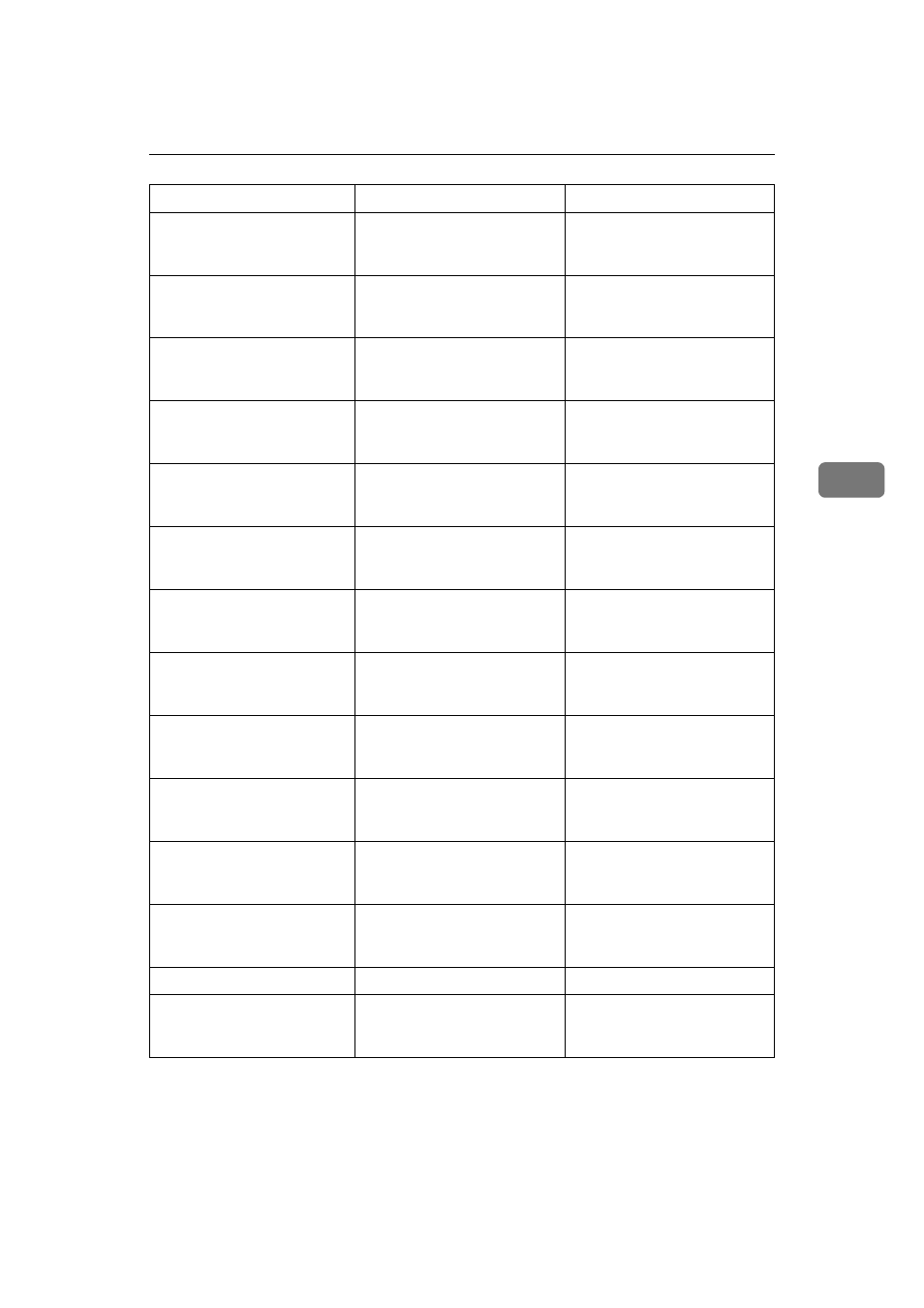
Error & Status Messages on the Operation Panel
43
4
Error 30724
Tray 3 cannot be used.
Use another tray to print. Con-
tact your sales or service rep-
resentative.
Error 30725
Tray 4 cannot be used.
Use another tray to print. Con-
tact your sales or service rep-
resentative.
Error 30740
The staple tray of the finisher
cannot be used.
Use another tray to print. Con-
tact your sales or service rep-
resentative.
Error 30744
The finisher cannot be used.
Use another tray to print. Con-
tact your sales or service rep-
resentative.
Error 40711
AD380 (duplex unit) cannot be
used.
Press
{Job Reset}. Contact
your sales or service represen-
tative.
Error 40721
PS420 (paper feed unit) cannot
be used.
Press
{Job Reset}. Contact
your sales or service represen-
tative.
Error 40722
Tray 1 cannot be used.
Press
{Job Reset}. Contact
your sales or service represen-
tative.
Error 40723
Tray 2 cannot be used.
Press
{Job Reset}. Contact
your sales or service represen-
tative.
Error 40724
Tray 3 cannot be used.
Press
{Job Reset}. Contact
your sales or service represen-
tative.
Error 40725
Tray 4 cannot be used.
Press
{Job Reset}. Contact
your sales or service represen-
tative.
Error 40740
The staple tray of the finisher
cannot be used.
Press
{Job Reset}. Contact
your sales or service represen-
tative.
Error 40744
The finisher cannot be used.
Press
{Job Reset}. Contact
your sales or service represen-
tative.
Form Feed...
Doing form feed.
Wait for a while.
Invalid Password
The entered password with
the operation panel is not cor-
rect.
Enter the correct password
with the operation panel.
Messages
Description
Comments
