Checking the error log – Lanier AP3200 User Manual
Page 105
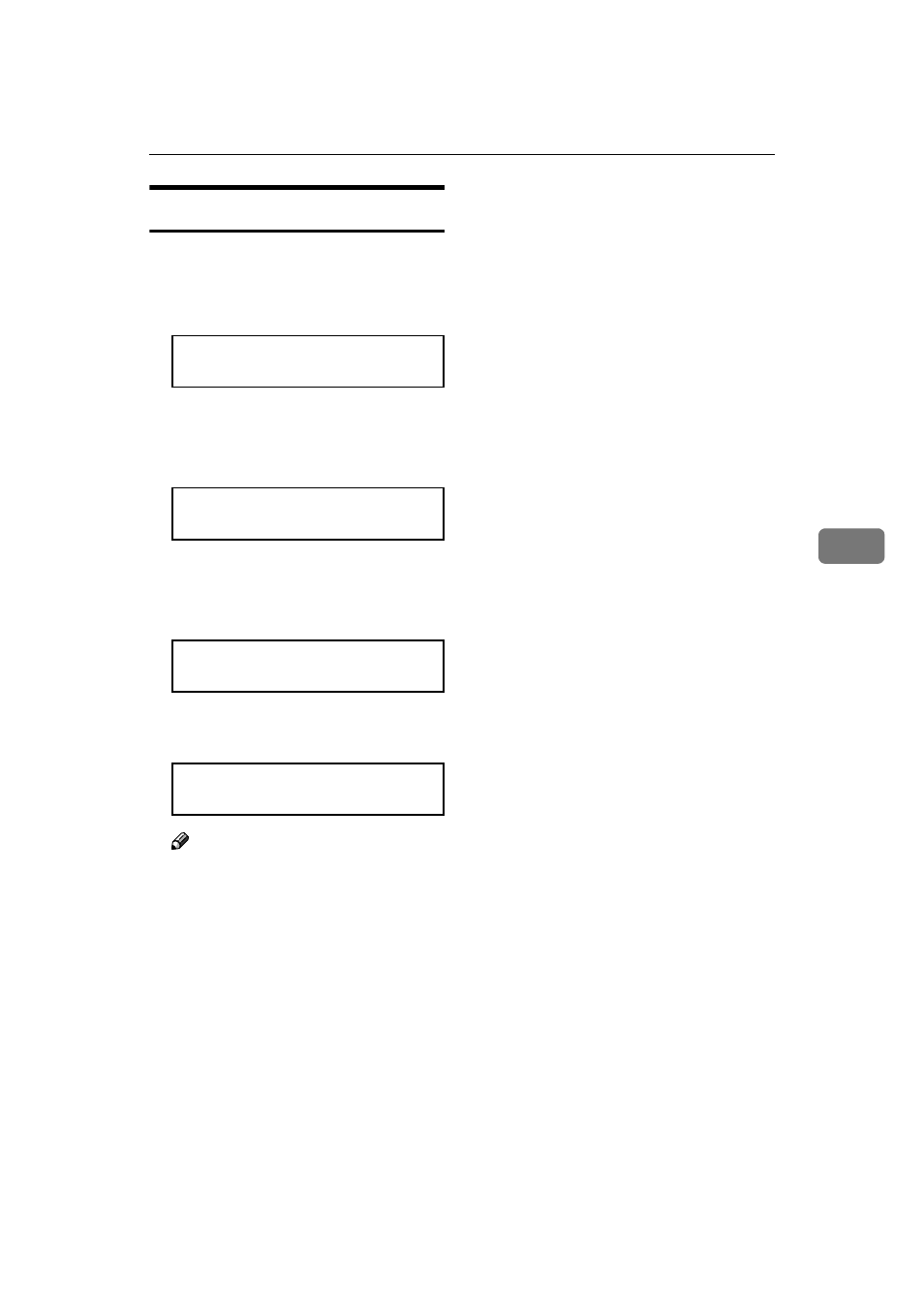
Locked Print
91
5
Checking the Error Log
A
Press {
{
{
{Menu}}}}.
The following message appears on
the panel display.
Main Menu:
Sample Print
B
Press {
{
{
{T
T
T
T}
}
}
} or {{{{U
U
U
U}
}
}
} to display
"Locked Print", and then press
{
{
{
{Enter #}}}}.
Main Menu:
Locked Print
C
Press {
{
{
{T
T
T
T}
}
}
} or {{{{U
U
U
U}
}
}
} until “Error
File(s)” appears, and then press
{
{
{
{Enter #}}}}.
Locked Print:
Error File(s)
The following message appears on
the panel display.
Error File(s):
12:00 IKLJ4567
Note
❒ You can check the other error
logs by using {T
T
T
T} or {U
U
U
U}.
❒ Press {Escape} to return to the
previous menu.
