Lanier AP3200 User Manual
Page 119
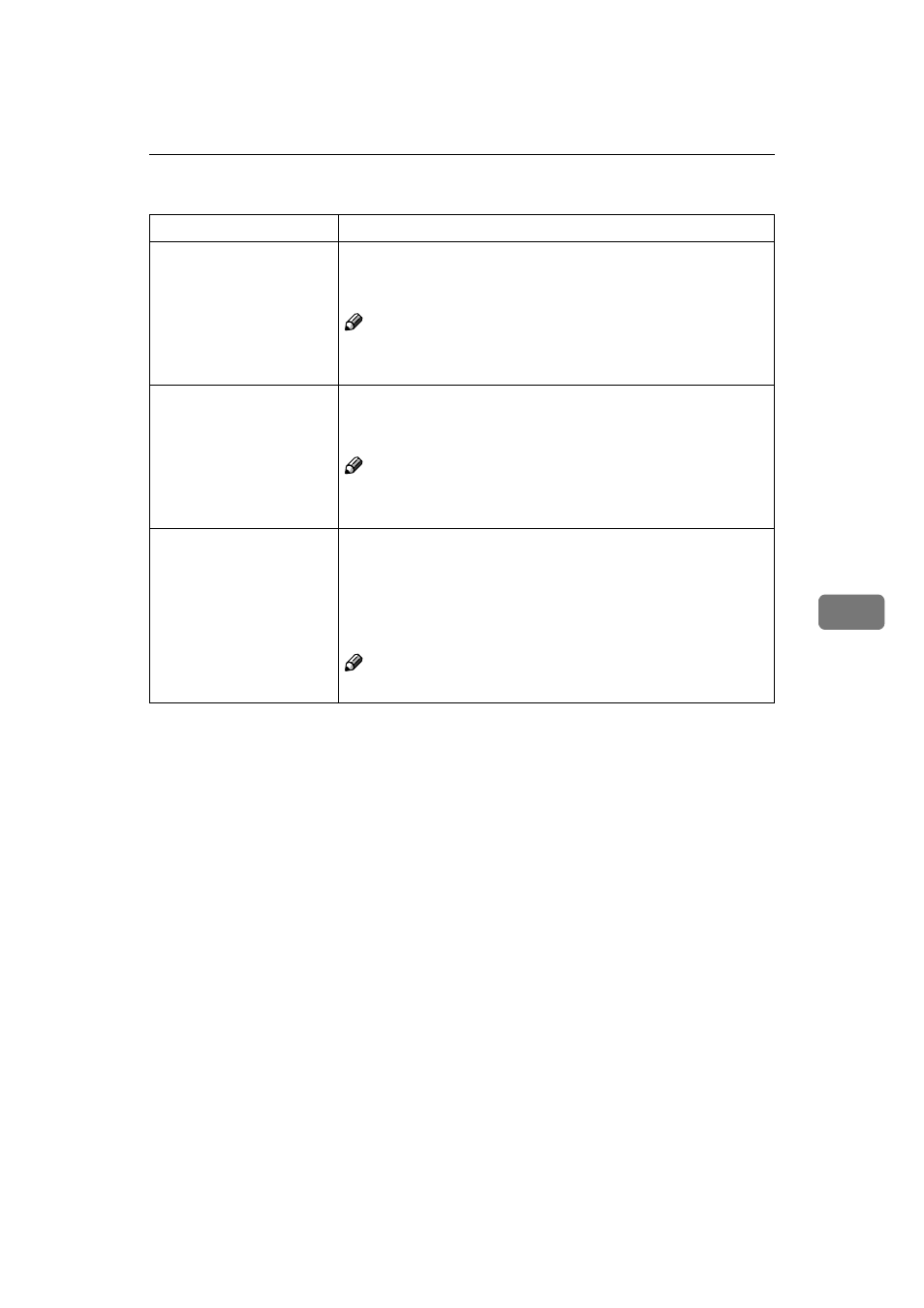
Job Control Menu
105
6
❖
❖
❖
❖ PCL Menu
2
/
2
Menu
Description
Point Size
You can specify the value for the point size you want to use for the
selected font.
4.00 to 999.75 by 0.25
Note
❒ Default: 12.00
❒ This setting is effective only for a variable-space font.
Font Pitch
You can specify the number of characters per inch you want to use
for the selected font.
0.44 to 99.99 by 0.01
Note
❒ Default: 10.00
❒ This setting is effective only for a fixed-space font.
Symbol Set
You can select the set of print characters for the selected font. The
available options are as follows.
Roman-8, Win L1, Win L2, Win L5, Win 3.0, Legal, ISO L1, ISO L2,
ISO L5, ISO 4, ISO 6, ISO 11, ISO 15, ISO 17, ISO 21, ISO 60, ISO 69,
PC-8, PC-850, PC-852, PC-8 D/N, PC8-TK, VN Math, VN US, VN
Intl, MS Publ, Pifont, Desktop, Math-8, PS Text, PS Math
Note
❒ Default: Roman-8
