Lanier AP3200 User Manual
Page 121
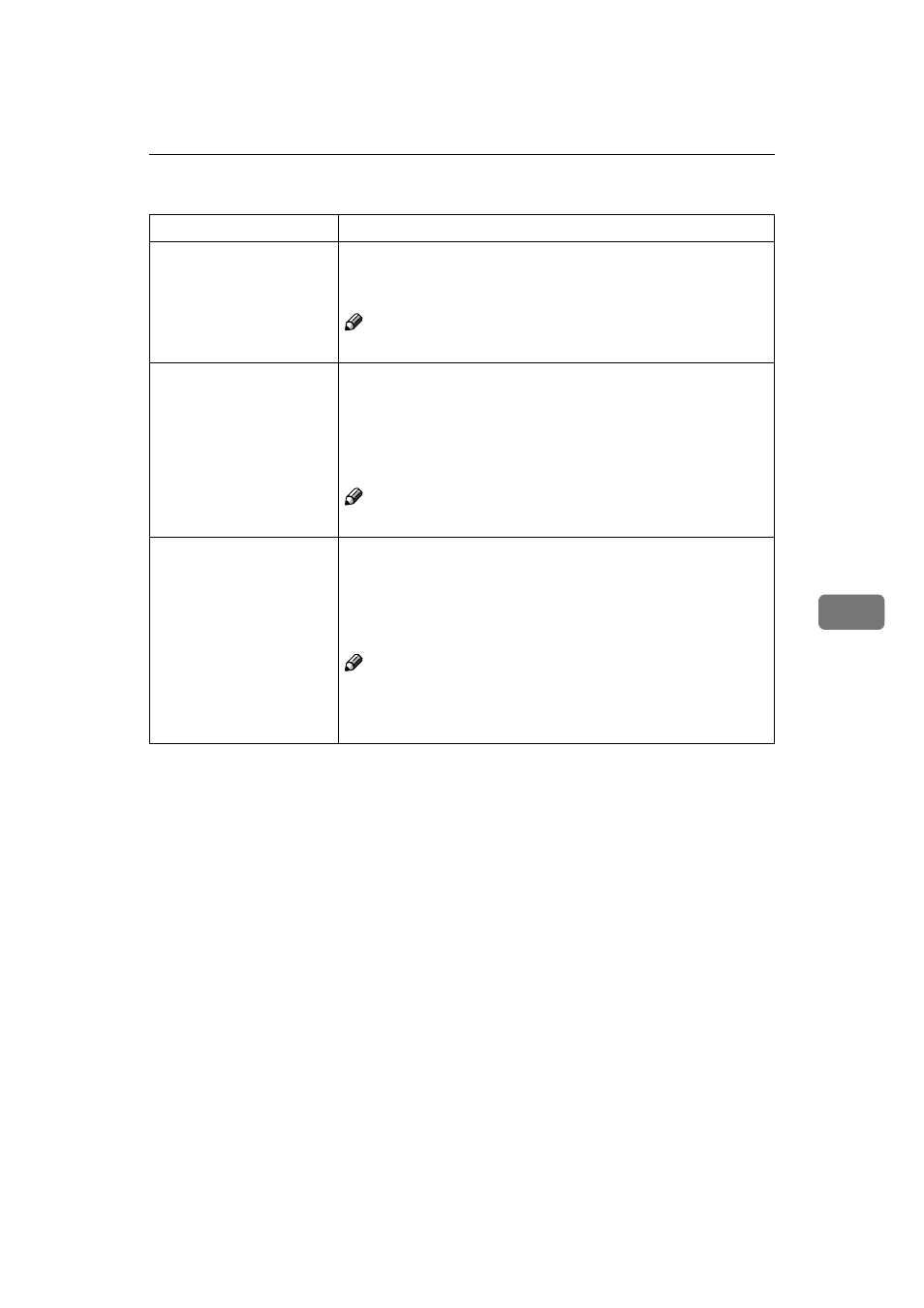
Network Setup Menu
107
6
❖
❖
❖
❖ Network Setup
2
/
2
Menu
Description
Frame Type(NW)
You can select the Frame Type for NetWare.
Auto select, Ethernet II, Ethernet 802.3, Ethernet 802.2, Ethernet
SNAP
Note
❒ Default: Auto select
ActiveProtocols
You can select the Active Protocols.
All Active, None, TCP/IP Only, NetWare Only, TCP/IP & NetW,
ATalk Only, TCP/IP & ATalk,NetWare & ATalk , NetBEUI &
ATalk, TCP & NW & ATK, NetBEUI only, TCP/IP & NB, Net-
BEUI & NetW, TCP & NB & NW, NetBEUI & ATalk, TCP & NB &
ATK, NB & NW & ATalk
Note
❒ Default: All Active
Ethernet
You can select the data transfer speed used by the Network Inter-
face Board.
• Auto Select
• 10 Mbps
• 100 Mbps
Note
❒ Default: Auto Select
❒ For details about the appropriate setting to use on your net-
work, contact your network administrator.
