Lanier AP3200 User Manual
Page 35
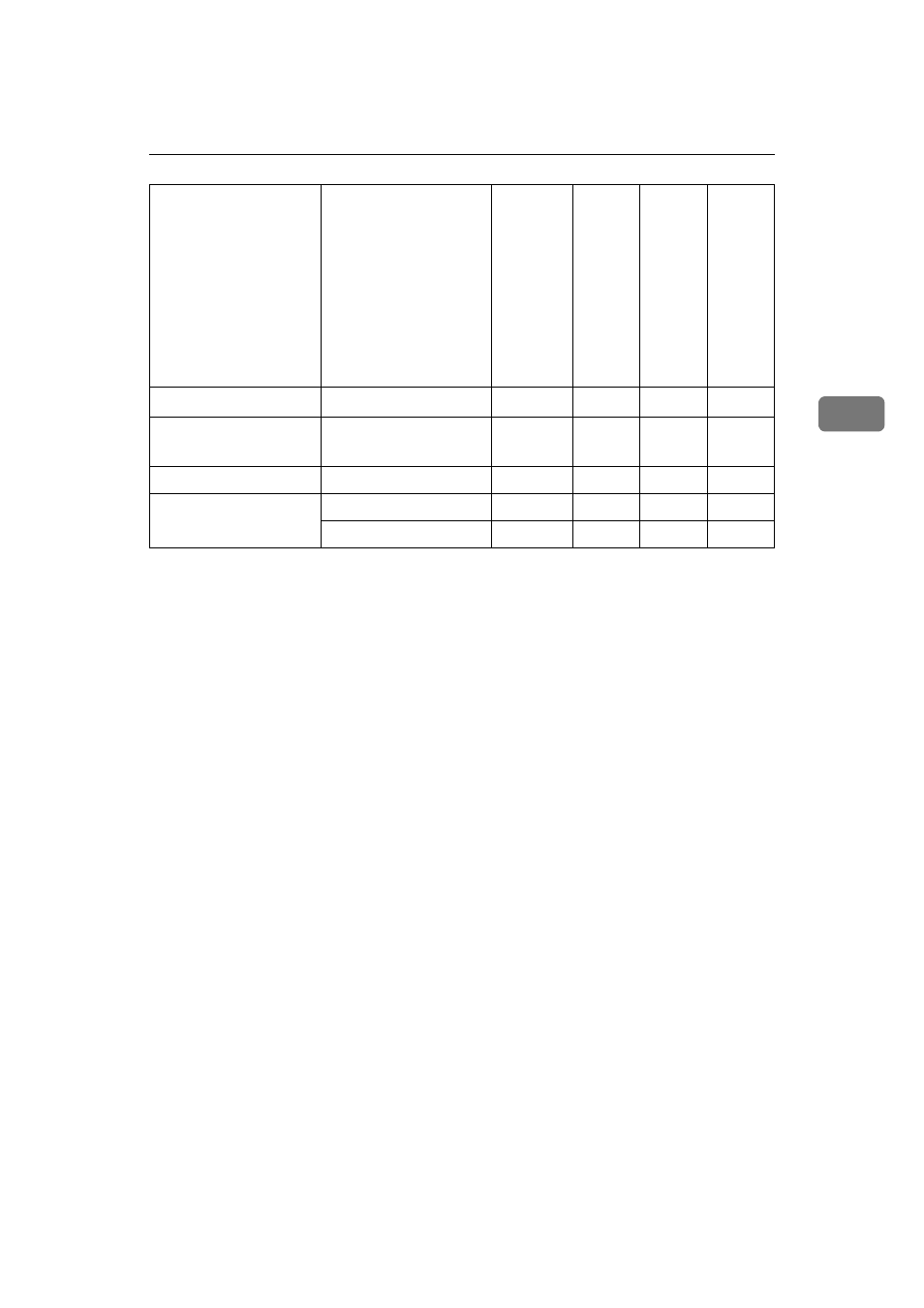
Paper and Other Media Supported by This Printer
21
3
•
❍ means that the size is supported and should be selected the paper size us-
ing the operation panel. (The bypass tray and PS420 has no dial on the tray.)
•
✩ means that the size is supported and indicated on the tray dial. Be sure to
set the paper size dial to match the actual paper size loaded in the tray.
•
★ means that the size is supported but not indicated on the tray dial. You
should set the tray dial to “
p”, and select the paper size using the operation
panel.
•
❍* means that the supported size is approximately 3.54" – 11.69" in width,
and approximately 5.83" – 17.00" in length. The supported size may differ de-
pending on the printer language you use. Use the printer driver to specify the
custom size. Set the custom size setting with the operation panel.
• X means that the size is not supported.
Monarch Env
3
7
/
8
"
× 7
1
/
2
"
X
★
X
❍
Custom Size
(PCL 6/PS only)
X
X
X
❍*
8K
10.51"
× 15.35"
★
★
X
❍
16K
7.68"
× 10.51"
★
★
X
❍
10.51"
× 7.68"
★
★
X
❍
Siz
e
(
inch
)
Sta
n
d
ar
d
T
ray
(t
ra
y
1)
P
S
440
(1
00
0–
she
et
pap
er
f
ee
d
uni
t)
Sta
n
d
ar
d
T
ray
(t
ra
y
2)
P
S
420
(2
00
0–
she
et
pap
er
f
ee
d
uni
t)
Byp
as
s
Tra
y
Typ
e
2
7
0
