Loading paper in bypass tray type 270 – Lanier AP3200 User Manual
Page 50
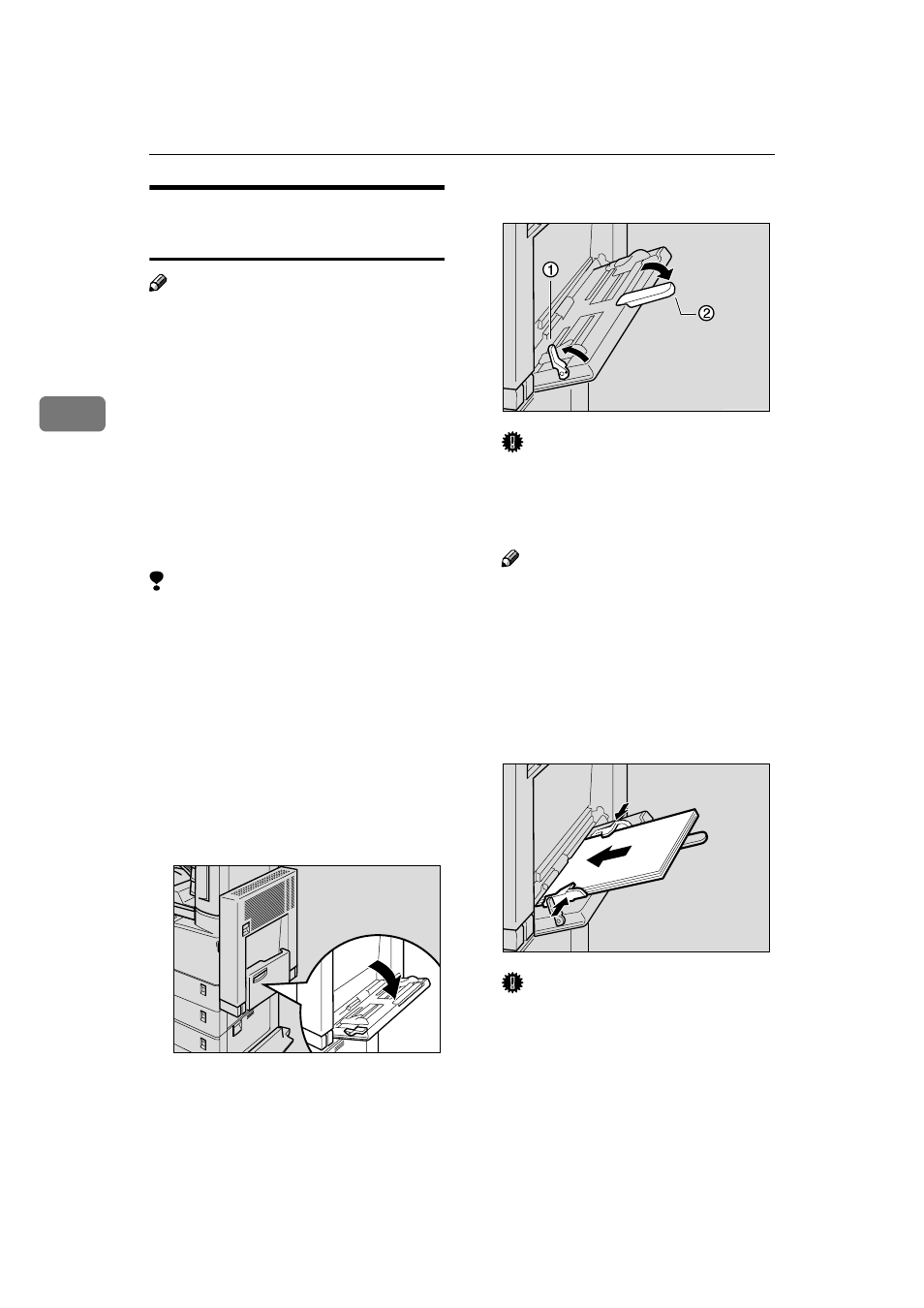
Paper and Other Media
36
3
Loading Paper in Bypass Tray
Type 270
Note
❒ Paper sizes supported by the by-
pass tray are approximately 90 -
297 mm (Metric version) or 3.54" -
11.69" (Inch version) in width, and
approximately 148 - 432 mm (Met-
ric version) or 5.83" - 17.00" (Inch
version) in length. Specify a cus-
tom size with the printer driver or
the operation panel. For more in-
formation about using the opera-
tion panel, see P.38 “Specifying a
Custom Paper Size for the Bypass
Tray”.
Limitation
❒ The following functions are not
available with the bypass tray:
• Duplex print
• Auto paper select
• Limitless paper feed
• Sample print
• Locked print
• Output from the finisher (sort,
shift sort, staple)
A
Open the bypass tray.
B
Lift the paper guide lever (
A
A
A
A).
Important
❒ If the paper guides do not
match the paper size, skew im-
ages or paper misfeeds might
occur.
Note
❒ Swing out the extender (B) to
support paper sizes longer than
A4 short-edge feed (Metric ver-
sion) or 8
1
/
2
"
× 11" short-edge
feed (Inch version).
C
Load the paper and adjust the pa-
per guides to the sides of the pa-
per.
Important
❒ Confirm the print side of OHP
tran sp arencies. Some OHP
transparencies can be printed
on only one side.
ZAEY040E
ZAEY210E
ZAEY220E
