Lenovo RD210 User Manual
Page 85
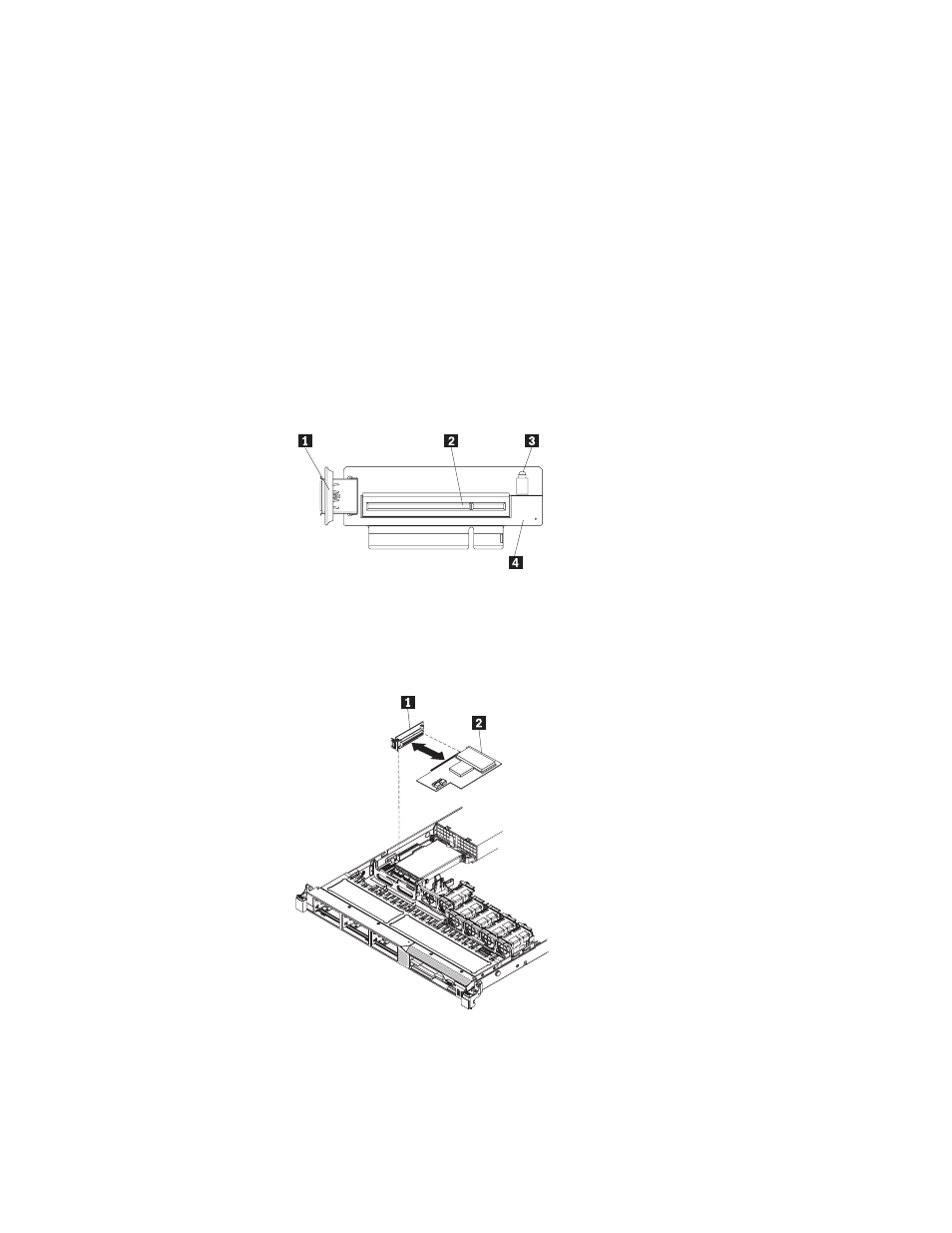
removed.
Before
disconnecting
the
power
source,
make
a
note
of
which
LEDs
are
lit,
including
the
LEDs
that
are
lit
on
the
operation
information
panel,
the
EasyLED
panel,
and
LEDs
that
are
lit
inside
the
server
on
the
system
board;
then,
see
the
for
information
on
how
to
solve
the
problem.
3.
Remove
the
cover
(see
4.
Touch
the
static-protective
package
that
contains
the
new
ServeRAID-MR10i
SAS/SATA
controller
to
any
unpainted
surface
on
the
outside
of
the
server;
then,
grasp
the
adapter
by
the
top
edge
or
upper
corners
of
the
controller
and
remove
it
from
the
package.
5.
Align
the
ServeRAID-MR10i
SAS/SATA
controller
so
that
the
keys
align
correctly
with
the
connector
on
the
SAS/SATA
RAID
riser
card
assembly.
6.
Insert
the
SAS/SATA
adapter
into
the
connector
on
the
SAS/SATA
RAID
riser-card
until
it
is
firmly
seated.
Attention:
Incomplete
insertion
might
cause
damage
to
the
server
or
the
adapter.
1
USB
embedded
connector
2
RAID
adapter
connector
3
Riser
card
error
LED
4
SAS/SATA
RAID
riser
card
1
SAS/SATA
RAID
riser-card
2
ServeRAID-MR10i
adapter
7.
Tilt
the
SAS/SATA
RAID
riser-card
assembly
slightly
and
insert
the
end
of
the
adapter
in
the
slot
on
the
retention
bracket
as
shown
in
the
following
illustration.
Make
sure
that
the
SAS/SATA
RAID
riser-card
assembly
keys
align
correctly
Chapter
5.
Installing
optional
devices
and
replacing
customer
replaceable
units
69
