Installing, Riser, Card – Lenovo RD210 User Manual
Page 120: Bracket, From
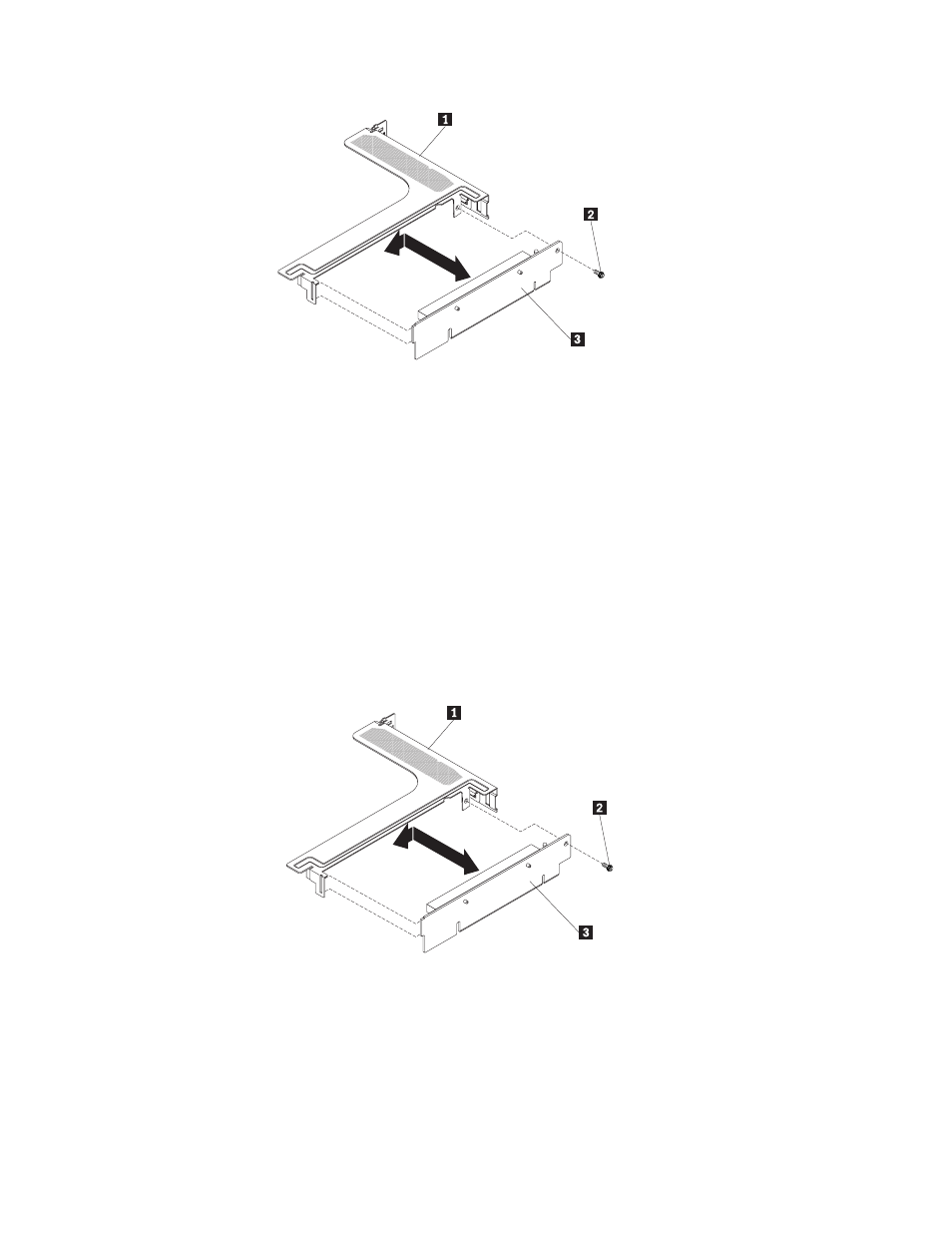
1
PCI
riser-card
bracket
2
Screw
3
PCI
riser-card
7.
If
you
are
instructed
to
return
the
PCI
bracket,
follow
all
packaging
instructions,
and
use
any
packaging
materials
for
shipping
that
are
supplied
to
you.
Installing
the
PCI
riser-
card
bracket
from
the
riser
card
To
install
the
PCI
riser-card
bracket
to
the
riser
card,
complete
the
following
steps:
1.
Read
the
safety
information
in
and
2.
Turn
off
the
server
and
peripheral
devices
and
disconnect
all
power
cords.
3.
Remove
the
cover
(see
4.
Align
the
holes
on
the
PCI
riser
card
and
the
PCI
bracket
and
install
the
screw
that
attaches
the
PCI
riser-card
to
the
PCI
bracket.
1
PCI
riser-card
bracket
2
Screw
3
PCI
riser-card
5.
If
you
need
to
install
an
adapter,
see
6.
Install
the
PCI
riser
card
assembly
(see
104
ThinkServer
RD210
Types
3795,
3796,
3818,
and
3819:
Installation
and
User
Guide
