Removing a remotely installed raid adapter battery, Removing, Installing – Lenovo RD210 User Manual
Page 121: Remotely, Installed, Raid, Adapter, Battery
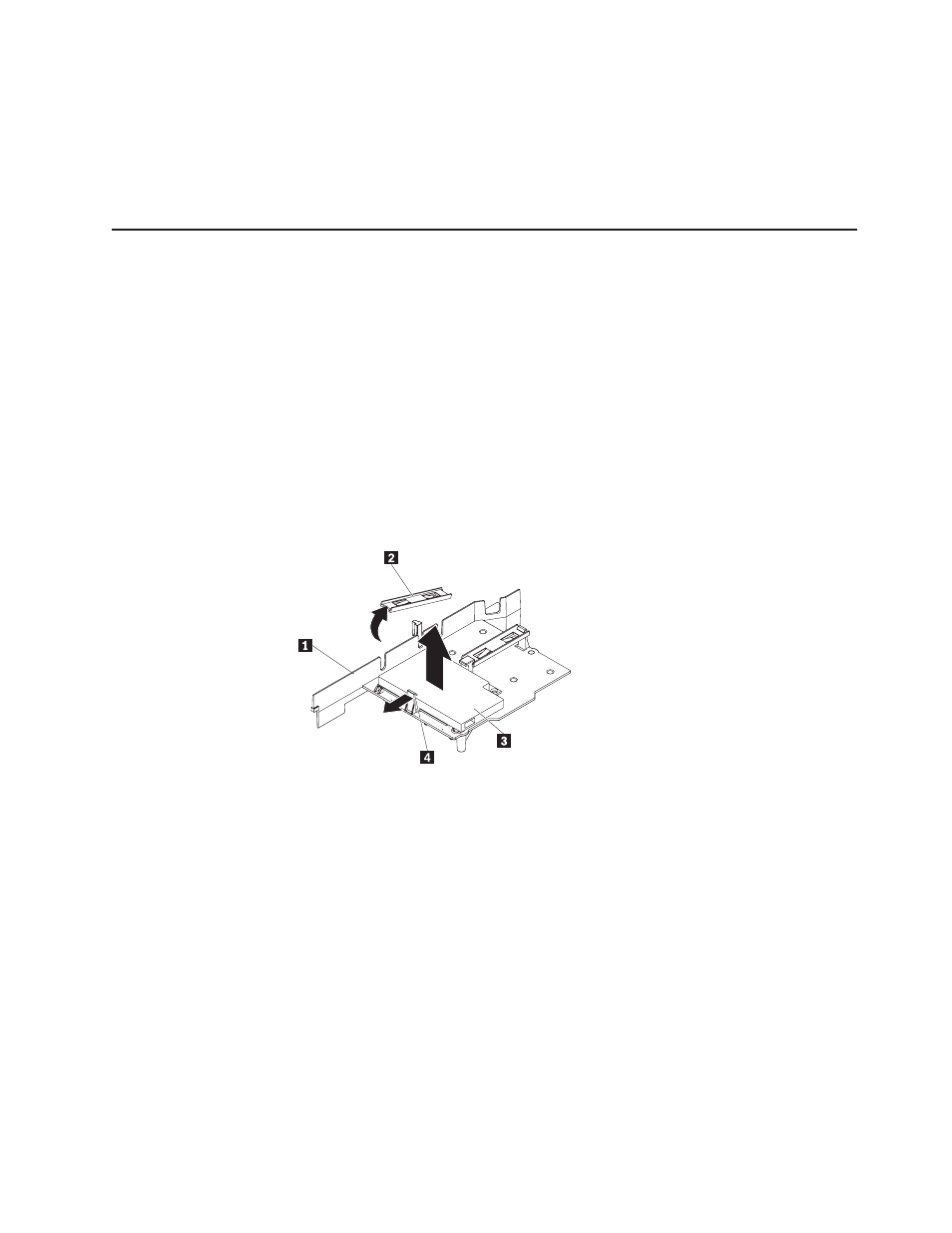
7.
Reconnect
the
cables
for
the
adapter.
8.
Install
the
cover
(see
9.
Slide
the
server
into
the
rack.
10.
Reconnect
the
power
cords
and
any
cables
that
you
removed.
11.
Turn
on
the
peripheral
devices
and
the
server.
Removing
and
installing
a
remotely
installed
RAID
adapter
battery
To
remove
and
install
a
remotely
installed
RAID
adapter
battery,
complete
the
steps
in
this
section.
Removing
a
remotely
installed
RAID
adapter
battery
If
a
RAID
adapter
battery
is
installed
remotely
on
the
microprocessor
2
air
baffle
and
you
need
to
replace
it,
complete
the
following
steps:
1.
Read
the
safety
information
in
and
2.
Turn
off
the
server
and
peripheral
devices
and
disconnect
all
power
cords.
3.
Remove
the
cover
(see
4.
From
the
top
of
the
microprocessor
2
air
baffle,
remove
the
battery
retention
clip
that
holds
the
battery
in
place.
Press
the
release
tab
toward
the
front
of
the
server
and
remove
the
battery
retention
clip.
1
Microprocessor
2
air
baffle
2
Battery
retention
clip
3
Battery
4
Release
tab
5.
Disconnect
the
remote
battery
cable
from
the
remote
battery
cable
connector
on
the
battery
carrier
and
lift
the
battery
and
battery
carrier
from
the
slot.
See
the
following
illustration
for
the
location
of
the
connectors
on
the
battery
carrier.
Chapter
5.
Installing
optional
devices
and
replacing
customer
replaceable
units
105
