Removing an adapter, Removing, Adapter – Lenovo RD210 User Manual
Page 72
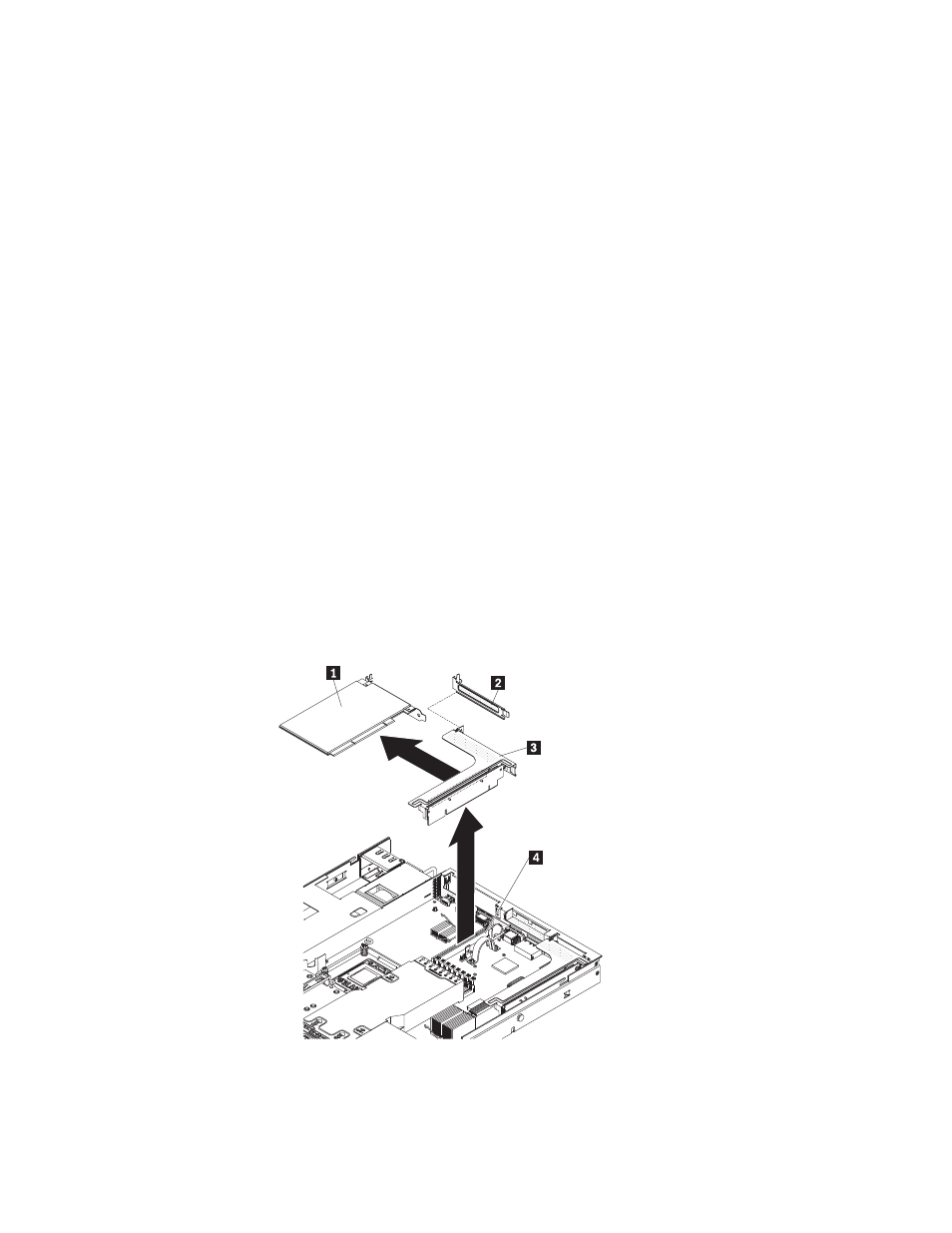
Otherwise,
the
active
power
management
event
signal
will
be
disabled
by
the
system-board
logic,
and
the
WAN
feature
might
not
work.
However,
after
the
server
is
powered
on
locally,
the
active
power
manager
active
power
management
event
signal
will
be
enabled
by
the
system-board
logic.
v
If
you
switch
the
PCI
adapter
from
slot
1
riser
assembly
to
slot
2,
you
will
need
to
remove
the
screw
from
the
standard
bracket
and
then
replace
the
standard
bracket
with
the
low-profile
bracket.
v
The
server
provides
two
PCI
riser-card
slots
v
To
install
any
PCI
adapter,
both
the
AC
and
DC
power
cords
must
be
disconnected
from
the
power
source
before
you
remove
the
PCI
Express
riser
assembly.
Otherwise,
this
will
cause
the
active
power
management
event
signal
to
become
disabled
by
hardware.
However,
after
the
server
is
powered-on
locally,
the
active
power
manager
active
power
management
event
signal
will
be
enabled
by
hardware.
Removing
an
adapter
To
remove
an
adapter,
complete
the
following
steps:
1.
Read
the
safety
information
in
and
2.
Turn
off
the
server
and
peripheral
devices
and
disconnect
all
power
cords;
then,
remove
the
cover
(see
3.
Disconnect
any
cables
from
the
adapter.
4.
Grasp
the
riser-card
assembly
at
the
rear
edge
and
lift
to
remove
the
riser-card
assembly.
5.
Place
the
riser-card
assembly
on
a
flat,
static-protective
surface.
6.
Carefully
grasp
the
adapter
by
its
top
edge
or
upper
corners,
and
pull
the
adapter
from
the
riser-card
assembly.
1
Adapter
2
Expansion
slot
cover
3
PCI
riser-card
assembly
4
PCI
riser-card
connector
56
ThinkServer
RD210
Types
3795,
3796,
3818,
and
3819:
Installation
and
User
Guide
