Removing the microprocessor 2 air baffle, Removing, Installing – Lenovo RD210 User Manual
Page 63: Microprocessor, Baffle
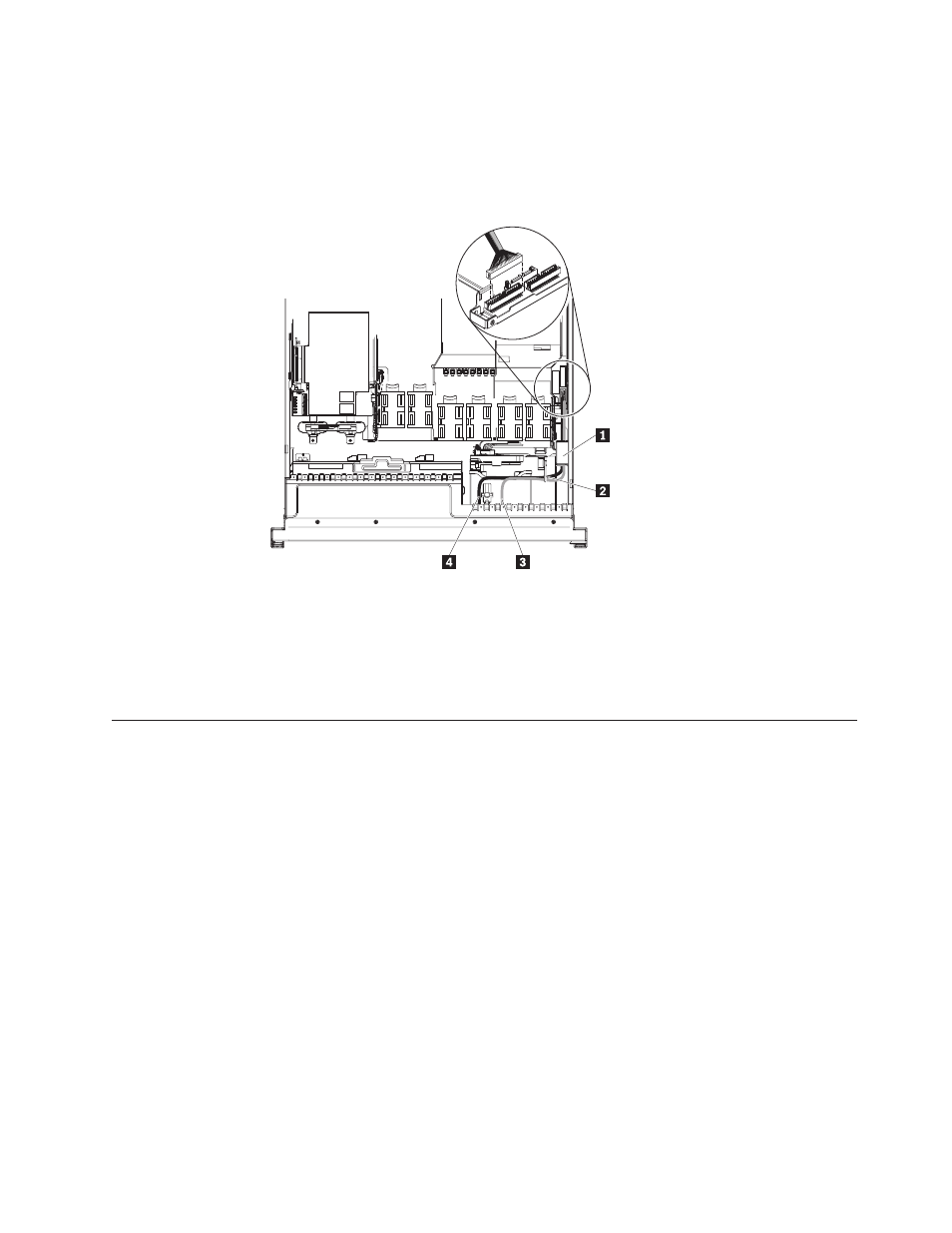
The
following
illustration
shows
the
internal
routing
and
connector
for
the
USB/video
cable.
Note:
The
USB
cable
is
routed
under
the
video
cable
and
then
both
the
USB
and
video
cables
are
routed
under
the
cable
retention
tab
and
the
top
cover
latch
receptacle.
1
Top
cover
latch
receptacle
2
Cable
retention
tab
3
Video
cable
4
USB
cable
Removing
and
installing
the
microprocessor
2
air
baffle
To
remove
and
install
the
microprocessor
2
air
baffle,
complete
the
steps
in
this
section.
Removing
the
microprocessor
2
air
baffle
To
remove
the
microprocessor
2
air
baffle,
complete
the
following
steps:
1.
Read
the
safety
information
in
and
2.
Turn
off
the
server
and
peripheral
devices
and
disconnect
the
power
cords
and
all
external
cables,
if
necessary;
then,
remove
the
cover
(see
3.
Lift
the
air
baffle
2
up,
making
sure
that
the
tab
1
comes
out
of
the
hole
3
on
the
side
of
the
power-supply
cage;
then,
remove
it
from
the
server
and
set
it
aside.
Attention:
For
proper
cooling
and
airflow,
replace
the
air
baffle
before
you
turn
on
the
server.
Operating
the
server
with
the
air
baffle
removed
might
damage
server
components.
Chapter
5.
Installing
optional
devices
and
replacing
customer
replaceable
units
47
