Software problems, Universal serial bus (usb) port problems – Lenovo THINKSERVER 3821 User Manual
Page 83
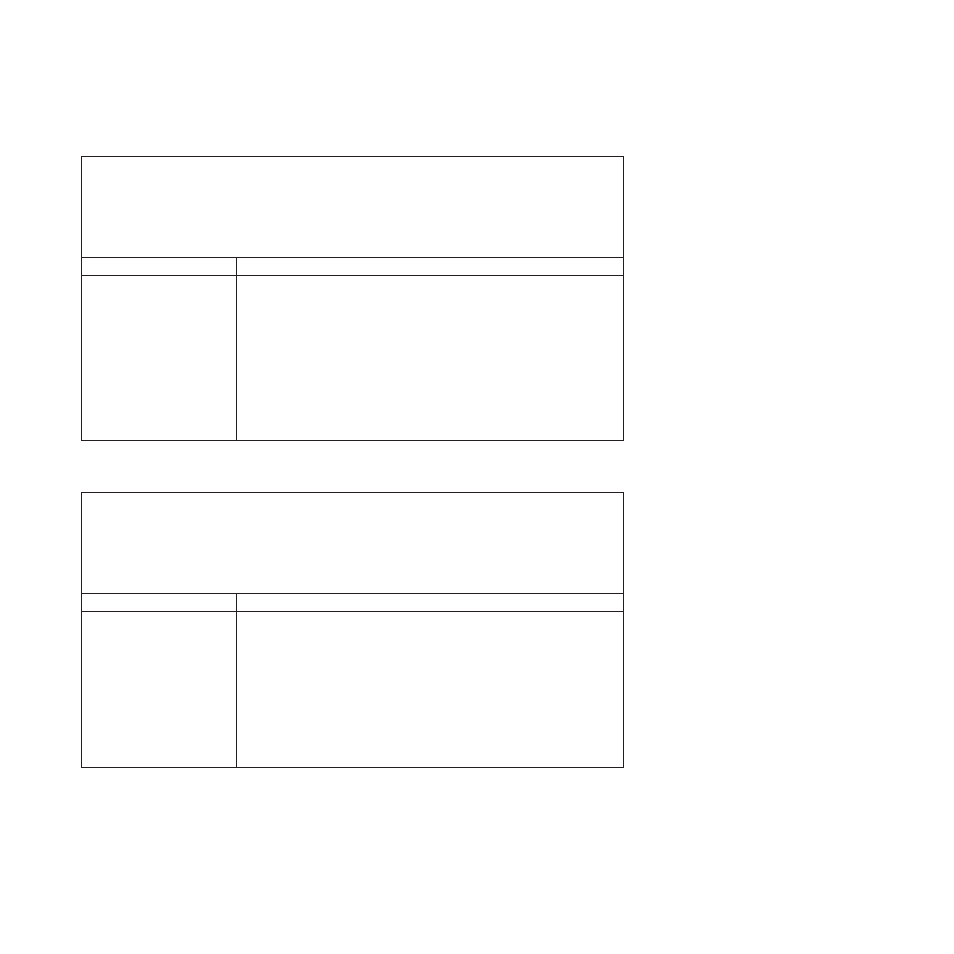
Software problems
v
Follow the suggested actions in the order in which they are listed in the Action column until the problem
is solved.
v
See Chapter 8, “Parts Listing, TD200x Machine Types 3719, 3821, 3822, and 3823,” on page 237 to
determine which components are customer replaceable units (CRU) and which components are field
replaceable units (FRU).
v
If an action step is preceded by “(Trained service technician only),” that step must be performed only by a
trained service technician.
Symptom
Action
You suspect a software
problem.
1. To determine whether the problem is caused by the software, make sure that:
v
The server has the minimum memory that is needed to use the software. For
memory requirements, see the information that comes with the software. If
you have just installed an adapter or memory, the server might have a
memory-address conflict.
v
The software is designed to operate on the server.
v
Other software works on the server.
v
The software works on another server.
2. If you receive any error messages while you use the software, see the
information that comes with the software for a description of the messages and
suggested solutions to the problem.
3. Contact the software vendor.
Universal Serial Bus (USB) port problems
v
Follow the suggested actions in the order in which they are listed in the Action column until the problem
is solved.
v
See Chapter 8, “Parts Listing, TD200x Machine Types 3719, 3821, 3822, and 3823,” on page 237 to
determine which components are customer replaceable units (CRU) and which components are field
replaceable units (FRU).
v
If an action step is preceded by “(Trained service technician only),” that step must be performed only by a
trained service technician.
Symptom
Action
A USB device does not work.
1. Run USB diagnostics (see “Running the diagnostic programs” on page 90).
2. Make sure that:
v
The correct USB device driver is installed.
v
The operating system supports USB devices.
v
A standard PS/2 keyboard or mouse is not connected to the server. If it is, a
USB keyboard or mouse will not work during POST.
3. Make sure that the USB configuration optional devices are set correctly in the
Setup utility (see “Setup Utility menu choices” on page 252 for more
information).
4. If you are using a USB hub, disconnect the USB device from the hub and
connect it directly to the server.
Chapter 5. Diagnostics
75
