Undocumented problems – Lenovo THINKSERVER 3821 User Manual
Page 33
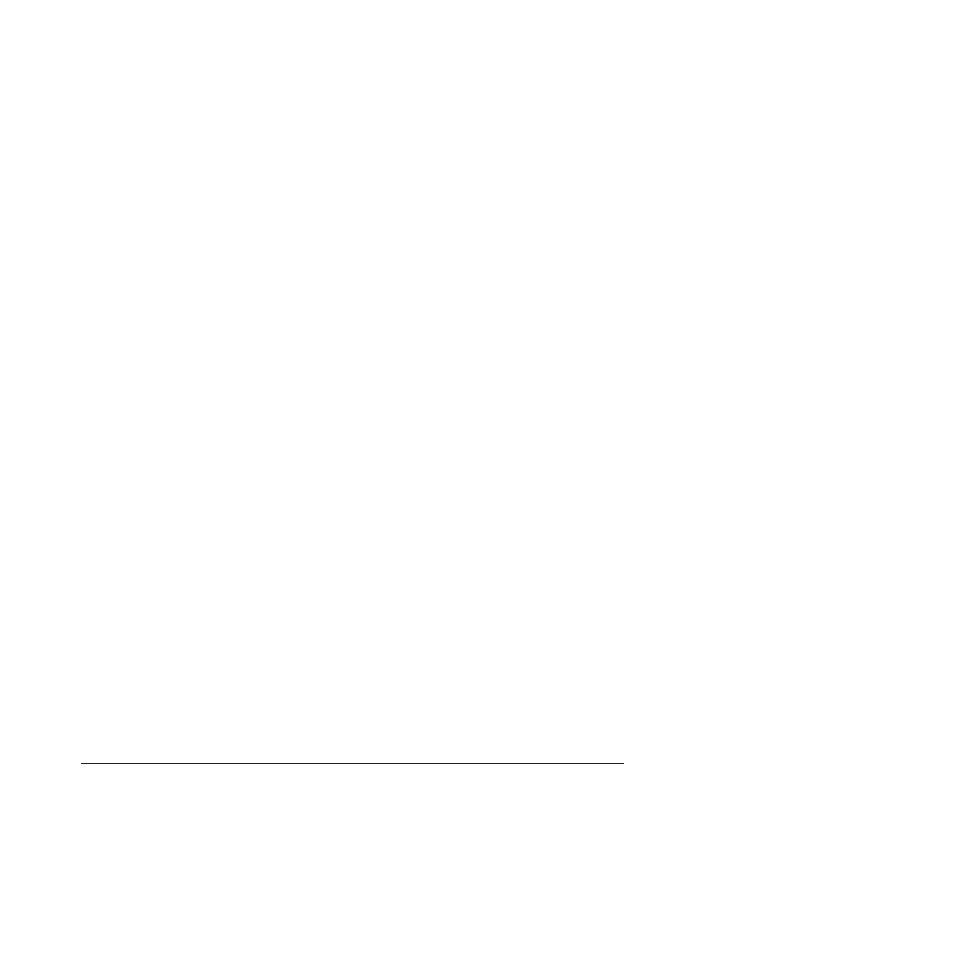
Note: Changes are made periodically to the Lenovo Web site. The
actual procedure might vary slightly from what is described in this
document.
a) Go to:
b) Enter your product number (machine type and model number) or
select Servers and Storage from the Select your product list.
c) Select Servers and Storage from the Brand list.
d) From Family list, select ThinkServer TD200x, and click Continue.
e) Under Support & downloads, click Documentation, Install, and
Use to search for related documentation.
c. Check for troubleshooting procedures, and hints and tips.
Troubleshooting procedures, and hints and tips document known problems
and suggested solutions. To search for troubleshooting procedures, and
hints and tips, complete the following steps.
Note: Changes are made periodically to the Lenovo Web site. The actual
procedure might vary slightly from what is described in this document.
1) Go to:
2) Enter your product number (machine type and model number) or select
Servers and Storage from the Select your product list.
3) Select Servers and Storage from the Brand list.
4) From Family list, select ThinkServer TD200x, and click Continue.
5) Under Support & downloads, click Troubleshoot.
6) Select the troubleshooting procedure or hints and tips that applies to
your problem:
v
Troubleshooting procedures are under Diagnostic.
v
Hints and tips are under Troubleshoot.
d. Check for and replace defective hardware.
If a hardware component is not operating within specifications, it can cause
unpredictable results. Most hardware failures are reported as error codes in
a system or operating-system log. For more information, see
“Troubleshooting tables” on page 64 and Chapter 7, “Installing optional
devices and replacing customer replaceable units,” on page 149. Hardware
errors are also indicated by EasyLED diagnostics LEDs.
A single problem might cause multiple symptoms. Follow the troubleshooting
procedure for the most obvious symptom. If that procedure does not
diagnose the problem, use the procedure for another symptom, if possible.
If the problem remains, contact Lenovo or an approved warranty service
provider for assistance with additional problem determination and possible
hardware replacement. Be prepared to provide information about any error
codes and collected data.
Undocumented problems
If you have completed the diagnostic procedure and the problem remains, the
problem might not have been previously identified by Lenovo. After you have
verified that all code is at the latest level, all hardware and software configurations
are valid, and no EasyLED diagnostics LEDs or log entries indicate a hardware
component failure, contact Lenovo or an approved warranty service provider for
assistance. Be prepared to provide information about any error codes and collected
data and the problem determination procedures that you have used.
Chapter 4. General Checkout
25
|
|
|
|
|
|
|
|
|
|
|
|
|
|
|
|
|
|
|
|
|
|
