Lenovo THINKSERVER 3821 User Manual
Page 130
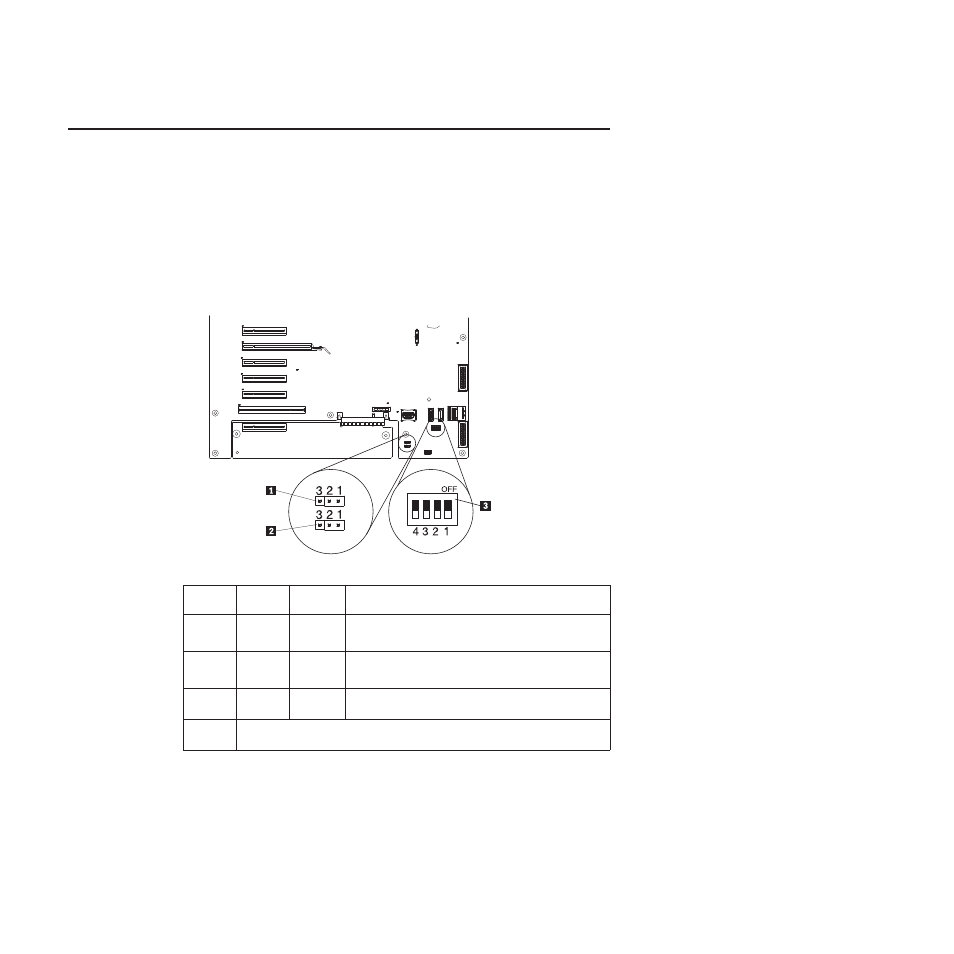
Recovering from a Lenovo ThinkServer Server Firmware update failure
If power to the server is interrupted while you are updating the Lenovo ThinkServer
Server Firmware, the server might not restart correctly or might not display video. If
this happens, complete the following steps to recover:
1. Read the safety information that begins on page 5.
2. Turn off the server and all attached devices; then, disconnect all power cords
and external cables.
3. Unlock and remove the side cover (see “Removing the left-side cover” on page
4. Locate JP6 on the system board and remove any adapters that impede access
to the jumpers.
Table 5. System-board jumpers
Jumper
number
Jumper
name
Jumper setting
1
JP6
UEFI boot
recovery
v
Pins 1 and 2: Normal operation (default).
v
Pins 2 and 3: Enable the UEFI recovery mode.
2
JP1
CMOS
clear
v
Pins 1 and 2: Normal operation (default).
v
Pins 2 and 3: Clears CMOS.
3
SW6
switch
block
Note: If no jumper is present, the server responds as if the pins are set to 1
and 2.
5. Move jumper JP6 to pins 2 and 3 to enable the UEFI recovery mode.
6. Replace any adapters that you removed; then, install the side cover (see
“Installing the left-side cover” on page 158).
7. Reconnect all external cables and power cords.
8. Insert the update CD into the CD or DVD drive.
9. Turn on the server and the monitor.
After the update session is completed, remove the CD from the drive and turn
off the server.
122
ThinkServer TD200x Types 3719, 3821, 3822, and 3823: Hardware Maintenance Manual
