Lenovo THINKSERVER 3821 User Manual
Page 169
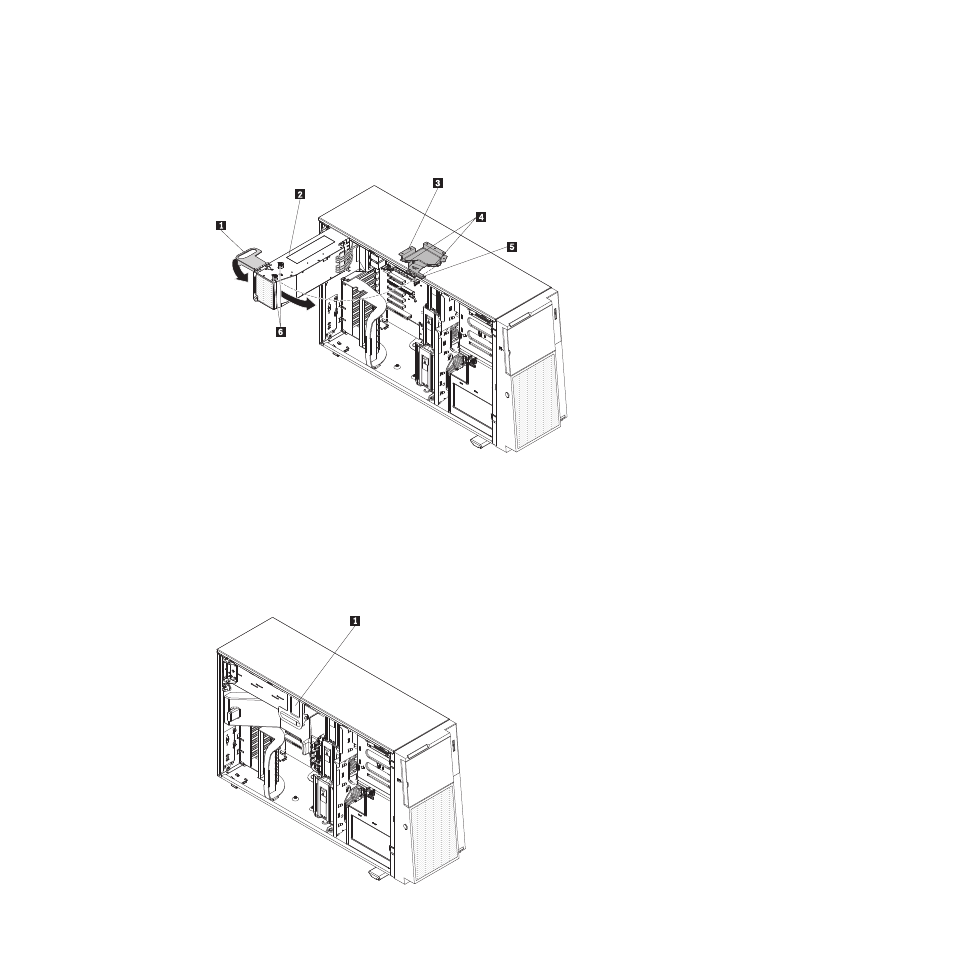
2. Carefully rotate the power-supply cage into the server chassis. The locating tabs
on the power-supply cage must fit over the corresponding tabs on the front latch
bracket.
1
Power-supply cage handle
2
Power-supply cage
3
Power-supply cage front latch bracket
4
Locating tabs
5
Notch
6
Locating tabs
3. Rotate the power-supply cage handle down until the handle tip engages the
notch in the front latch bracket; then, lower the handle until it locks in place
(power supply cage closed
1 ).
Chapter 7. Installing optional devices and replacing customer replaceable units
161
This manual is related to the following products:
