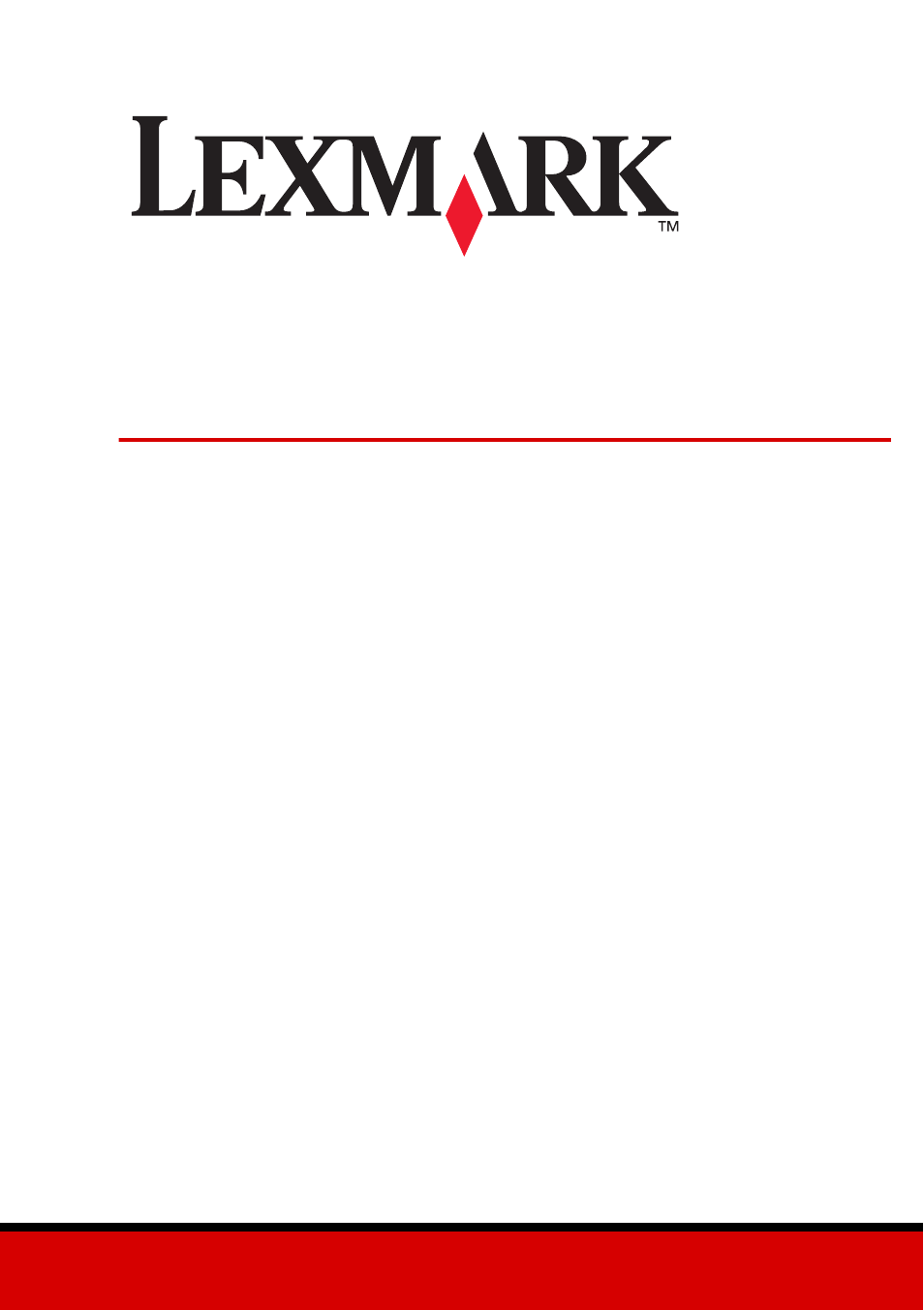Lexmark X6100 User Manual
X6100 series, User’s guide for windows
Table of contents
Document Outline
- Contents
- Learning about your All-In-One
- Performing basic functions
- Networking
- Increasing productivity
- Print collated copies
- Print more than one page on a sheet of paper
- Print an image as a multi-page poster
- Scan multiple images
- E-mail a scanned image or document
- Save an image on your computer
- Enlarge or reduce documents
- Print last page first
- Print repeating images
- Print two images on one page
- Edit text found in a scanned document using Optical Character Recognition
- Print a banner
- Maintenance
- Troubleshooting