Use special fax features – Lexmark X6100 User Manual
Page 55
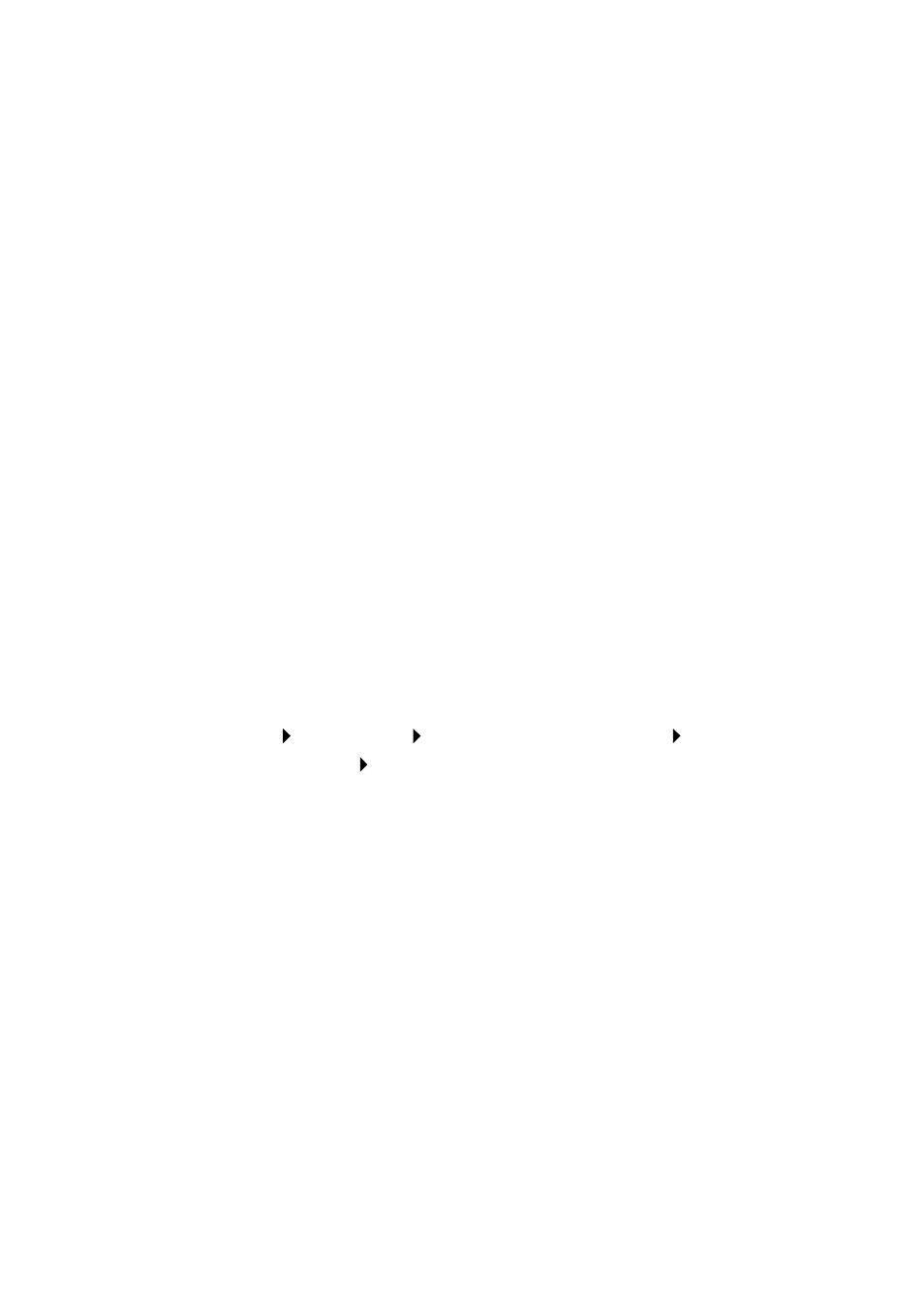
51
Use special fax features
There are several fax features on your Lexmark X6100 Series that make
sending faxes more efficient.
Speed Dial
To make sending faxes easier, you can enter up to 100 speed dial
numbers. You can enter 80 individual fax numbers and 20 groups that can
hold up to 5 phone numbers each.
Using the control panel
1
Press Fax.
2
Press Speed Dial.
3
The first speed dial number in the list appears.
4
Scroll through the list using the left and right arrow buttons or use
the keypad to enter the two-digit speed dial number.
Using the computer
1
Click Start
Programs
Lexmark X6100
Series
Lexmark
All-In-One Center Fax Setup Utility.
2
Click the Speed Dial tab.
3
Follow the instructions on the Speed Dial tab to add a new number
to your speed dial list.
- E260d (142 pages)
- 6600 Series (173 pages)
- 10N0227 (1 page)
- Z12 (2 pages)
- 301 (144 pages)
- NO. 35 (1 page)
- Z65n (111 pages)
- dn2 (217 pages)
- 10E (144 pages)
- Z2300 (54 pages)
- 230 (213 pages)
- 310 Series (2 pages)
- PRO700 (24 pages)
- C 720 (18 pages)
- C520 (145 pages)
- X656 MFP (104 pages)
- Prospect Pro207 (27 pages)
- 337 (258 pages)
- OptraImage 242 (207 pages)
- T64x (6 pages)
- C524 (146 pages)
- 4098-001 (70 pages)
- 1200 Series (21 pages)
- X650 Series (8 pages)
- 5300 (179 pages)
- 302 (274 pages)
- 4549 (235 pages)
- 202 (320 pages)
- 4076-0XX (89 pages)
- 10N0016 (1 page)
- 5025 (171 pages)
- 1361760 (1 page)
- C 546dtn (6 pages)
- Interpret S400 (40 pages)
- x6575 (2 pages)
- 27S2156-001 (2 pages)
- MENUS AND MESSAGES C522 (55 pages)
- Z35 (101 pages)
- Z25 (24 pages)
- series x5100 (77 pages)
- Z82 (105 pages)
- 2500 Series (76 pages)
- 1200 (208 pages)
- Z33 (114 pages)
- 7600 Series (181 pages)
