Increasing productivity, Print collated copies – Lexmark X6100 User Manual
Page 60
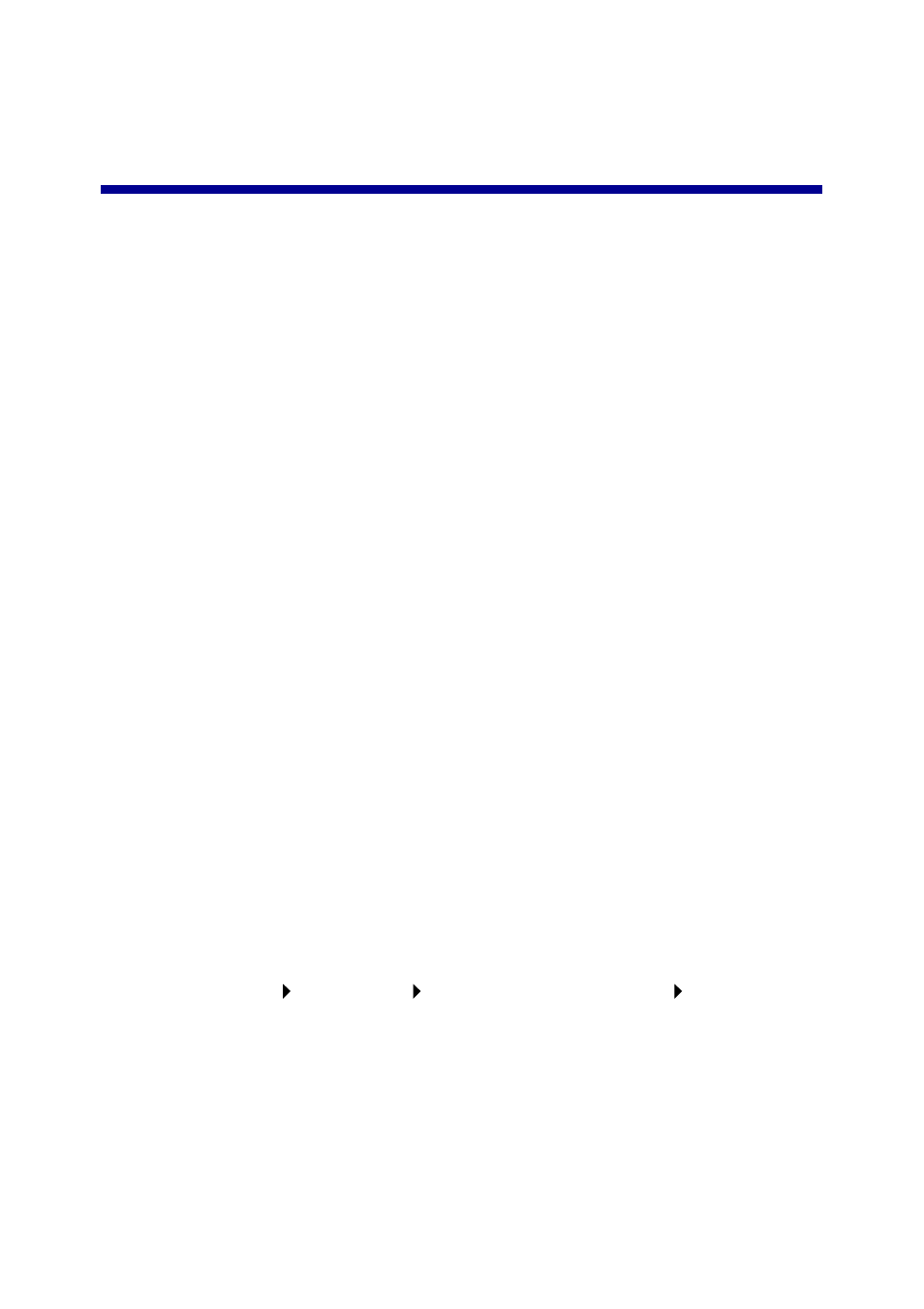
56
Increasing productivity
With your All-In-One, you can:
•
Print collated copies (page 56).
•
Scan multiple images (page 58).
•
Enlarge or reduce documents (page 59).
•
Print repeating images (page 60).
•
Print more than one page on a sheet of paper (page 57).
•
Print an image as a multi-page poster (page 57).
•
E-mail a scanned image or document (page 58).
•
Save an image on your computer (page 59).
•
Edit text found in a scanned document using Optical Character
Recognition (page 61).
•
Print last page first (page 60).
•
Print two images on one page (page 61).
•
Print a banner (page 62).
•
Do more productive tasks using the instructions in the Lexmark
Solution Center. For help accessing the task list in the LSC
software, see page 24.
Print collated copies
When your All-In-One is attached to your computer, you can print black and
white or color collated copies. To print collated copies:
1
Make sure you have paper loaded in the paper support.
2
Click Start Programs Lexmark X6100 Series Lexmark
All-In-One Center.
The All-In-One Main Page appears.
3
Click See More Copy Settings.
