8control panel menus – Lexmark X6100 User Manual
Page 12
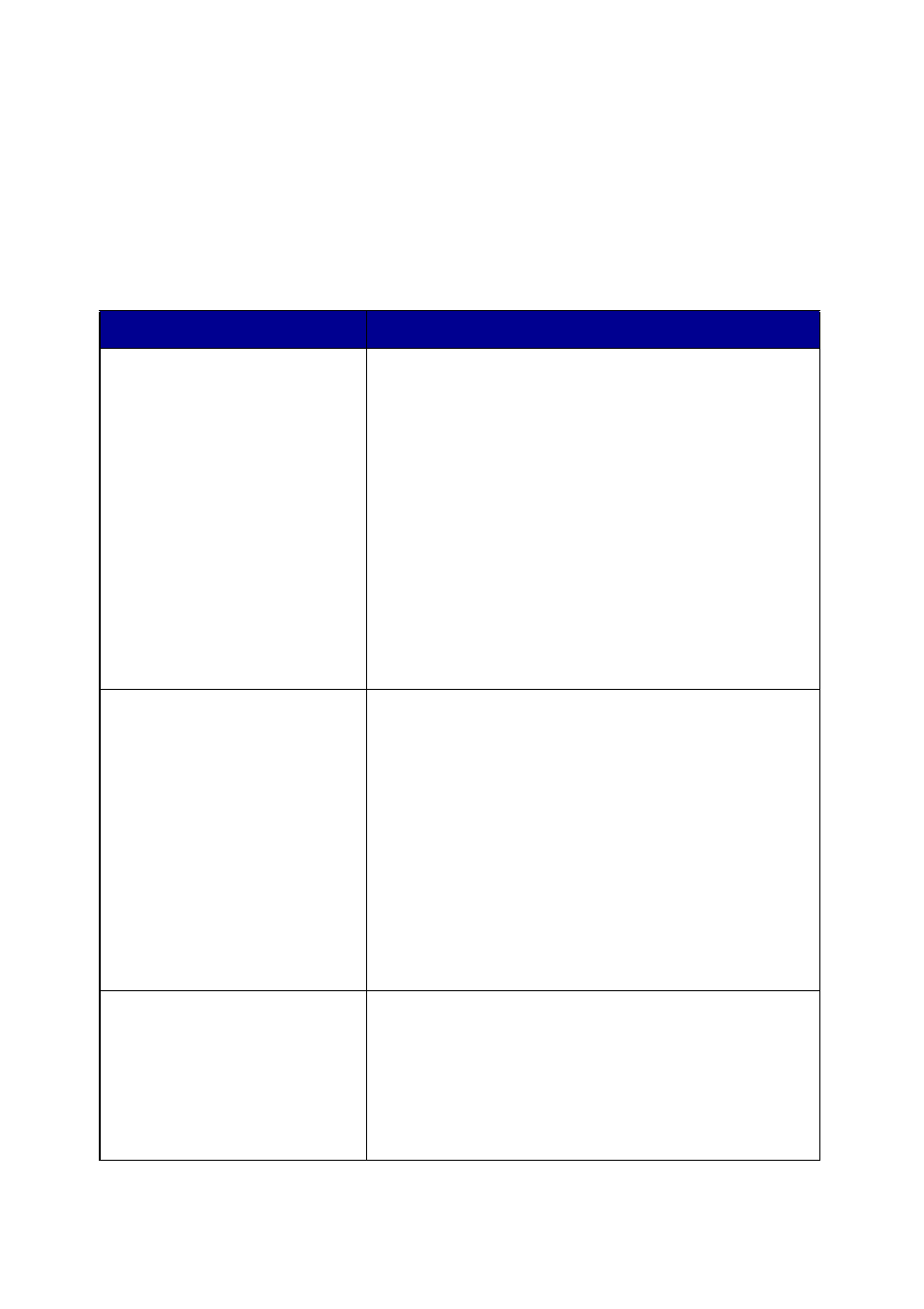
8
Control panel menus
There are three sets (copy, scan, and fax mode) of menu headings. When
you press the Options button repeatedly, the following menu headings
appear.
Copy mode
From this sub menu:
You can:
BLANK PAPER SIZE
Specify the size of the paper loaded in the paper
support:
•
Letter
•
Legal
•
B5
•
A4
•
A5
•
A6
•
3x5
•
4x6
•
L
•
2L
Note: For other specialty sizes, see the All-In-One
Center.
BLANK PAPER TYPE
Specify the type of paper loaded in the paper
support:
•
Auto Detect
(default)
•
Plain
•
Coated
•
Photo
•
Transparency
Auto Detect optimizes the setting according to
the type of paper loaded.
Note: For other specialty types, see the
All-In-One Center.
REPEAT IMAGE
Specify how many copies of one image you want
on one page:
•
1 x per page
•
4 x per page
•
9 x per page
•
16 x per page
- E260d (142 pages)
- 6600 Series (173 pages)
- 10N0227 (1 page)
- Z12 (2 pages)
- 301 (144 pages)
- NO. 35 (1 page)
- Z65n (111 pages)
- dn2 (217 pages)
- 10E (144 pages)
- Z2300 (54 pages)
- 230 (213 pages)
- 310 Series (2 pages)
- PRO700 (24 pages)
- C 720 (18 pages)
- C520 (145 pages)
- X656 MFP (104 pages)
- Prospect Pro207 (27 pages)
- 337 (258 pages)
- OptraImage 242 (207 pages)
- T64x (6 pages)
- C524 (146 pages)
- 4098-001 (70 pages)
- 1200 Series (21 pages)
- X650 Series (8 pages)
- 5300 (179 pages)
- 302 (274 pages)
- 4549 (235 pages)
- 202 (320 pages)
- 4076-0XX (89 pages)
- 10N0016 (1 page)
- 5025 (171 pages)
- 1361760 (1 page)
- C 546dtn (6 pages)
- Interpret S400 (40 pages)
- x6575 (2 pages)
- 27S2156-001 (2 pages)
- MENUS AND MESSAGES C522 (55 pages)
- Z35 (101 pages)
- Z25 (24 pages)
- series x5100 (77 pages)
- Z82 (105 pages)
- 2500 Series (76 pages)
- 1200 (208 pages)
- Z33 (114 pages)
- 7600 Series (181 pages)
