Lexmark X6100 User Manual
Page 27
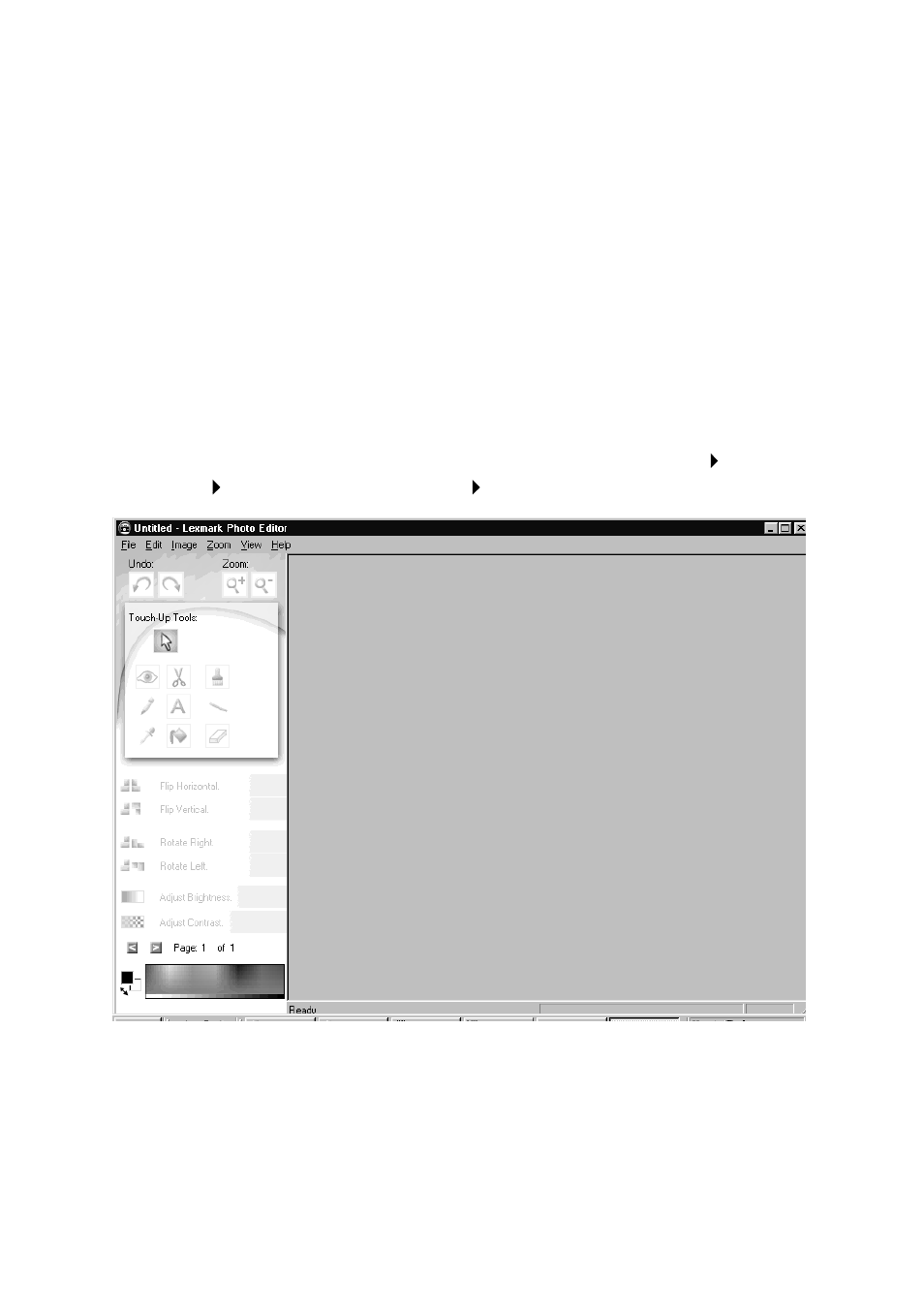
23
The I Want To menu helps you select the All-In-One settings
needed to print a variety of things such as photos, banners, and
envelopes.
Use the tabs (Quality/Copies, Paper Setup, and Print Layout) along
the left side of the Print Properties dialog box to select your
All-In-One print settings.
Using the Lexmark X6100 Series Photo Editor
The Photo Editor lets you adjust photo attributes (brightness, contrast, red
eye reduction, and orientation) of scanned images. You can also crop an
image or erase part of it.
To access the Lexmark X6100 Series Photo Editor, click Start
Programs Lexmark X6100 Series Lexmark Photo Editor.
See also other documents in the category Lexmark Printers:
- E260d (142 pages)
- 6600 Series (173 pages)
- 10N0227 (1 page)
- Z12 (2 pages)
- 301 (144 pages)
- NO. 35 (1 page)
- Z65n (111 pages)
- dn2 (217 pages)
- 10E (144 pages)
- Z2300 (54 pages)
- 230 (213 pages)
- 310 Series (2 pages)
- PRO700 (24 pages)
- C 720 (18 pages)
- C520 (145 pages)
- X656 MFP (104 pages)
- Prospect Pro207 (27 pages)
- 337 (258 pages)
- OptraImage 242 (207 pages)
- T64x (6 pages)
- C524 (146 pages)
- 4098-001 (70 pages)
- 1200 Series (21 pages)
- X650 Series (8 pages)
- 5300 (179 pages)
- 302 (274 pages)
- 4549 (235 pages)
- 202 (320 pages)
- 4076-0XX (89 pages)
- 10N0016 (1 page)
- 5025 (171 pages)
- 1361760 (1 page)
- C 546dtn (6 pages)
- Interpret S400 (40 pages)
- x6575 (2 pages)
- 27S2156-001 (2 pages)
- MENUS AND MESSAGES C522 (55 pages)
- Z35 (101 pages)
- Z25 (24 pages)
- series x5100 (77 pages)
- Z82 (105 pages)
- 2500 Series (76 pages)
- 1200 (208 pages)
- Z33 (114 pages)
- 7600 Series (181 pages)
