Troubleshooting - recording mode – Konica Minolta DiMAGE E201 User Manual
Page 90
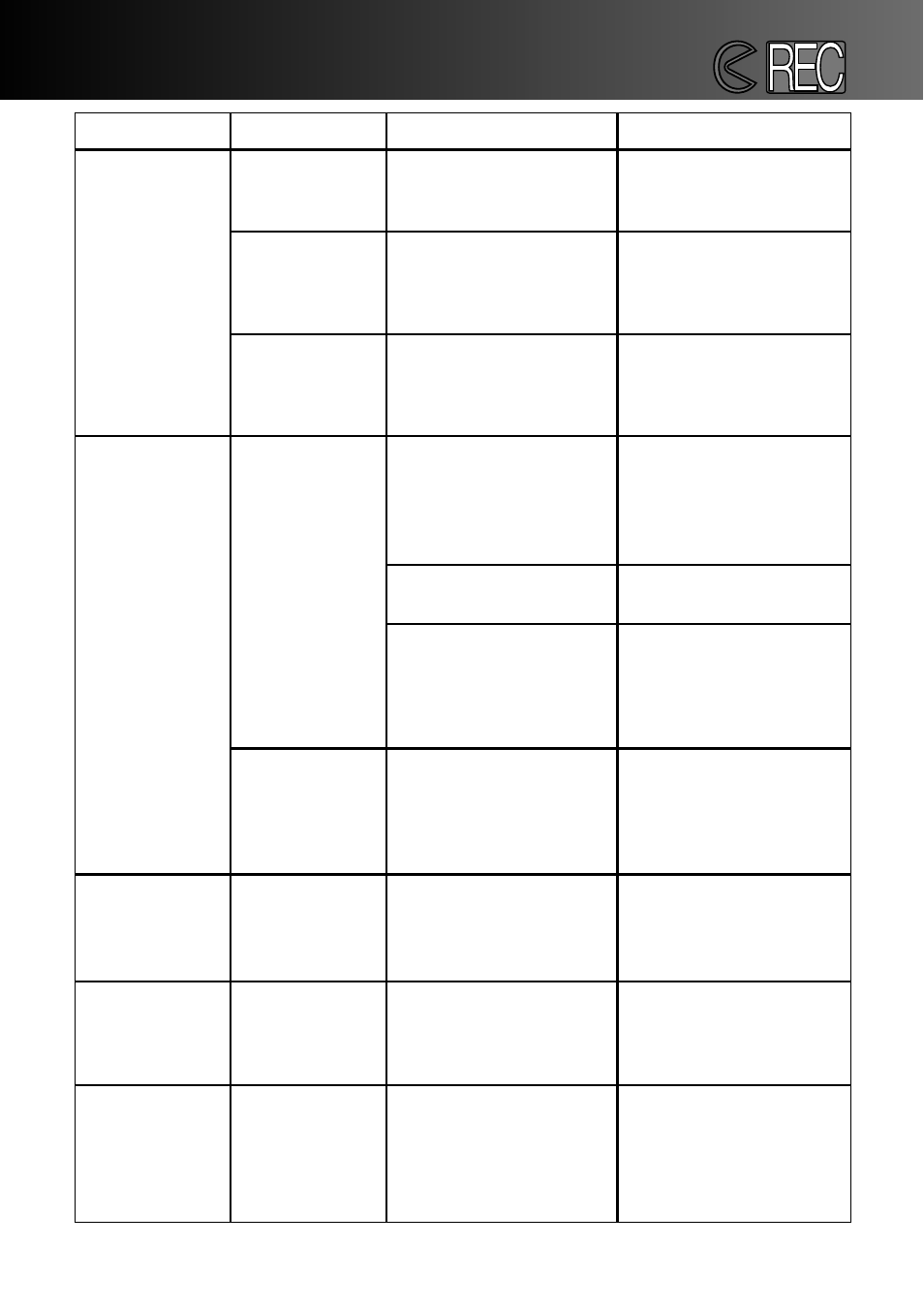
- 90 -
Problem
Symptom
Cause
Solution
Shutter will not
release.
Function dial set
to setup or PC.
Camera not in a recording
mode.
Set the function dial to the
desired recording mode (p.
37).
Data panel and
LCD monitor is
on. Lens cover
closed.
Camera is in playback
mode.
Turn off LCD monitor and
open lens cover to turn on
camera.
A long delay
before the shut-
ter is released.
Function dial set to self-
timer.
Set the function dial to the
appropriate recording
mode. (p. 37).
Pictures are not
sharp.
Green focus
lamp blinks
quickly.
Subject is too close.
Make sure the subject is
within the autofocus range
(p. 29) or use the macro
mode
(p. 32).
The camera is in macro
mode.
Cancel the macro mode
setting (p. 32).
A special situation is pre-
venting the autofocus sys-
tem from focusing (p. 29)
Use the focus-lock function
to focus on an object at the
same distance as the sub-
ject
(p. 28).
Pictures are
taken indoors or
in low-light situa-
tions without
flash.
Slow shutter speeds result
in blurred images when
the camera is hand-held.
Use a tripod or change the
camera sensitivity to high
(p. 44 -49) or use the flash
(p. 30).
While using
flash, the pic-
tures are too
dark.
The subject is beyond the
flash range (p. 32).
Move closer to the subject
or change the camera sen-
sitivity to high (p. 44-49).
All images are
consistently too
dark or too light.
[+/–] appears on
the data panel.
The exposure compensa-
tion has been set to a
value other than 0.0.
Reset the exposure com-
pensation to 0.0
(p. 34).
Cannot change
the flash modes.
Function dial set
to continuous
advance or
movie recording.
The flash modes cannot
be set in the continuous-
advance or movie-record-
ing modes.
Set the function dial to sin-
gle-frame recording. The
flash modes can also be
changed when using the
self-timer.
TROUBLESHOOTING - Recording Mode
