Getting up and running, Conserving battery power – Konica Minolta DiMAGE E201 User Manual
Page 14
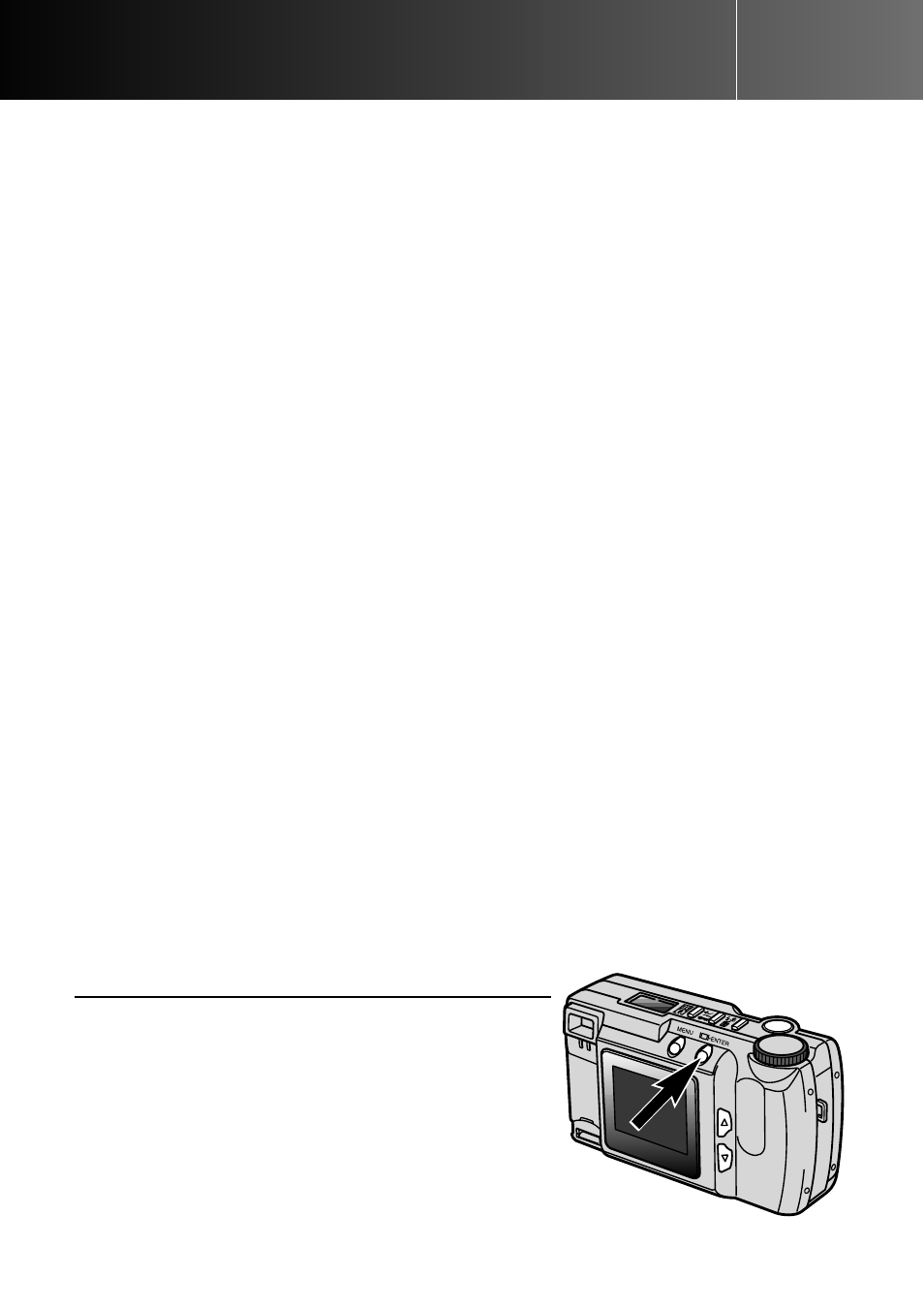
- 14 -
For long periods of use, or when travelling, battery
power can be conserved by turning off the LCD
monitor and using the viewfinder to take pictures.
Press the display/enter button to turn the monitor
off. It can be turned on again by pressing and
holding the display/enter button for about one
second.
GETTING UP
AND RUNNING
• Conserving Battery Power
• Inserting the Batteries and CompactFlash Card
• Handling the Camera
• Turning On the Camera
• Taking Pictures
• Viewing Pictures
• Deleting Images
This quick reference guide covers the basic operation of the camera so it can be used
as soon as possible. However, it is recommended that the entire manual be read to
properly operate the camera and achieve the best results.
CONSERVING BATTERY POWER
See also other documents in the category Konica Minolta Cameras:
- DiMAGE S404 (116 pages)
- 5D (150 pages)
- KD-510Z (131 pages)
- DiMAGE F200 (132 pages)
- KD-410Z (125 pages)
- Minolta RIVA ZOOM 70 (84 pages)
- DiMAGE Z3 (124 pages)
- DiMAGE A200 (7 pages)
- DiMAGE G400 (6 pages)
- DYNAX 3L (64 pages)
- Q-M200 (89 pages)
- DiMAGE Z1 (116 pages)
- DiMAGE Z1 (4 pages)
- E50 (75 pages)
- DIMAGE Z5 (66 pages)
- DIMAGE Z5 (132 pages)
- DiMAGE E323 (96 pages)
- DiMAGE A2 (180 pages)
- 7D (7 pages)
- E500 (76 pages)
- RD 3000 (129 pages)
- KD-220Z (2 pages)
- MM-A208 (156 pages)
- Dimage V (40 pages)
- REVIO KD-410Z (125 pages)
- 140 (41 pages)
- Konica LEXIO115 (33 pages)
- Z3 (124 pages)
- TC-X (22 pages)
- Z20 (124 pages)
- DiMAGE G500 (126 pages)
- Digital Revio KD-500Z (125 pages)
- G600 (104 pages)
- MAXXUM 4 (65 pages)
- pmn (131 pages)
- xg (132 pages)
- DiMAGE Xi (96 pages)
- DiMAGE 7Hi (7 pages)
- Revio KD310Z (113 pages)
- DiMAGE G600 (104 pages)
- Magicolor 2430DL (144 pages)
- DiMAGE X50 (5 pages)
- Maxxum 5 (8 pages)
- Konica Digital Revio KD-300Z (50 pages)
- Konica Digital Revio KD-400Z (117 pages)
