Konica Minolta Digital Revio KD-500Z User Manual
User’s guide
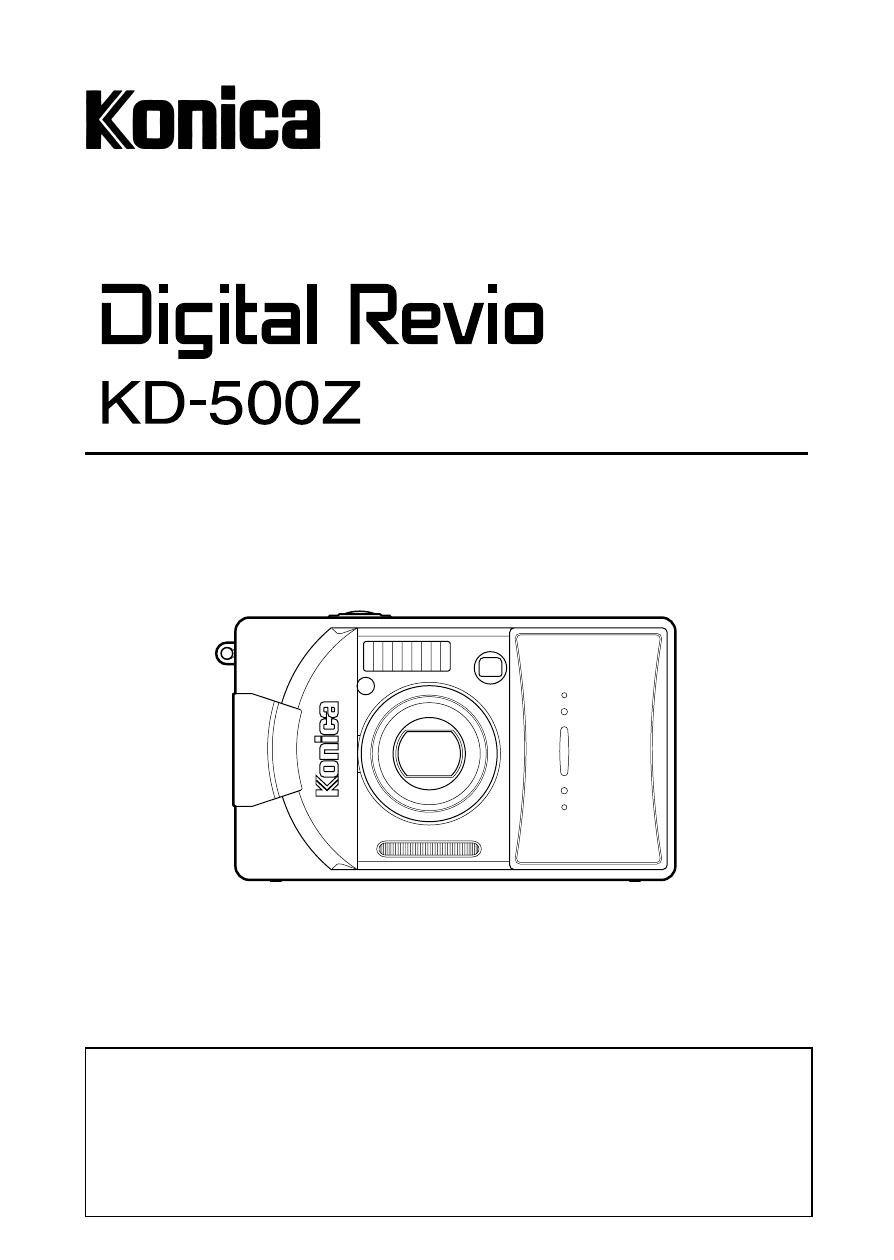
Digital Still Camera
Thank you for your purchase. For the correct usage of this product,
please read this User’s Manual and warranty card carefully and
keep them in a safe place for future reference.
Before accepting the warranty card, please make sure that the
date of purchase and the dealer’s details have been completed.
User’s Guide
Table of contents
Document Outline
- Getting Started
- Contents
- Important Safety Precautions
- Preparation
- Basic Operation
- Advanced Shooting
- Using the REC Menu
- Setting with the REC (DETAILS) Menu
- Returning to Default Settings
- Selecting a Combination of Image Sizes and Compression Ratios
- Shooting Movies
- Adjusting Exposure Compensation
- Adjusting White Balance
- Adjusting the Brightness of the LCD Monitor
- Using the Digital Zoom
- Changing Auto-Exposure (AE) Modes
- Changing to the Slow Shutter Speed Mode
- Making Voice Memos
- Using After Recording
- Taking Monochrome Pictures
- Selecting the Set-up Menu
- Setting with the REC (BASIC) Menu
- Selecting the Image Size
- Using the REC Menu
- Basic Playback/Erasing
- Advanced Playback/Erasing
- Using the PLAY Menu
- Viewing Multiple Pages at Once (Index Playback)
- Copying an Image
- Erasing Unwanted Images
- Adjusting LCD Monitor Brightness
- Selecting/Deselecting Images to Print (DPOF)
- Reducing Image Size (Resizing)
- Setting/Canceling Protection for Your Important Images
- Moving the Image Data to Another Memory Card
- Playing a Slide Show
- Using the After Recording Function
- Selecting the Set-up Menu
- Using the PLAY Menu
- Advanced Operations
- Using the Set-up Menu
- Formatting a Memory Card
- REC Menu Settings
- Quick View Settings
- Make so the Image Information is not displayed
- Setting the Operation Sounds
- Adjusting the Date and Time
- Setting the Self-timer Delay Time
- Setting the Auto Power-OFF Time
- Resetting the File Numbers
- Setting Memory Priority
- Changing Languages
- Taking Still Images with Sound
- Customizing the camera
- Restoring the Default Settings
- Using the Set-up Menu
- Others
