No yes no yes – Konica Minolta DiMAGE E201 User Manual
Page 73
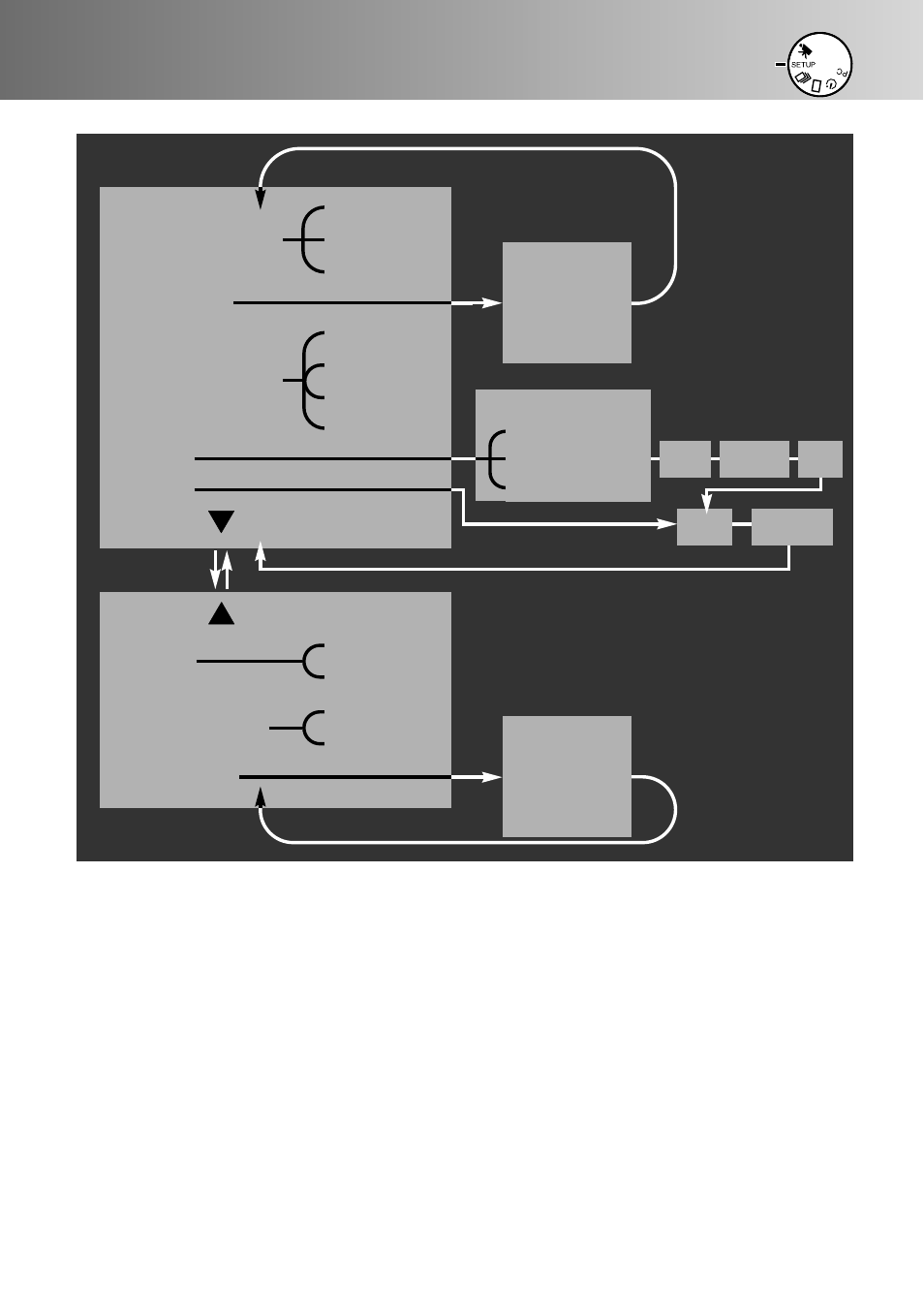
- 73 -
Setup Menu
LCD BRIGHT
BRIGHT
NORMAL
DARK
FORMAT
POWER OFF
DATE
TIME
NEXT
BACK
BEEP
VIDEO OUT
DEFAULT
30 MIN
10 MIN
5 MIN
3 MIN
ON
OFF
NTSC
PAL
NO
YES
NO
YES
Confirmation
screen
Confirmation
screen
Style
YYYY/MM/DD
MM/DD/YYYY
DD/MM/YYYY
Year Month Day
Hour
Minute
Confirmation screens - selecting “NO” will cancel the operation, selecting “YES” will
execute the operation.
Scrolling to the bottom of the first screen or the top of the second will automatically
change to the next screen.
See also other documents in the category Konica Minolta Cameras:
- DiMAGE S404 (116 pages)
- 5D (150 pages)
- KD-510Z (131 pages)
- DiMAGE F200 (132 pages)
- KD-410Z (125 pages)
- Minolta RIVA ZOOM 70 (84 pages)
- DiMAGE Z3 (124 pages)
- DiMAGE A200 (7 pages)
- DiMAGE G400 (6 pages)
- DYNAX 3L (64 pages)
- Q-M200 (89 pages)
- DiMAGE Z1 (4 pages)
- DiMAGE Z1 (116 pages)
- E50 (75 pages)
- DIMAGE Z5 (66 pages)
- DIMAGE Z5 (132 pages)
- DiMAGE E323 (96 pages)
- DiMAGE A2 (180 pages)
- 7D (7 pages)
- E500 (76 pages)
- RD 3000 (129 pages)
- KD-220Z (2 pages)
- MM-A208 (156 pages)
- Dimage V (40 pages)
- REVIO KD-410Z (125 pages)
- 140 (41 pages)
- Konica LEXIO115 (33 pages)
- Z3 (124 pages)
- TC-X (22 pages)
- Z20 (124 pages)
- DiMAGE G500 (126 pages)
- Digital Revio KD-500Z (125 pages)
- G600 (104 pages)
- MAXXUM 4 (65 pages)
- pmn (131 pages)
- xg (132 pages)
- DiMAGE Xi (96 pages)
- DiMAGE 7Hi (7 pages)
- Revio KD310Z (113 pages)
- DiMAGE G600 (104 pages)
- Magicolor 2430DL (144 pages)
- DiMAGE X50 (5 pages)
- Maxxum 5 (8 pages)
- Konica Digital Revio KD-300Z (50 pages)
- Konica Digital Revio KD-400Z (117 pages)
