Movie mode, Taking pictures – Konica Minolta DiMAGE E201 User Manual
Page 38
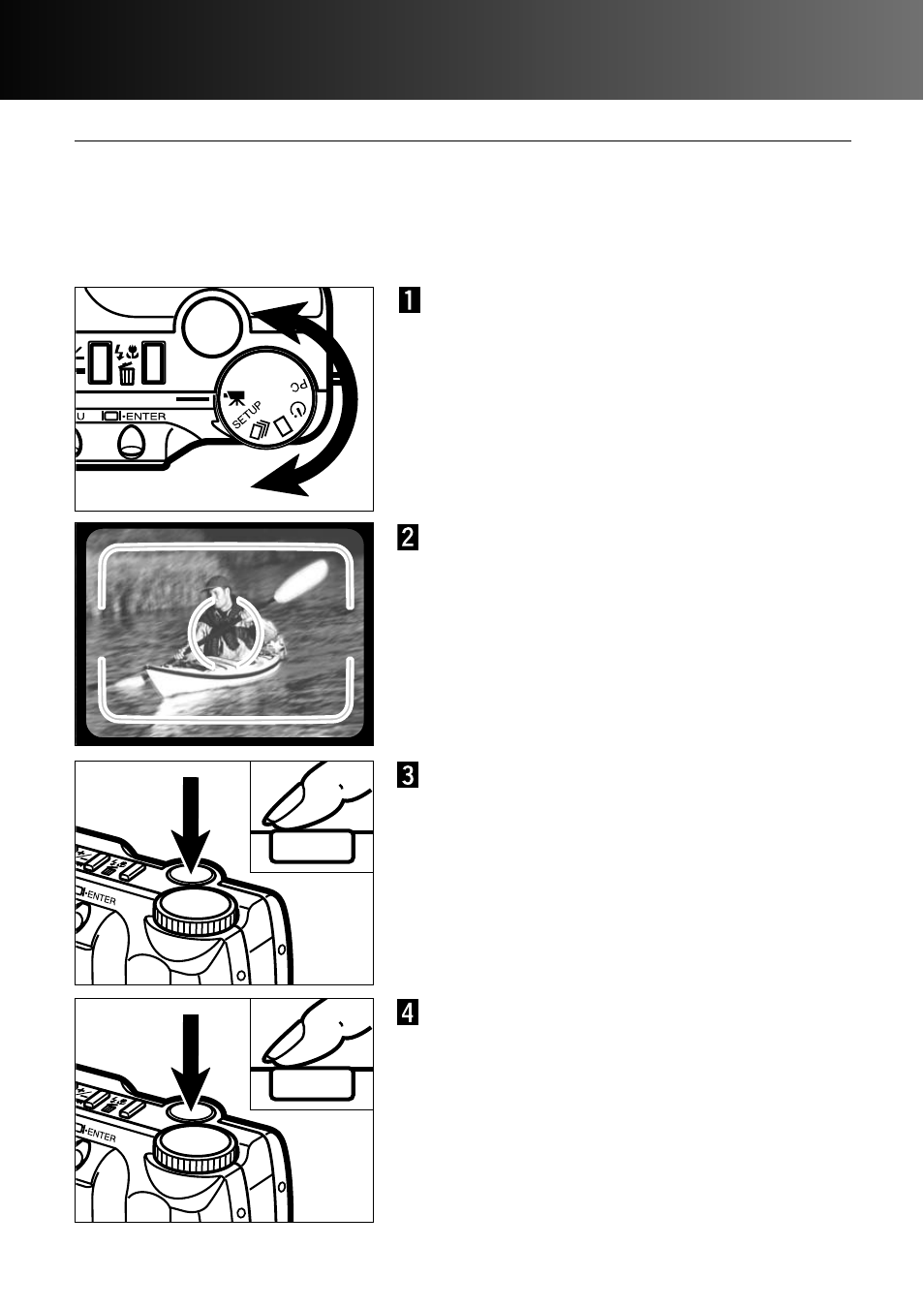
- 38 -
TAKING PICTURES
Press the shutter-release button all the
way down and release to start recording.
• The data panel and LCD monitor will count
down the remaining time while recording.
• The green focus lamp will blink to indicate the
camera is recording.
MOVIE MODE
Turn the function dial to set the camera in
movie mode.
Frame the picture as instructed in step 1
and 2 of the basic recording operation
section on page 27.
• Exposure for the movie clip is determined
when the shutter-release button is pressed
partway down before the clip is taken.
This digital camera can take movie clips of up to 60 seconds in length. In the movie-
recording mode, the flash is automatically cancelled, the white balance controls are set
to AUTO, and the camera exposure sensitivity is set to normal. Control of over
exposure can be made with the exposure-compensation function (p. 34). The digital
zoom cannot be used.
Press the shutter-release button to stop
recording.
• The camera will continuously record until the
shutter-release button is pressed again, or
the maximum recording time has been
reached.
