Setting up the camera – Konica Minolta DiMAGE E201 User Manual
Page 22
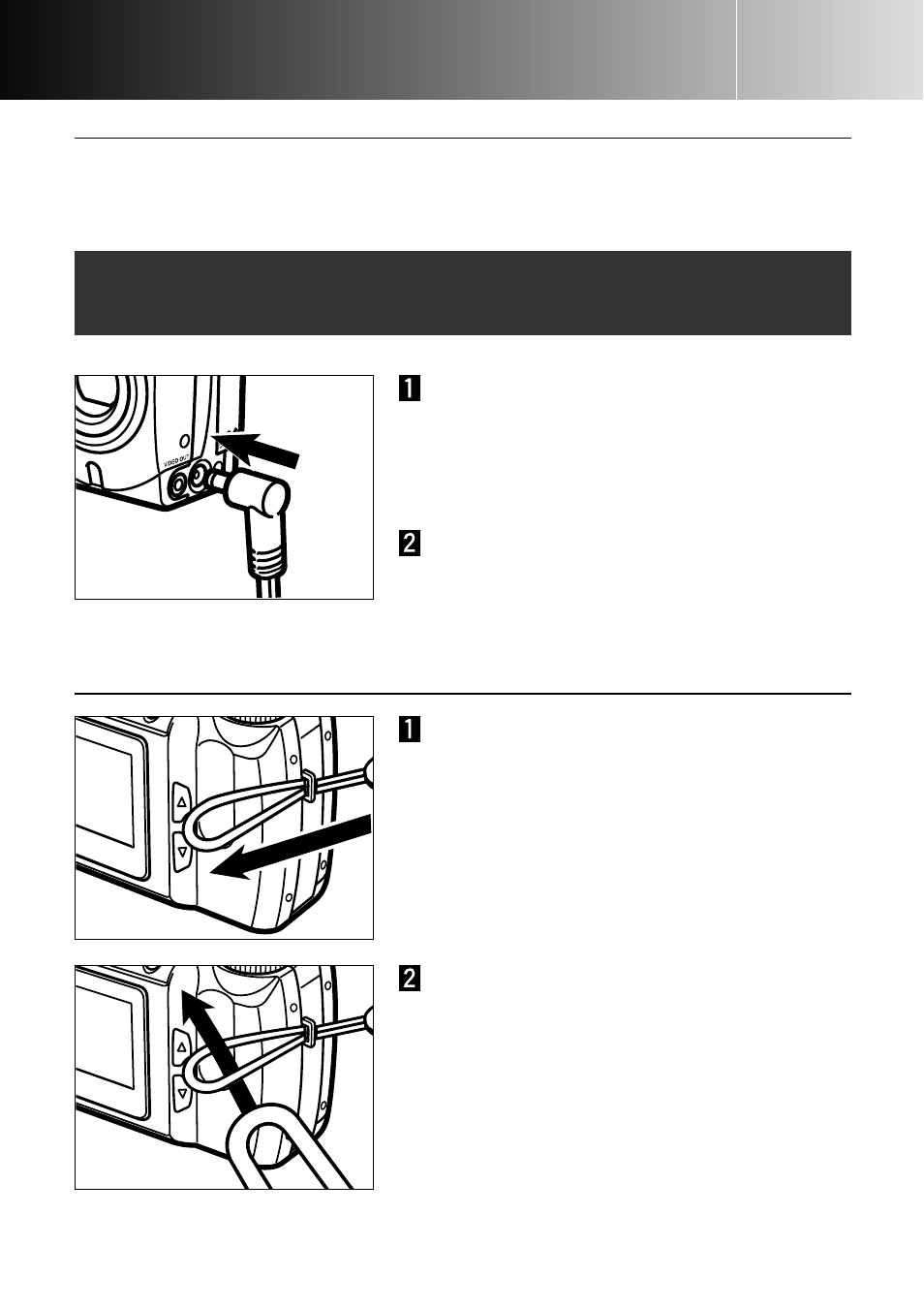
- 22 -
USING THE AC ADAPTOR (Sold Separately)
The AC Adaptor allows the camera to be powered from an electrical household outlet.
During periods of heavy use, the AC adaptor can conserve battery power. Its use is
recommended when the camera is connected to a computer.
Insert the mini plug into the camera’s DC
terminal.
• The shape of the mini plug can vary with the
AC adaptor model.
Insert the AC plug into an electrical outlet.
• The camera can now be turned on.
Do not change the power supply while the camera is on. Always turn off the
camera before changing between battery and AC operation.
Pull the other end of the strap through the
small loop and tighten.
Insert the smaller loop of the strap through
the strap eyelet.
ATTACHING THE CAMERA STRAP
SETTING UP THE CAMERA
- DiMAGE S404 (116 pages)
- 5D (150 pages)
- KD-510Z (131 pages)
- DiMAGE F200 (132 pages)
- KD-410Z (125 pages)
- Minolta RIVA ZOOM 70 (84 pages)
- DiMAGE Z3 (124 pages)
- DiMAGE A200 (7 pages)
- DiMAGE G400 (6 pages)
- DYNAX 3L (64 pages)
- Q-M200 (89 pages)
- DiMAGE Z1 (116 pages)
- DiMAGE Z1 (4 pages)
- E50 (75 pages)
- DIMAGE Z5 (66 pages)
- DIMAGE Z5 (132 pages)
- DiMAGE E323 (96 pages)
- DiMAGE A2 (180 pages)
- 7D (7 pages)
- E500 (76 pages)
- RD 3000 (129 pages)
- KD-220Z (2 pages)
- MM-A208 (156 pages)
- Dimage V (40 pages)
- REVIO KD-410Z (125 pages)
- 140 (41 pages)
- Konica LEXIO115 (33 pages)
- Z3 (124 pages)
- TC-X (22 pages)
- Z20 (124 pages)
- DiMAGE G500 (126 pages)
- Digital Revio KD-500Z (125 pages)
- G600 (104 pages)
- MAXXUM 4 (65 pages)
- pmn (131 pages)
- xg (132 pages)
- DiMAGE Xi (96 pages)
- DiMAGE 7Hi (7 pages)
- Revio KD310Z (113 pages)
- DiMAGE G600 (104 pages)
- Magicolor 2430DL (144 pages)
- DiMAGE X50 (5 pages)
- Maxxum 5 (8 pages)
- Konica Digital Revio KD-300Z (50 pages)
- Konica Digital Revio KD-400Z (117 pages)
