Konica Minolta DiMAGE E201 User Manual
Page 35
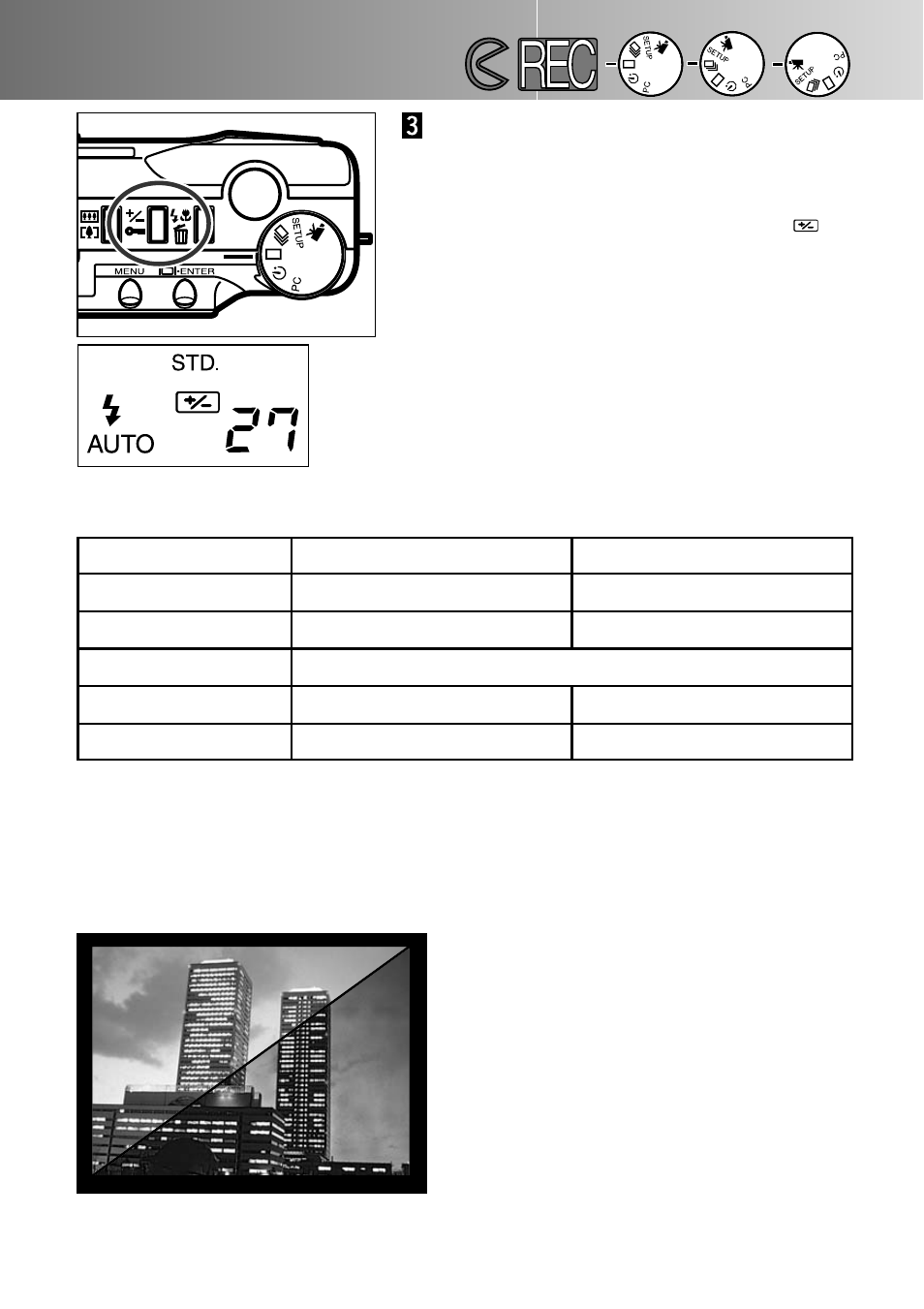
- 35 -
EV stands for exposure value. A change of one EV will adjust the exposure calculated
by the camera by a factor of two.
Press the exposure-compensation/lock
button or press the shutter-release button
partway down to set the exposure
adjustment.
• The exposure-compensation indicator (
)
will remain on the data panel as a reminder
that the exposure has been adjusted.
• After the picture is taken, the exposure-
compensation setting will remain in effect
until the camera is turned off or reset to 0.0.
Sometimes the camera’s exposure meter is deceived by certain conditions. Changing
the exposure value can compensate for these situations. For example, a very bright
scene, such as a snowy landscape or a white sandy beach, can appear too dark in the
captured image. Before taking the picture, adjusting the exposure by +1 or +2 EV will
result in an image with normal tones.
In the example on the left, the dark scene
appears bright and washed-out on the LCD
monitor. By decreasing the exposure by –1.5
EV, the richness of the sunset is preserved.
EV value
Change in exposure
Adjustment in exposure
+2.0
+1.0
0.0
–1.0
–2.0
+2 stops
+1 stop
–1 stop
–2 stops
Calculated exposure
4X as much light
2X as much light
1/2 as much light
1/4 as much light
