Dimage e201 exif utility, Connecting to a computer – Konica Minolta DiMAGE E201 User Manual
Page 85
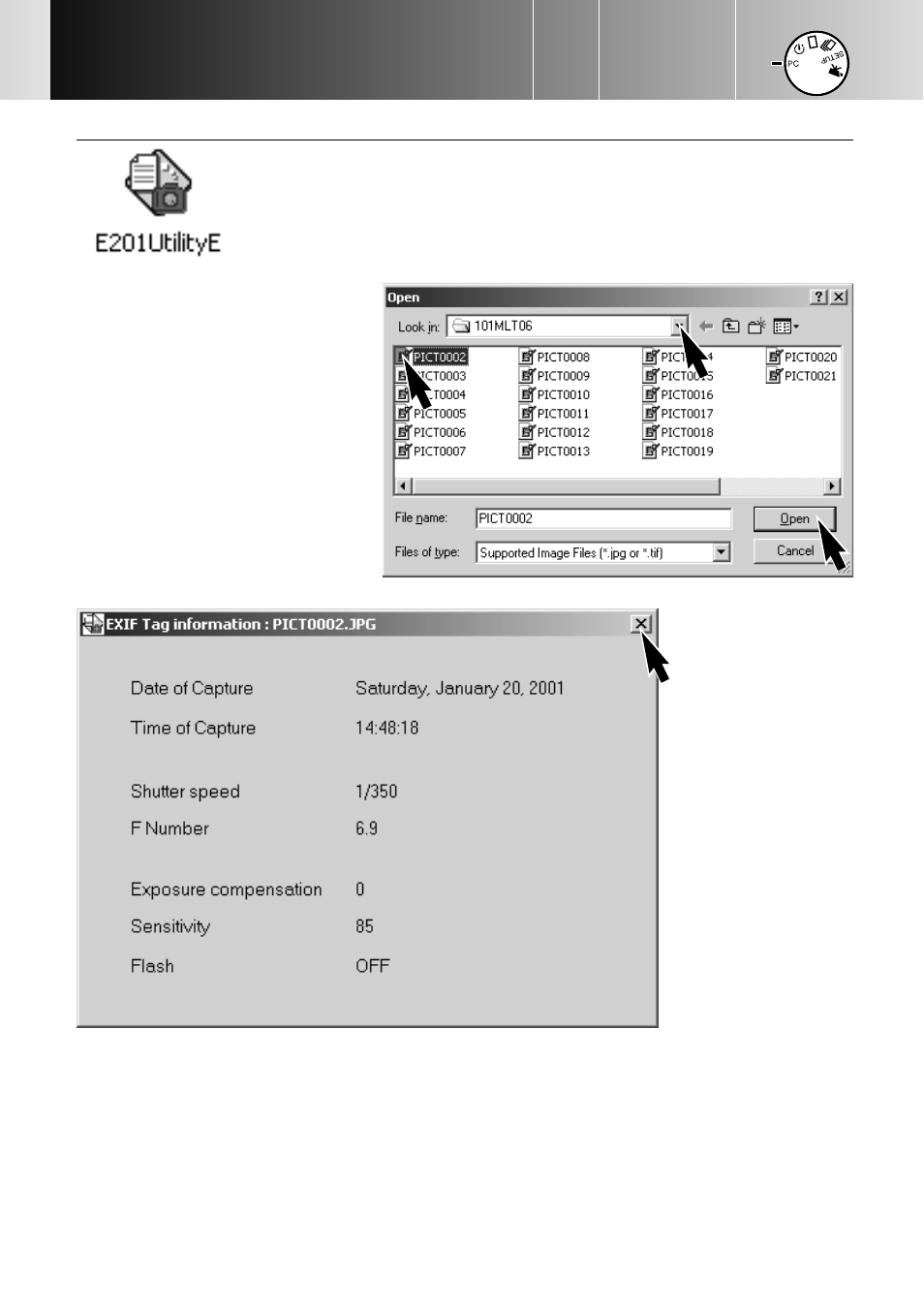
- 85 -
CONNECTING TO A COMPUTER
DiMAGE E201 EXIF UTILITY
Installing the DiMAGE E201 Exif Utility software is simple. Drag the
software icon from the CD-ROM window and drop it into the
location where it will be stored. The software requires no installation
routine or procedure.
The Exif Utility allows the
viewing of date, time, and
shooting information of still
images. Double click on the
utility icon; an open-file window
will appear. Use the look-in box
to locate the image-file folder.
Click on an image file to
highlight it and then click
“Open;” the Exif-information
window will open.
The window will show the date and time of capture, the shutter speed and aperture
value used for the exposure, the amount of exposure compensation, the camera
sensitivity, and if the flash was used. To close the window, click on the “X.”
- DiMAGE S404 (116 pages)
- 5D (150 pages)
- KD-510Z (131 pages)
- DiMAGE F200 (132 pages)
- KD-410Z (125 pages)
- Minolta RIVA ZOOM 70 (84 pages)
- DiMAGE Z3 (124 pages)
- DiMAGE A200 (7 pages)
- DiMAGE G400 (6 pages)
- DYNAX 3L (64 pages)
- Q-M200 (89 pages)
- DiMAGE Z1 (4 pages)
- DiMAGE Z1 (116 pages)
- E50 (75 pages)
- DIMAGE Z5 (66 pages)
- DIMAGE Z5 (132 pages)
- DiMAGE E323 (96 pages)
- DiMAGE A2 (180 pages)
- 7D (7 pages)
- E500 (76 pages)
- RD 3000 (129 pages)
- KD-220Z (2 pages)
- MM-A208 (156 pages)
- Dimage V (40 pages)
- REVIO KD-410Z (125 pages)
- 140 (41 pages)
- Konica LEXIO115 (33 pages)
- Z3 (124 pages)
- TC-X (22 pages)
- Z20 (124 pages)
- DiMAGE G500 (126 pages)
- Digital Revio KD-500Z (125 pages)
- G600 (104 pages)
- MAXXUM 4 (65 pages)
- pmn (131 pages)
- xg (132 pages)
- DiMAGE Xi (96 pages)
- DiMAGE 7Hi (7 pages)
- Revio KD310Z (113 pages)
- DiMAGE G600 (104 pages)
- Magicolor 2430DL (144 pages)
- DiMAGE X50 (5 pages)
- Maxxum 5 (8 pages)
- Konica Digital Revio KD-300Z (50 pages)
- Konica Digital Revio KD-400Z (117 pages)
