Compactflash card organisation, Connecting to a computer, Computer’s drive icon – Konica Minolta DiMAGE E201 User Manual
Page 84
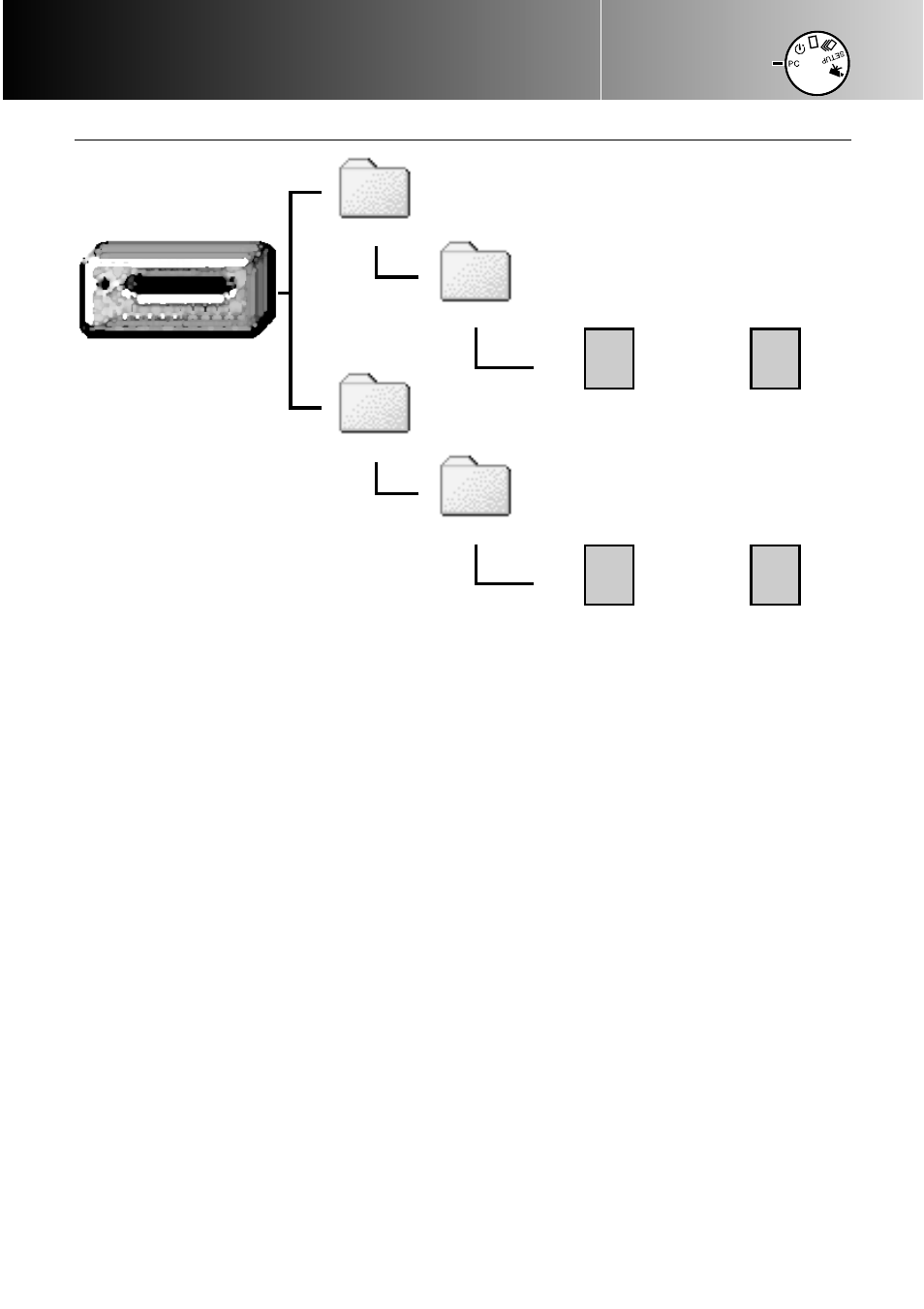
- 84 -
CONNECTING TO A COMPUTER
COMPACTFLASH CARD FOLDER ORGANISATION
100MLT06
Dcim
pict0001.jpg
pict0002.jpg
100CLP06
MLTM
clip0001.avi
clip0002.avi
Still images are stored in the Dcim
folder. The image-file name begins
with “pict” followed by a four-digit
number and a JPEG or TIFF
extension.
Movie clips are stored in the
MLTM folder. The image-file
name begins with “clip” followed
by a four-digit number and an avi
extension.
Once the camera is connected to the computer, image files can be accessed by simply
double clicking on icons. Copying images can be done by dragging and dropping the
image-file icon into a location in the computer.
The index number on the image file may not correspond to the frame number of the
image. As images are deleted on the camera, the frame counter will adjust itself to
show the number of images on the CompactFlash card and reassign the frame
numbers accordingly.
The index numbers on the image files will not change when an image is deleted. When
a new image is recorded, it will be assigned a number one greater than the largest
index number in the folder.
When the index numbers on the file name exceeds 9,999, a new folder will be created;
the folder number will increase by one from 100MLT06 to 101MLT06 or from 100CLP06
to 101CLP06. The “06” in the folder name indicates the images were recorded with a
DiMAGE E201 camera; a different Minolta camera will create a folder with a different
number.
Computer’s
drive icon
