Slide show navigating the slide-show menu, Viewing pictures 3 1 2 5 – Konica Minolta DiMAGE E201 User Manual
Page 56
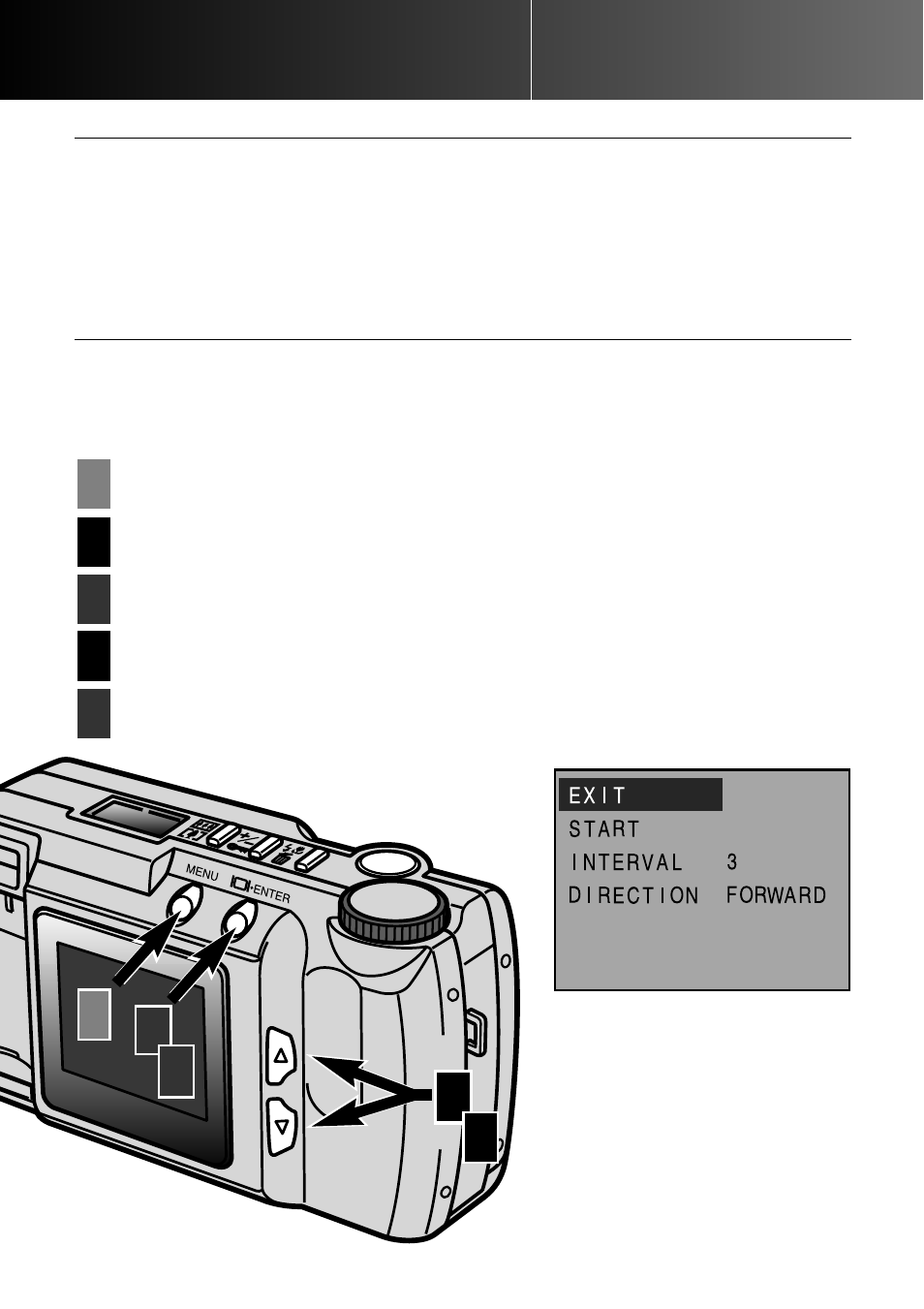
VIEWING PICTURES
3
1
2
5
Navigating the slide-show menu is quick and simple. With the camera off, activate the
LCD monitor and set the function dial to the self-timer setting. Simply highlight the item
you want to change and enter it. The desired setting is then highlighted and entered.
Press the menu button to activate the slide-show menu.
Use the scroll buttons to highlight the function to be changed.
To select the highlighted function, press the display/enter button.
4
Highlight the desired setting using the scroll buttons.
1
2
3
4
5
Select the desired setting by pressing the display/enter button.
NAVIGATING THE SLIDE-SHOW MENU
Slide-show Menu
The slide-show mode playsbacks the images on a CompactFlash card automatically. In
playback mode, set the function dial to the self-timer setting.
The slide-show menu controls the presentation. It is used to start and end the display
as well as change the display interval and direction of the images.
- 56 -
SLIDE SHOW
