Connecting the camera to a computer, Connecting to a computer – Konica Minolta DiMAGE E201 User Manual
Page 78
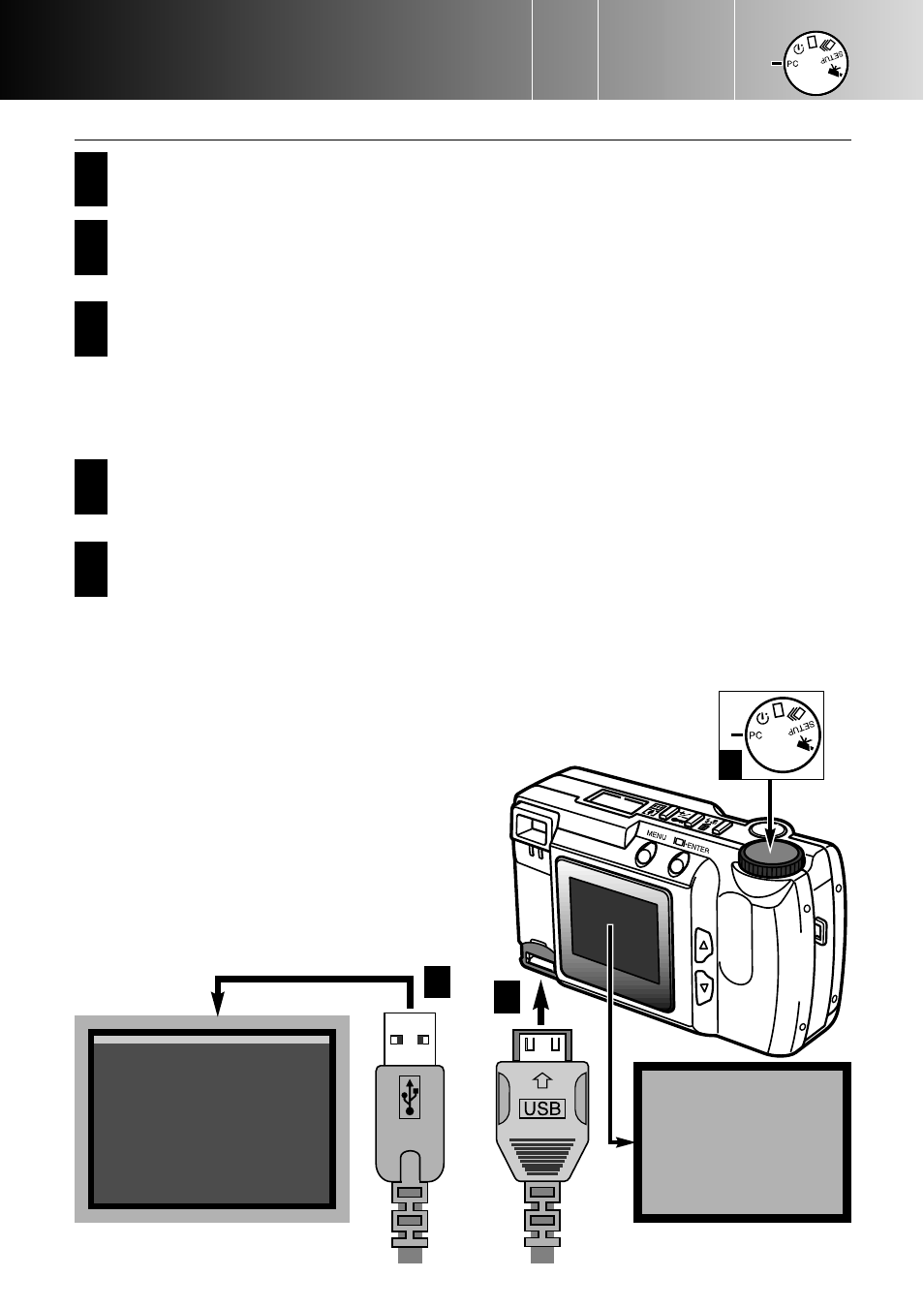
The camera should be connected directly to the computer’s rear USB port. Attaching
the camera to a USB hub may prevent the camera from operating properly.
If the computer does not recognise the camera, disconnect the cam-
era and restart the computer. Repeat the connection procedure above.
A fresh set of batteries should be used when
the camera is connected to a computer. The
use of the AC adaptor (sold separately) is rec-
ommended over the use of batteries.
- 78 -
CONNECTING TO A COMPUTER
PC MODE
3
COMPUTER
CONNECTING THE CAMERA TO A COMPUTER
1
Start up the computer.
• The computer must be turned on before connecting the camera.
2
Insert the CompactFlash card into the camera.
• The CompactFlash card cannot be changed while the camera is on and
connected to a computer. Confirm that the correct card is in the camera.
3
Set the function dial to “PC” and turn on the camera.
• The function dial must be set to the PC position before the camera is
connected to a computer.
• The PC mode works in both the recording and the playback mode. To turn on
the camera open the lens cover (recording mode) or press the display/enter
button (playback mode).
4
Attach the wider plug of the USB cable to the camera.
• Make sure the plug is firmly attached.
• “USB” and the arrow should be faceup.
5
Attach the other end of the USB cable to the computer’s rear USB port.
• Make sure the plug is firmly attached.
4
5
