Manual switching, 9 antenna controls – KVH Industries antenna system User Manual
Page 81
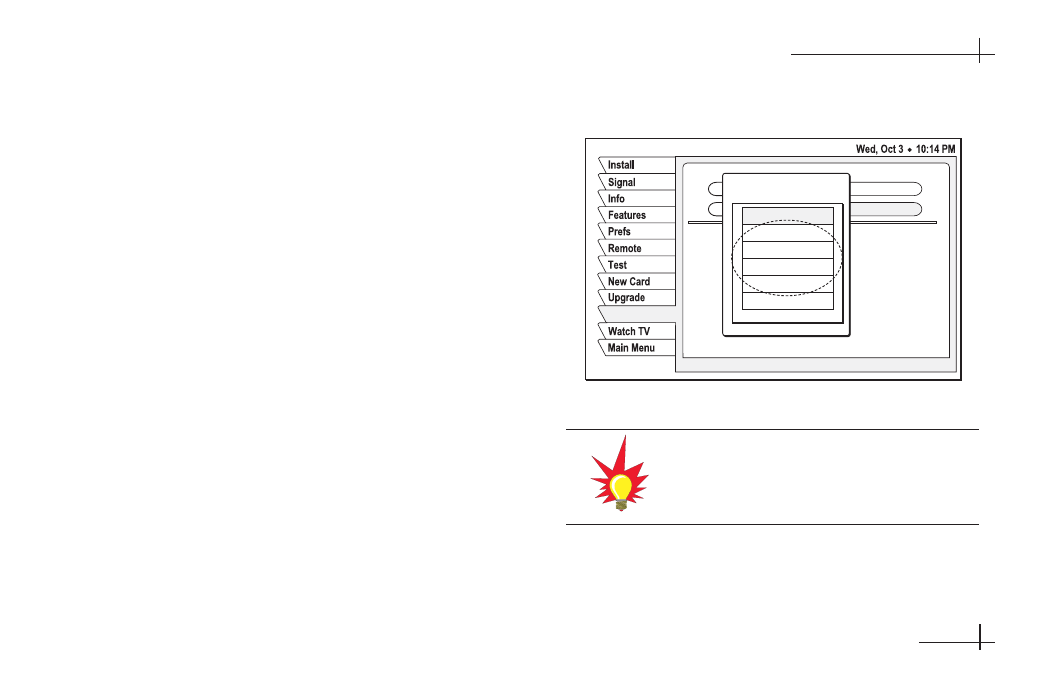
Manual Switching
If you prefer, you can switch satellites manually from
the Sat Select menu.
Follow the steps below to manually switch to a
different satellite.
1.
Using the primary receiver, press the MENU
button to access the main menu.
2.
Highlight the System Setup tab and press
SELECT.
3.
Highlight the Antenna tab.
4.
Highlight the Sat Select button and press
SELECT.
5.
Highlight the Go to Sat selection for the desired
satellite and press SELECT. For example, to switch
to the 119 satellite, highlight Go to Sat 119 and press
SELECT.
The antenna enters Manual mode and begins tracking
the selected satellite.
54-0376
9.9
Antenna Controls
When you manually select a satellite, the
system enters Manual mode. To restore
automatic switching, you need to select
“Auto Switch” from the Sat Select menu.
Antenna
Antenna Controls
Current Settings
Diagnostics
Modify Settings
Sat Select
Model ID
: 1
Model :
TVR6
Version :
1.4
Tuning Delay
: 0
Antenna Capabilities
: Multisat
Two-way
Antenna Settings
Go to Sat 101
Go to Sat 119
Go to Sat 110
Go to Sat 72.5
Auto Switch
Cancel
Antenna
Sat Select – Manual
