Guide, Sat menu turbo – KVH Industries antenna system User Manual
Page 21
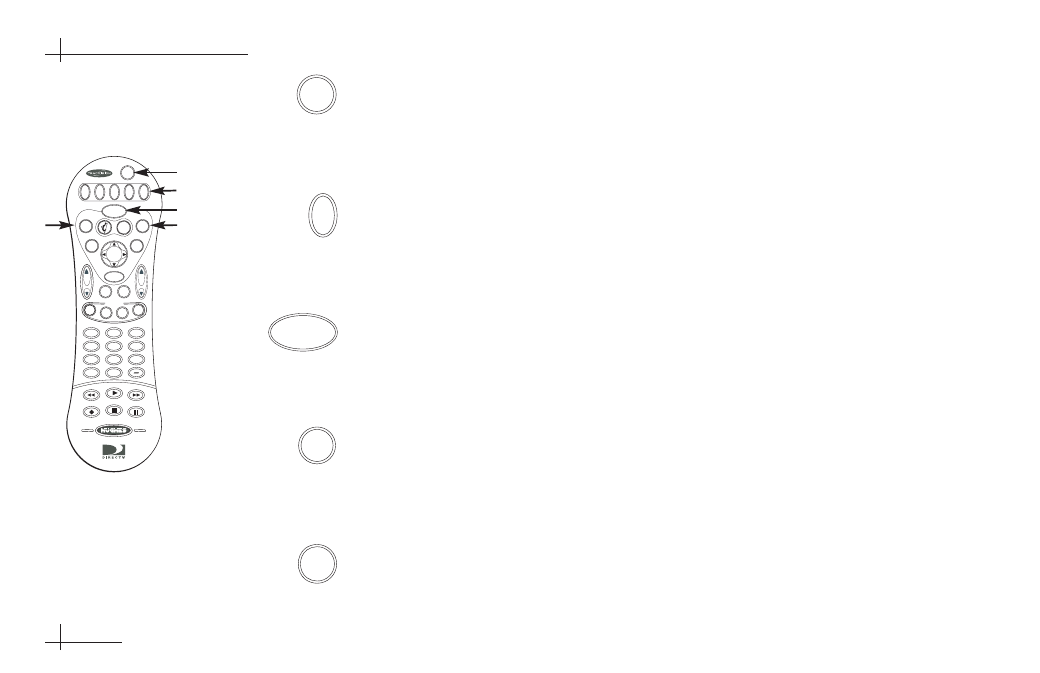
54-0376
TracVision Mobile Receiver User’s Guide
Press the PWR button to turn the selected component’s power on/off. If the
SAT button is currently selected, pressing the PWR button turns the
TracVision antenna on/off (but receiver remains powered in standby).
Press the SAT component select button to control the TracVision receiver. To
control a different component, press the associated component select button.
For example, press the VCR button to control the VCR.
Press the GUIDE button to display the program guide. Press it a second
time (while a program title is highlighted) to display the Category Filter
menu. See Section 5, “Using Program Guides,” on page 5.1 for details.
Press the MENU button to bring up the main menu. The menu system
allows you to access all system features and settings. See Section 4-3, “The
Menu System,” on page 4.5 for details.
Press the TURBO button to display the TurboTune
™
guide. TurboTune gives
you quick access to 27 of your favorite channels. See Section 5-4, “Using
TurboTune for Quick Access to Favorite Channels,” on page 5.7 for details.
GUIDE
PWR
SAT
MENU
TURBO
3.4
CH
VOL
PWR
DVD
VCR
AUX
TV
SAT
GUIDE
MENU
INFO
CLEAR
TURBO
FAV
MUTE
CH
PREV
DIRECTOR
PROG
SEARCH
AUDIO
VIDEO
1
2
3
4
5
6
7
8
9
0
INPUT
REW
PLAY
FF
REC
STOP
PAUSE
P
A
G
E
ON
ELIN
E GUID
E
SELECT
