2 adjusting video settings – KVH Industries antenna system User Manual
Page 66
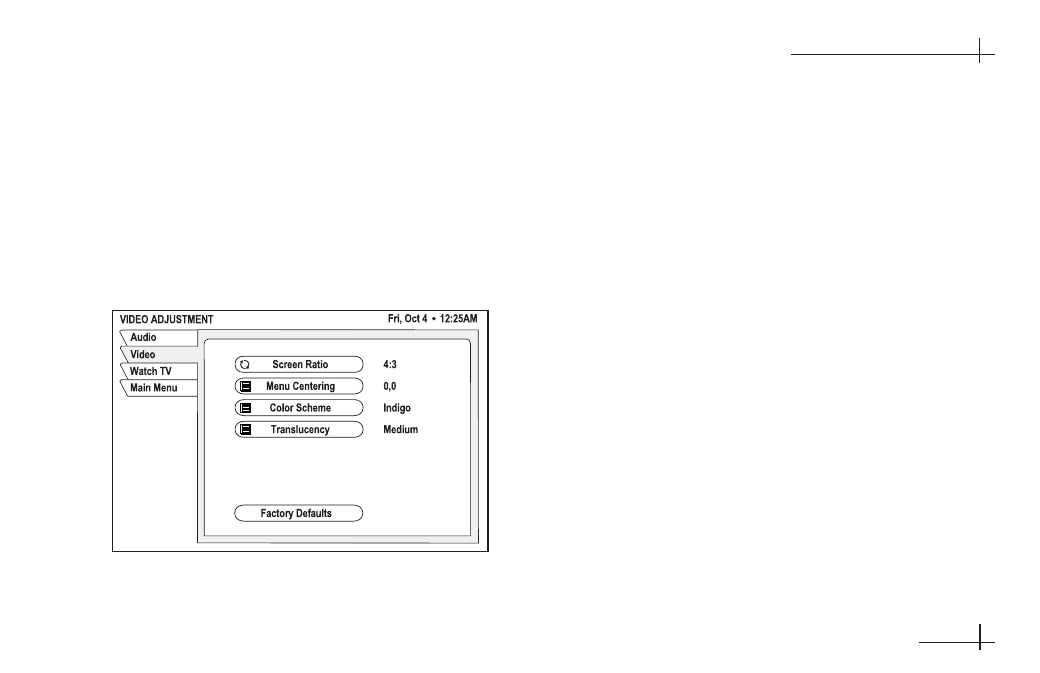
54-0376
8.5
Other Menu Functions
8-2
Adjusting Video Settings
From the Video Adjustment menu, you can set the
screen’s aspect ratio and
change the appearance of
onscreen displays.
To set video preferences, follow the steps below.
1.
Press the VIDEO button [or select the Audio &
Video
tab from the main menu].
2.
Highlight the menu button for the setting you
wish to modify:
Screen Ratio
Press SELECT to choose either a 4:3 (standard) or 16:9
(widescreen) screen aspect ratio.
Menu Centering
Press SELECT to bring up the centering pop-up
panel. Use the joystick to adjust the onscreen menu
position on your TV, then highlight the OK button
and press SELECT.
Color Scheme
Press SELECT to bring up a color pop-up menu.
Highlight the desired menu color scheme (Indigo,
Ice
, Sky, Forest, or Merlot) and press SELECT.
Translucency
Press SELECT to bring up the translucency pop-up
menu. Use the joystick to adjust the amount of menu
translucency, from solid to 100% translucent, then
highlight the DONE button and press SELECT.
Video Adjustments
