KVH Industries antenna system User Manual
Page 73
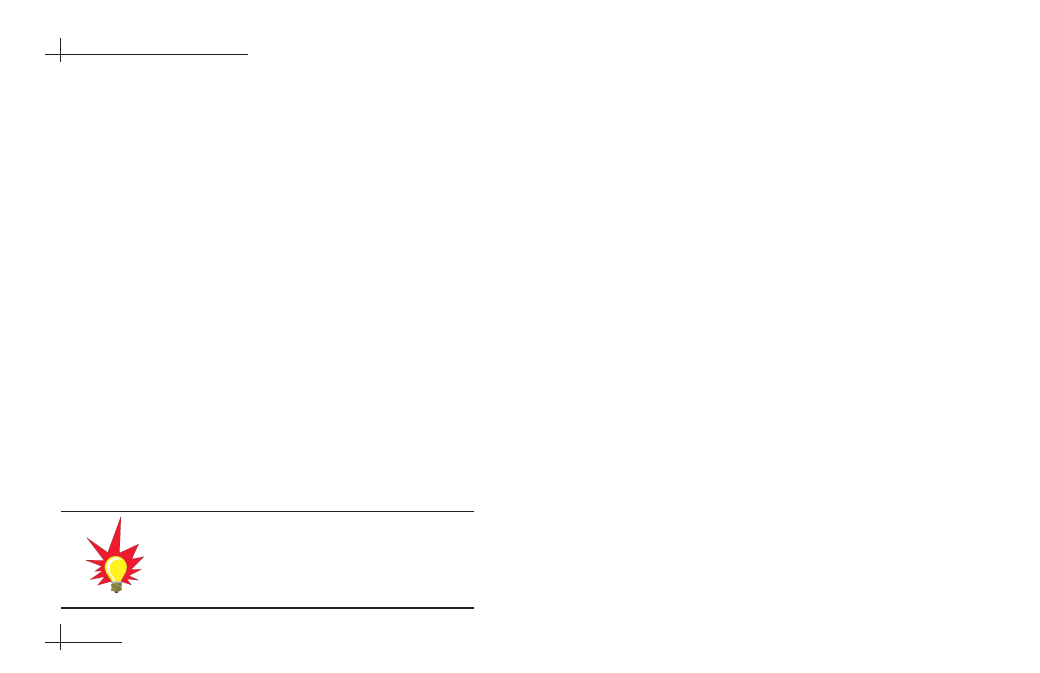
54-0376
8.12
TracVision Mobile Receiver User’s Guide
Info
The System Information pane lists general
information about your TracVision receiver, including
model, ID, access card, and software version.
Features
The Features pane lists some of the receiver’s special
features.
Test
The Test function performs a simple diagnostics test
on the system. When complete, a report shows
system information and indicates whether the Signal,
Tuning, and Front Panel functions passed the test.
New Card
In the unlikely event that your receiver’s access card
must be replaced, use the New Card function to
initialize the new card.
Upgrade
The Upgrade pane shows your receiver’s upgrade
history. Occasionally, DIRECTV will automatically
update your receiver’s software.
Antenna
The Antenna Controls pane allows you to configure
the TracVision antenna. Complete details are
provided in the next section.
If you need a new access card, please
call KVH at 401-847-3327.
