KVH Industries antenna system User Manual
Page 125
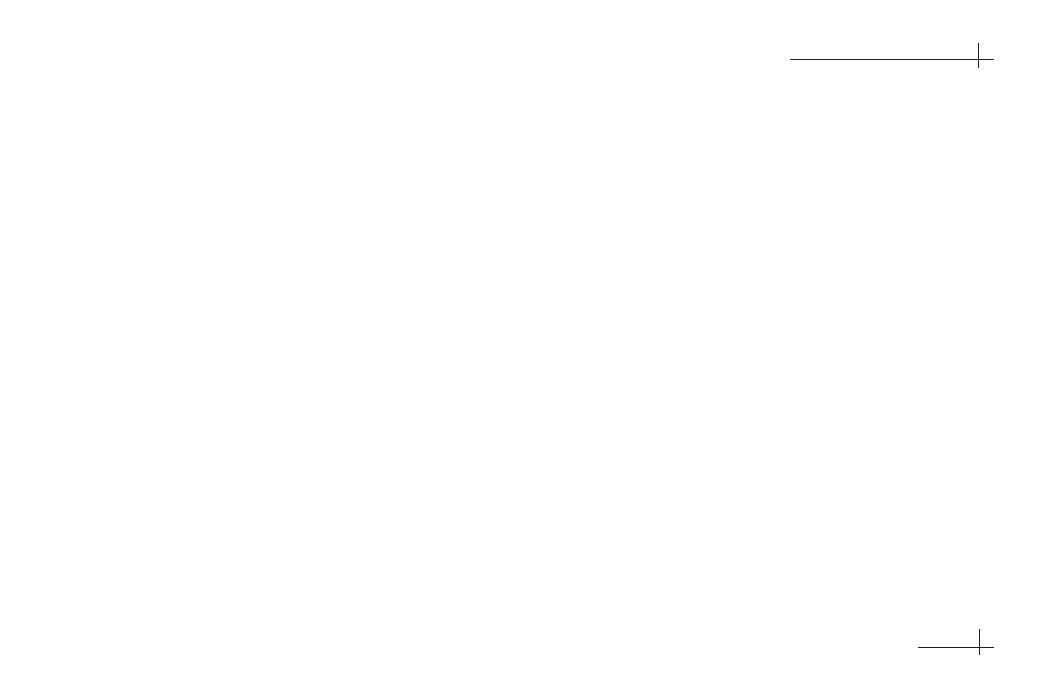
remote control ID, change, 3.10-3.11
repairs, 10.9
replace batteries, 3.11
reset system, 10.3
RF converter
connect to receiver, A.4
description, 1.4
distance from receiver, 10.8, A.5
RF level, 10.12
RF modulator, A.5
S
S-Video, A.5
safety warning, 3.3, A.3
SAT button, 3.4
satellite(s)
available, 10.12
choose, 9.10
coverage area, 1.5, 10.6
current, 9.3
elevation angle, 1.6, A.23
location, 1.5
supported, 9.10
switch, 9.8-9.9
scan for satellites, 8.11
schedule programs, 8.6-8.8
SEARCH button, 3.7
search for programs, 6.9-6.11
secondary receiver, 9.6, A.7
SELECT button, 3.5
select satellites, 9.8-9.10
serial numbers, 10.13
set guide preferences, 5.9-5.11
set system preferences, 8.9-8.10
setup, advanced, 8.11-8.12
short circuit, 10.11, 10.12
signal loss, A.9
silence beeper, 9.5
snow on antenna, 10.3
software upgrade, 8.12
54-0376
R-T
Index
software versions, 10.14
sort the program guide, 5.10
spending limit, 7.7
splitter, A.6-A.21
stacked signal, A.11
standby mode, 10.11
status lights, 10.10-10.11
switch satellites, automatic, 9.8
switch satellites, manual, 9.9
symptoms, troubleshooting, 10.4
system information, 8.11
T
tag box, 6.3
technical support, 10.15
test, 8.12, 10.12
time limits, 7.6-7.7
time zone, 8.10
TiVo, A.16-A.21
translucency, menu, 8.5
