1 viewing current settings – KVH Industries antenna system User Manual
Page 75
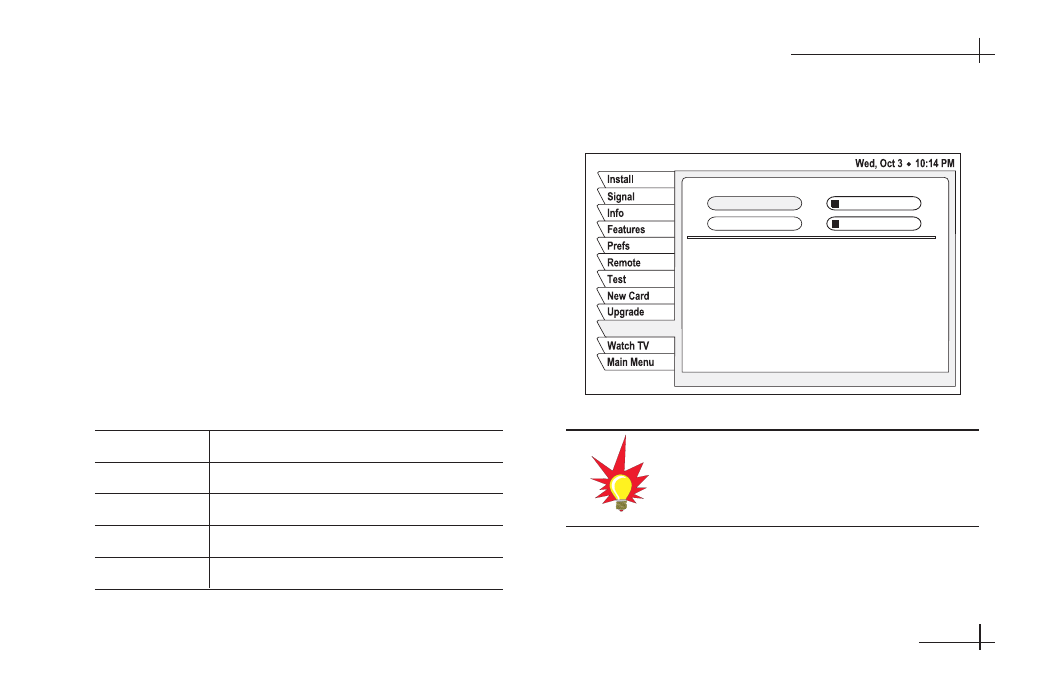
9-1
Viewing Current Settings
Follow the steps below to view the antenna’s current
settings.
1.
Press the MENU button to access the main menu.
2.
Highlight the System Setup tab and press
SELECT.
3.
Highlight the Antenna tab.
4.
Highlight the Current Settings button and press
SELECT.
The following settings are reported:
Function
Possible Settings
Sat Switching
Auto / Manual
Current Sat
Name of satellite selected for tracking
DewShield*
Auto / Off
Beeper
On / Off
Receiver Type
Primary / Secondary
* DewShield is only available with TracVision R6 systems.
54-0376
9.3
Antenna Controls
Antenna
Antenna Controls
Current Settings
Diagnostics
Modify Settings
Sat Select
Sat Switching: Auto
Current Sat: 101
DewShield: Auto
Beeper: On
Receiver Type: Primary
Antenna
Antenna Controls – Current Settings
If you are using the onscreen menu on a
secondary receiver, only “Beeper” and
“Receiver Type” settings are available.
