1 adjusting audio settings – KVH Industries antenna system User Manual
Page 64
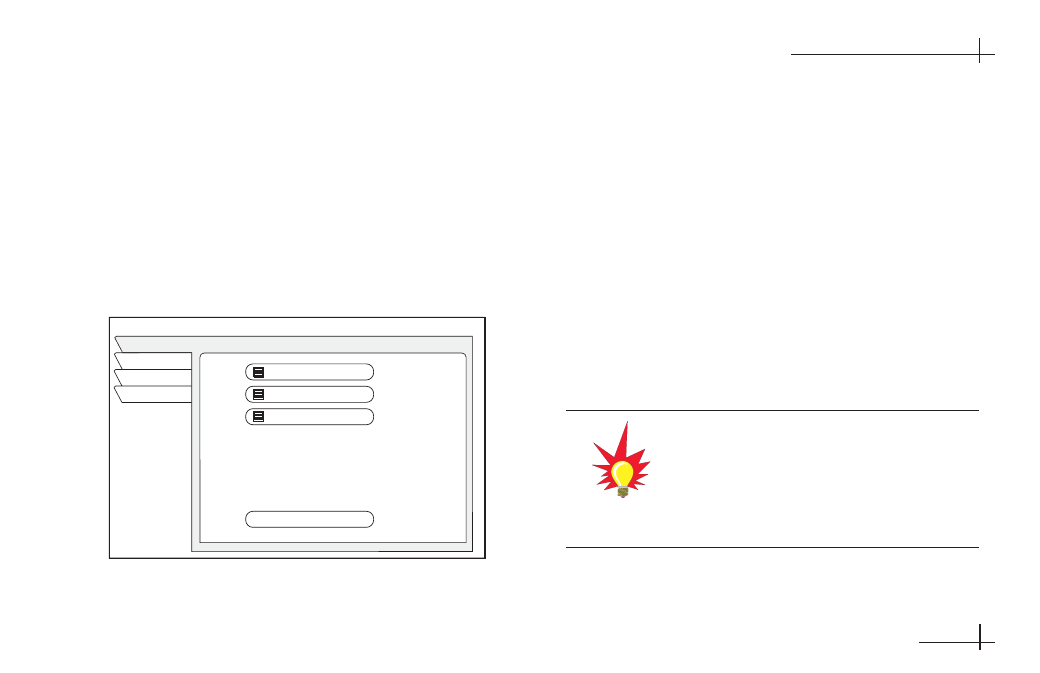
54-0376
8.3
Other Menu Functions
8-1
Adjusting Audio Settings
From the Audio Adjustment menu, you can
select
languages for default audio and alternate audio. You
can also adjust the left/right balance.
To set audio preferences, follow the steps below.
1. Press the AUDIO button [or select the Audio &
Video
tab from the main menu].
2.
Highlight the menu button for the setting you
wish to modify:
Default Audio and Alternate Audio
Your receiver supports alternate audio services. A
icon appears below the date and time in a
program’s description to indicate alternate audio is
available for that particular program.
You will hear the default audio language all the time
if that language is being transmitted and an alternate
language has not been activated. If your selected
default language is not being transmitted for a
program, you will hear the language in which the
program is broadcast.
ALT.
AUDIO
Occasionally, an audio track may be offered
that is not being broadcast, in which case
the audio will not change or you will not
hear any audio. Change channels to restore
the audio track to the one specified on the
Audio Adjustment menu.
AUDIO ADJUSTMENT
Audio
Video
Watch TV
Main Menu
Default Audio
Alternate Audio
Audio Balance
English
English
Center
Factory Defaults
Wed, Oct 16 • 2:15AM
Audio Adjustment
