KVH Industries antenna system User Manual
Page 45
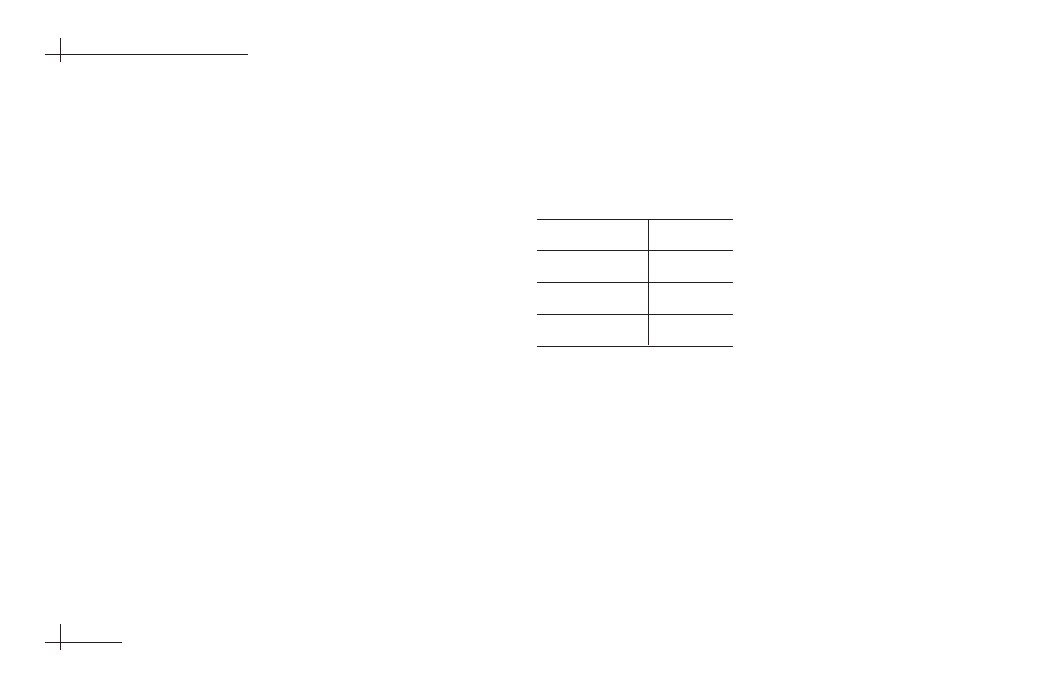
54-0376
5.10
TracVision Mobile Receiver User’s Guide
3.
Highlight the menu button for the setting you
wish to modify:
Guide Style
Press SELECT to choose either grid or logo style of
program guide. See Section 5-1, “Program Guide
Styles,” on page 5.3 for details.
Picture In Guide
Press SELECT to turn the picture-in-guide feature
on/off.
If turned on, video of the currently selected
program appears in a small box when you’re viewing
the program guide.
Guide Zoom
Press SELECT to turn guide zoom on/off. If turned
on, and the picture-in-guide feature is turned on,
video of the currently selected program “zooms in”
to the small screen when the program guide is
selected. If turned off, the “zooming” animation from
full screen to small screen is disabled.
Multi-Color
Press SELECT to turn multi-color on/off. If turned
on, program cells appear in different colors, based on
their type of content. The four colors are as follows:
Color
Category
Orange
News
Green
Sports
Purple
Movies
Blue
Other
If multi-color is turned off, all cells are blue in color.
Channel Sort
Press SELECT to choose either numeric or alpha. If
numeric, the program guide is sorted by channel
number. If alpha, the program guide channels are
sorted alphabetically.
