Troubleshooting – Konica Minolta IV User Manual
Page 94
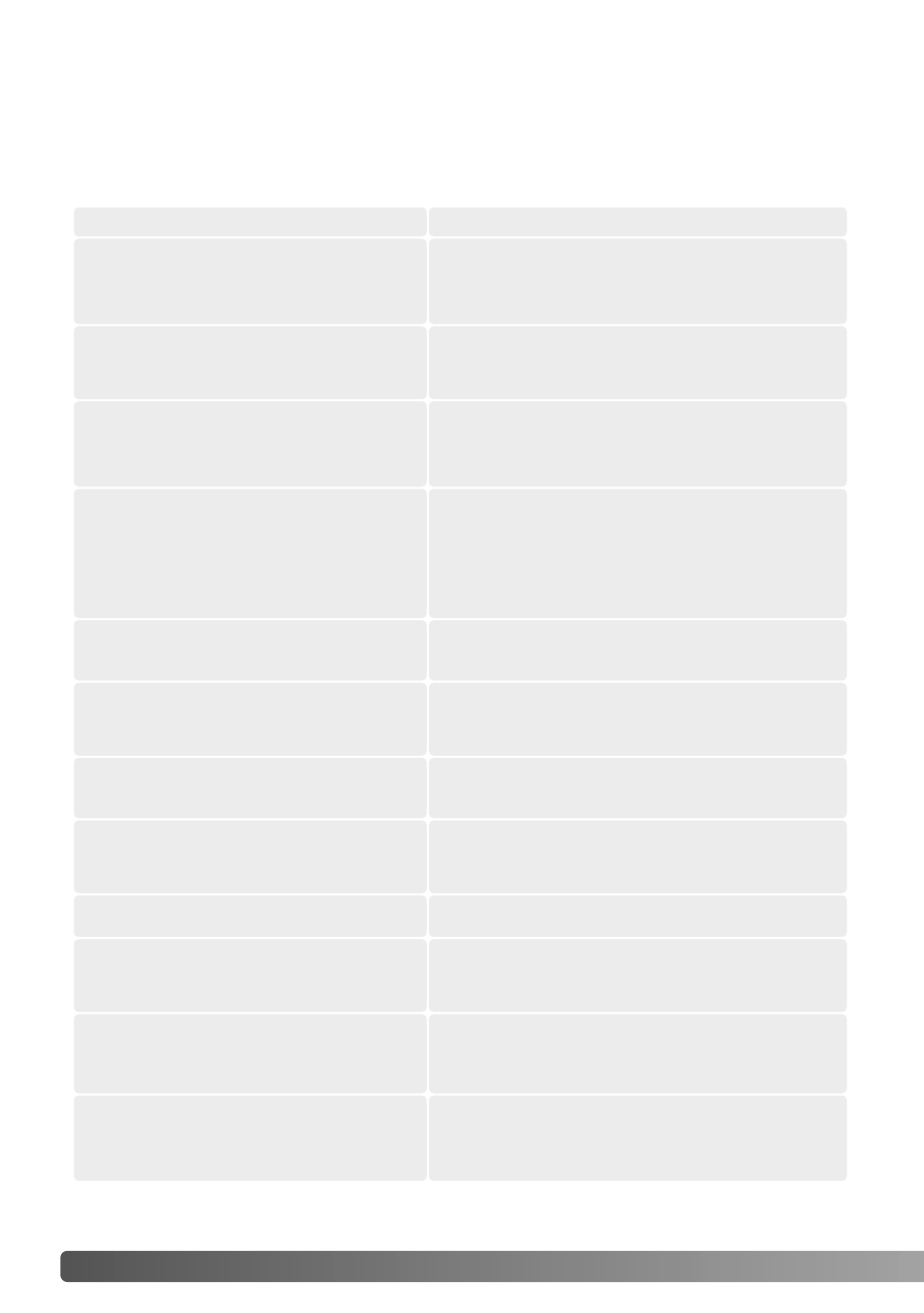
94
T
ROUBLESHOOTING
This section covers minor problems with scanner operation. For major problems or
damage, or if a problem continues to reoccur frequently, contact your dealer or a
konica Minolta service facility.
Increase the memory requirements for the host
application. If multiple images have been
scanned, close and relaunch the host application.
The insufficient-memory message
appears.
Set the correct film format in the DiMAGE Scan
Utility or insert the correct holder into the
scanner.
The holder-does-not-match-selected-film
message appears.
Reload the holder into the scanner.
The set-holder message appears.
The scanner door was opened during setup.
Close the door, and shut down and restart the
scanner and DiMAGE Scan Utility.
The scanner indicator lamp blinks rapidly.
The film holder was hindered during the scan.
Turn off the scanner, and restart the computer.
Cannot-verify-home-position message
appears during scanning.
Select an autofocus option in the preference
dialog box, or use point AF or manual focus.
The scanned image is not sharp.
Confirm color negative film is selected in the
main window, and rescan the image, or color
balance the image using the DiMAGE Scan’s
image-processing tools. If the problem is not
solved, reinstall the DiMAGE Scan Utility.
Unusual image color when scanning
color negative film.
Turn off the scanner. Shut down the image-
processing application and increase its memory
allocation. Restart the computer and scanner.
• The utility software freezes.
• The scanning time increases.
Confirm the cable is securely connected between
the computer and scanner. Turn the scanner off
and on. Click OK to continue.
When starting up the utility software,
could-not-confirm-scanner-connection
message appears.
SOLUTION
SYMPTOM or MESSAGE
Remove the film holder and close the scanner
door. Press shift+control+I (Windows) or
command+control+I (Macintosh) to initialize the
scanner.
The DiMAGE Scan preview image
displays unusual color reproduction.
Close the scanner door. Click OK to continue.
When starting up the utility software,
close-scanner-door message appears.
TROUBLESHOOTING
Turn the manual focus dial function on in the
preference dialog box.
Images not sharp when using the manual
focus dial. Slider displayed in the manual
focus dialog box.
