Advanced batch scan setup – Konica Minolta IV User Manual
Page 78
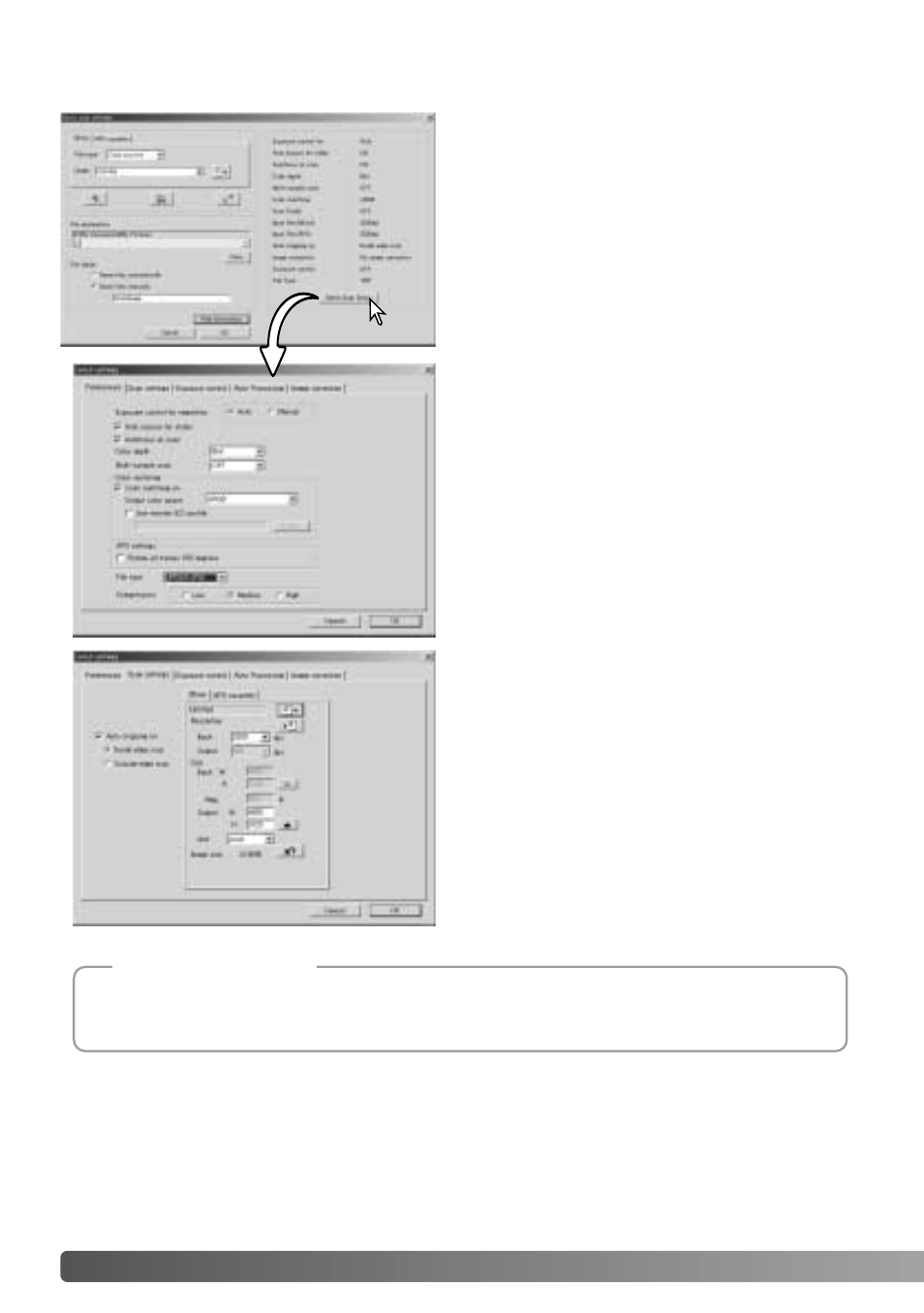
78
B
ATCH SCAN UTILITY
To change scanner preferences.
For more on the preferences dialog box, see
page 44. For information on color matching,
see page 80.
To crop the image automatically and to set
the output size and resolution. Select the
35mm or APS cassette tab to make
settings.
See page 33 for information on auto
cropping. See page 54 through 57 on how
to make and save scan settings.
Advanced Batch Scan setup
Click the show information button in the
Batch Scan settings dialog box to view the
current status. Click the button again to hide
the display.
To change the advanced settings, click the
Batch Scan setup button to open the setup
dialog box.
When saving Batch Scan images in the JPEG format, if the file width exceed 4096
pixels, the file will be saved in the TIFF format automatically.
Scanner notes
