Konica Minolta IV User Manual
Page 20
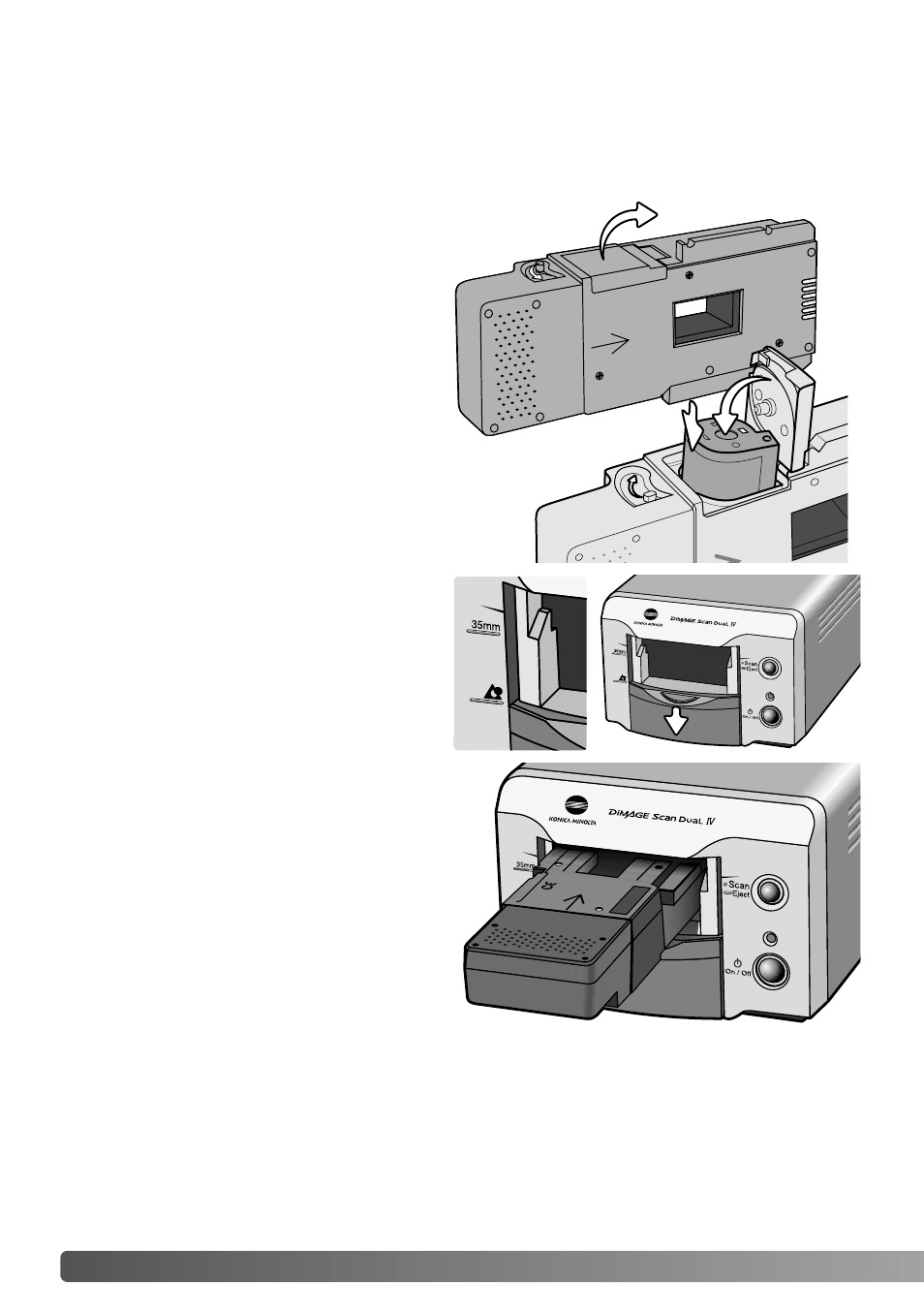
Using the APS Adapter AD-10 (sold separately)
APS (Advanced Photo System) cassette film can be scanned using the APS Adapter
AD-10. The cassette must contain processed film; the square number 4 mark at the
end of the cassette should be highlighted in white. Do not load unprocessed film.
To load an APS cassette, slide the film-
chamber release (1) toward the top of
the adapter unit until the chamber door
opens (2). The film-chamber release will
not return to its original position until the
door is closed.
Insert the cassette into the film chamber
as shown (3). Close the chamber door
(4); the film-chamber release will return
to its original position (5).
When the indicator lamp glows steadily,
open the front door until the top of the
door is aligned with the APS film-holder
mark.
With the scanner contacts face up, insert
the adapter into the scanner until it
stops. The scanner detects the holder
and automatically loads the film. Do not
remove the holder until the film has been
rewound, see page 21.
When using the APS adapter, if the scanner makes a strange sound or the film-
advance warning appears, eject the APS adapter immediately (p. 21) and do not
reinsert it. Contact a Konica Minolta service facility.
20
L
OADING THE FILM HOLDERS
1
2
3
4
5
