Konica Minolta IV User Manual
Page 25
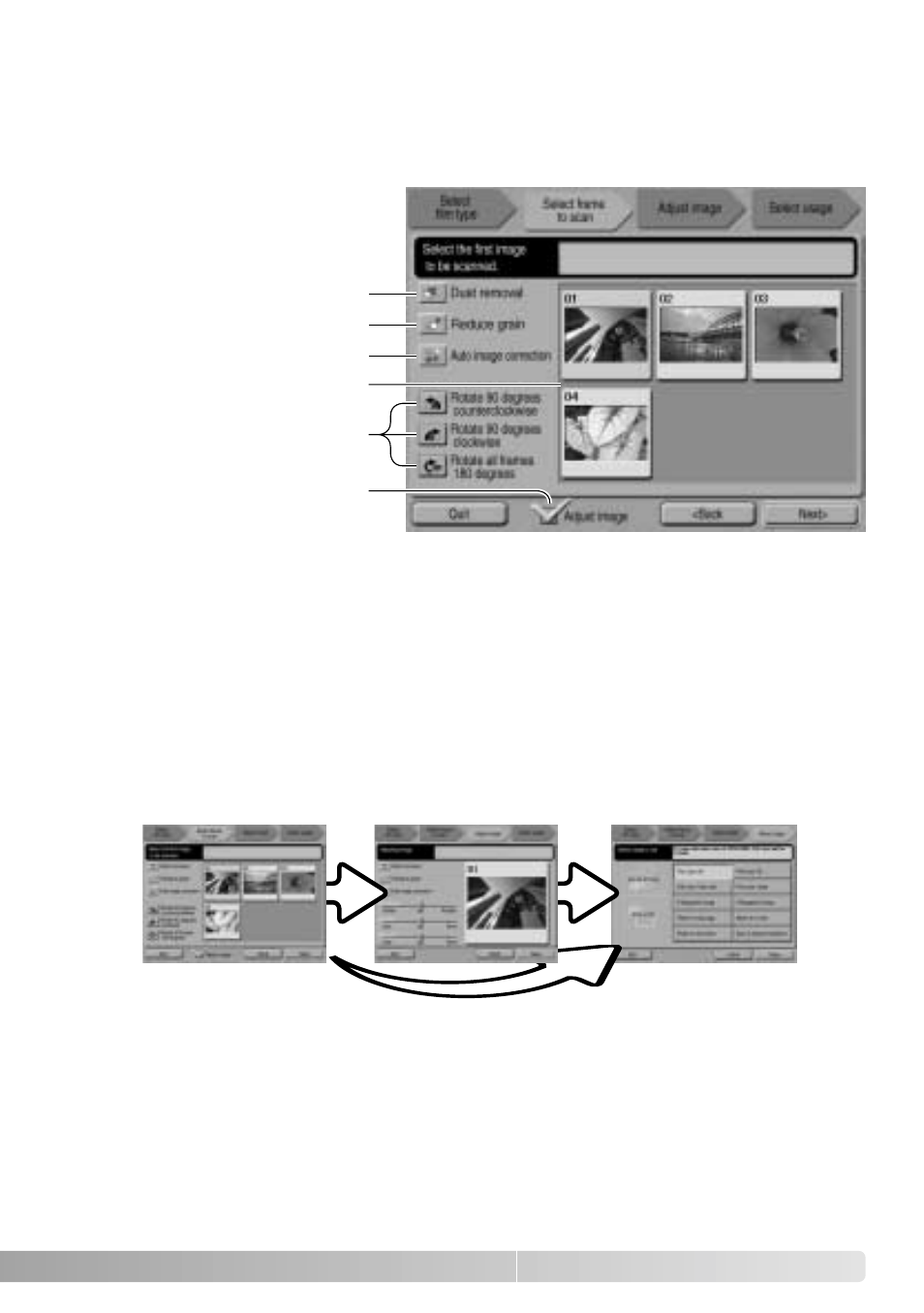
25
(Continued on next page.)
Index thumbnails
Rotate buttons
Adjust-image check box
Auto Dust Brush (p. 38)
Pixel Polish (p. 37)
Digital Grain Dissolver (p. 59)
When the index scan is complete, thumbnails of all the images in the holder are
displayed. Click the image to be scanned. The border is highlighted to indicate
selection. Only one image can be selected. When using an optional APS adapter, the
thumbnail frame numbers correspond to the film frame numbers.
Select the image to be scanned. When scanning with the optional APS adapter, more
thumbnails will be created than can be displayed. Scroll buttons will appear at the side
of the window. The single-arrow button scrolls one line at a time, the double-arrow
button scrolls two lines.
Select image processing or rotate the image as necessary. Once an image-processing
function is selected, it remains in effect until canceled.
Click the adjust-image check box to access the adjust-image screen to control image
brightness, contrast, and saturation. Uncheck the box to go directly to the select-
usage screen.
Click the next button to continue.
