Saving exposure settings loading exposure settings – Konica Minolta IV User Manual
Page 47
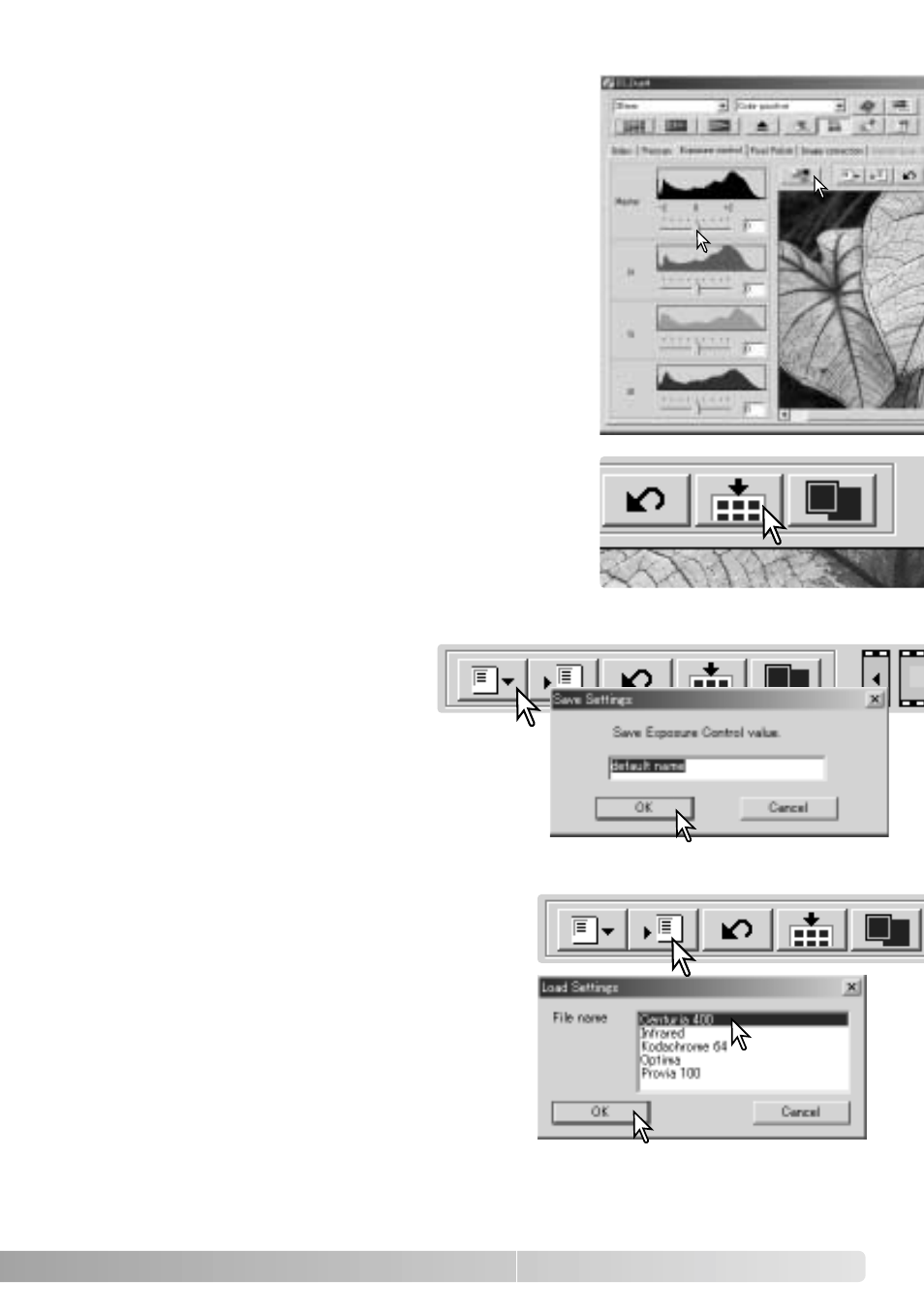
47
Adjust the sliders or enter values between ±2 in 0.1
increments in the text boxes. Press the apply button (1)
to view the effect on the preview image and the
histograms. Repeat until the desired result is achieved.
To cancel all settings, click the reset button and press
the apply button to initialize the preview image.
When using autoexposure, adjustments are made in
reference to the exposure determined by the AE system.
To calibrate the scanner in reference to a standard
exposure, turn the autoexposure functions off in the
preference window (p. 44); set exposure control for
negatives to manual or uncheck the auto-expose-for-
slides check box. This is recommended when making
settings for specific films.
Saving exposure settings
Loading exposure settings
Click the apply-all button to use the exposure-control
settings for all the images in the film holder. To cancel
changes to exposure once the apply-all function has
been used, click the reset button and then click the
apply-all button again.
Click the save setting button to open
the save window.
Enter the name for the setting file. Click OK.
Click the load setting button to open the load
window.
1
Click on the file name to highlight it. Click OK to
apply the settings to the image displayed in the
exposure-control tab. Confirm the autoexposure
settings in the preferences window (p. 44).
To delete a setting file, open the load window and
click on the file name to highlight it. Use the
keyboard delete key to erase the file.
